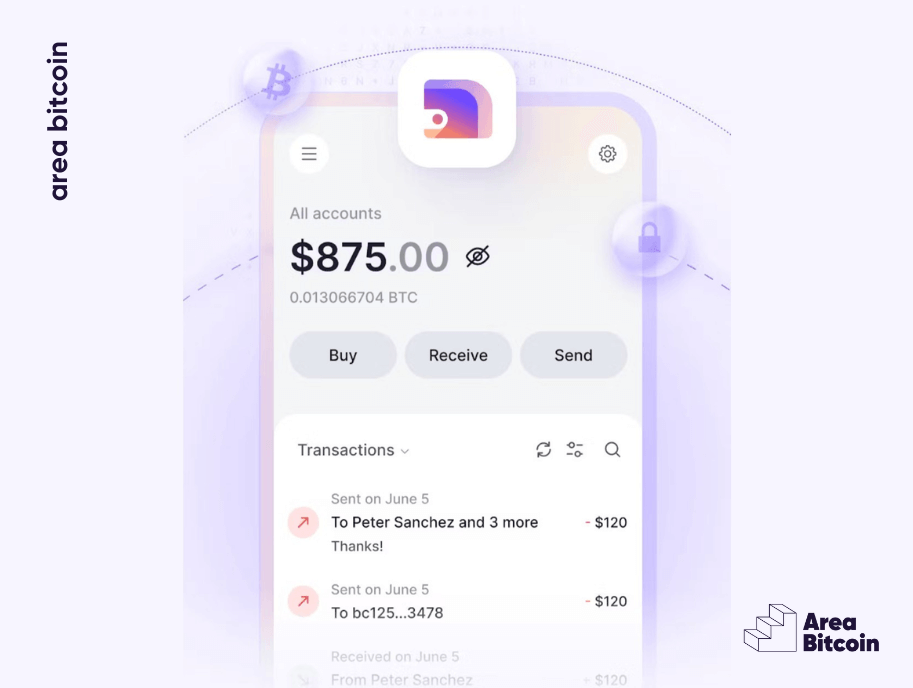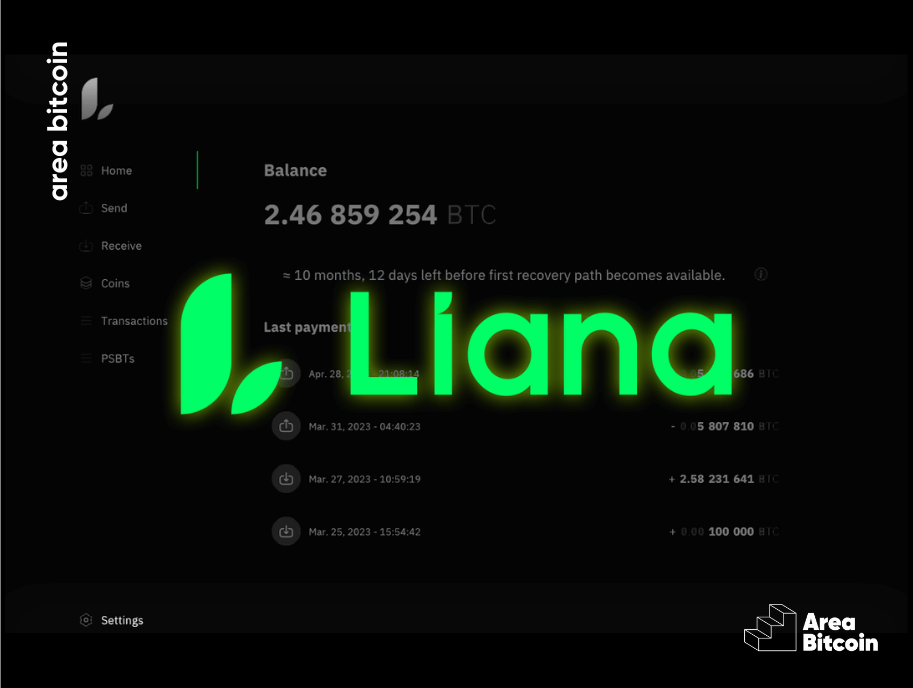One of the ways to check your Bitcoin balance is through a Watch-Only wallet. This type of wallet operates exclusively in “observation mode”, allowing you to view the balance stored in a cold wallet, but does not allow transactions to be carried out.
Watch-only wallets are accessed through mobile applications and use their public keys to access balances without having access to private keys. Therefore, using such a wallet to observe and monitor the balance in a cold wallet can provide greater security and privacy.
If you want to understand how it works and how to set up a watch-only wallet, make sure to read this article all the way through!
Public key and private key
Firstly, to grasp how a watch-only wallet functions, you must understand the roles of public and private keys in Bitcoin.
When you create a Bitcoin wallet, it involves two key types: a public key and a private key.
Your public key, or public address, is what you share with others to receive bitcoins. This is similar to a bank account number, which someone needs for making transfers; in Bitcoin, your public address is used to send you bitcoins.
However, this public key must always be linked to a private key, which validates and “signs” any of your transactions, confirming that the public address really belongs to you.
Therefore, every wallet contains a combination of a public key and a private key. Additionally, it’s possible to create multiple public keys, leading to multiple addresses.
This brings us to another crucial concept in understanding how a watch-only wallet operates: extended public keys, or simply, xPUB.
What is xPUB?
An xPUB, or extended public key, can be seen as a “master” key that encompasses all other public keys generated from a single wallet. This key plays the role of identifying any derived keys that belong to you.
When setting up a watch-only wallet, its data is pulled from an xPUB address. This allows you to view all addresses associated with you and, consequently, all transaction history linked to these addresses.
A key tip is not to share your xPUB to avoid vulnerabilities.
Although it only extracts data from public addresses, an xPUB reveals all addresses and the complete history of your transactions. Therefore, be very careful when sharing this information, as your privacy is at stake.
Types of Bitcoin wallets
Well, after all this explanation about addresses, it is important to understand that there are different types of Bitcoin wallets and each of them serves a specific purpose.
The two main types of Bitcoin wallets are:
- Hot Wallets: these are wallets that require an internet connection and can be used on a cell phone, computer, or web browser. They are used daily and, generally, users store small amounts of satoshis/bitcoin in them.
- Cold Wallets: These are wallets that operate without an Internet connection and are generally used to store large amounts and by individuals who wish to preserve their bitcoins for long periods. Whenever a transaction is carried out using a cold wallet, it is necessary to connect it to a computer or device with Internet access.
It’s important to note that each type of wallet serves a specific purpose. As explained previously, a watch-only wallet is solely for checking the balance of an address without the ability to spend that balance.
Therefore, watch-only wallets do not have access to private keys, preventing them from spending bitcoins since they lack the private signature mechanism required to authenticate transactions.
Why do we use a watch-only wallet?
At first glance, having a wallet solely for “observation,” without the ability to make transactions, might not seem very useful. However, in practice, a watch-only wallet can be the best option for maintaining control over your Bitcoin balance while keeping your private keys away from devices susceptible to theft, intrusion, or hacking attacks.
With a watch-only wallet, your balance and private keys remain safe in a cold wallet, eliminating the need for a constant internet connection to check your balance. This provides an additional layer of security and privacy when storing your information.
Furthermore, you can manage the wallets of your family, children, and relatives without concentrating all the private keys in one place, mitigating the risk of losing your entire balance due to carelessness.
Other use cases also involve:
- Accounting in companies: Companies that accept Bitcoin can use a Watch-Only to track transactions without needing direct access to private keys.
- Local commerce: Stores and merchants can use this type of wallet to verify all transactions they receive, without having to enter their private key into online payment systems, where there is a risk of losing funds.
- Donations and crowdfunding: Organizations that receive donations or crowdfunding projects can display the balance transparently to donors, without granting access to the balance to avoid misappropriation of funds, for example.
These are just a few examples that highlight the importance of a watch-only wallet, going beyond individual use.
How to set up your Watch-Only wallet with Blue Wallet?
One of the main and simplest wallets to set up a Watch-Only is the Blue Wallet.
So, check out the steps below to set up your Watch-Only on this hot wallet:
- Download the Blue Wallet app on your cell phone or computer;
- Tap the “add wallet” icon;
- Select the “import wallet” option;
- Paste or scan your xPUB code, which can be obtained from your cold wallet;
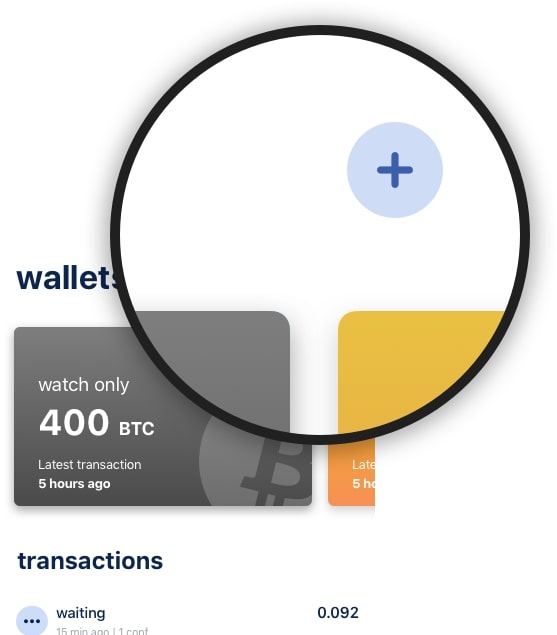
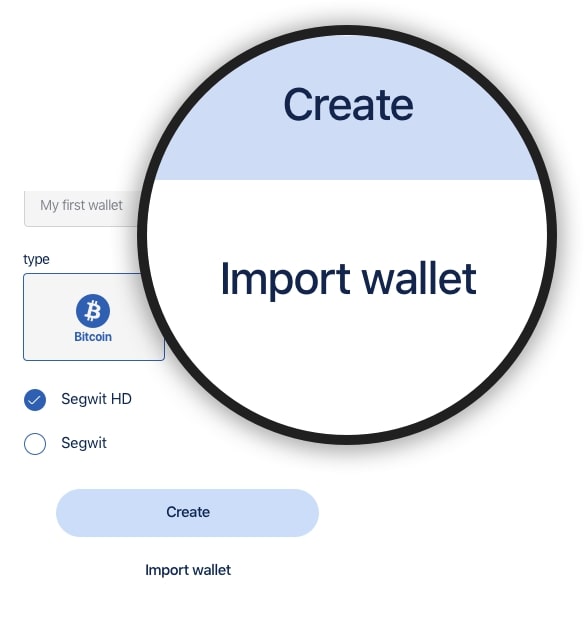
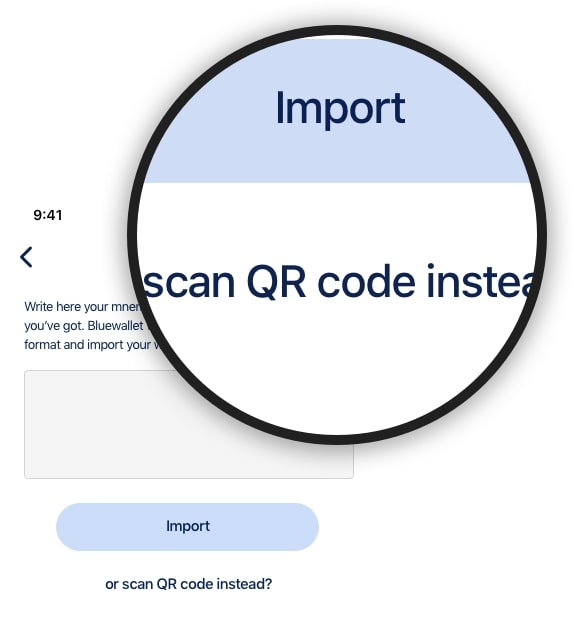
In your cold wallet, xPUB can generally be found in the advanced settings for your public address. You will identify it when you find an address starting with “xpub…”
Once that’s done, all you have to do is monitor your transactions smoothly.
What other wallets can be set up as Watch-Only?
In addition to Blue Wallet, known for its ease of setup, there are other wallets that support the watch-only function. Here are a few:
Conclusion
In conclusion, a watch-only wallet has several applications, but its primary function is to enable balance checks without the need to expose private keys across multiple platforms or applications. This offers users an additional layer of security and privacy, essential for avoiding internet scams or vulnerabilities in untrusted networks.
However, you must be very careful when sharing your xPUB, the extended public key, to ensure it does not fall into the wrong hands and compromise your privacy.
You’ve seen that setting up a watch-only wallet is quite straightforward, and practically anyone can do it in just a few minutes. Therefore, it’s crucial to consider these security measures to add extra layers of privacy when using Bitcoin in your daily activities.
Did you enjoy this post? If so, share it with your friends, and don’t forget to create your watch-only wallet!
Until next time, and Opt Out!
Share on your social networks:

Founder of Area Bitcoin, one of the largest Bitcoin education projects in the world, she is a marketer, passionate about technology, and a full-time hands-on professional. She has participated in major Bitcoin conferences such as Adopting Bitcoin, Satsconf, Surfin Bitcoin, and Bitcoin Conference.
Did you like this article? Consider buying us a cup of coffee so that we can keep writing new content! ☕