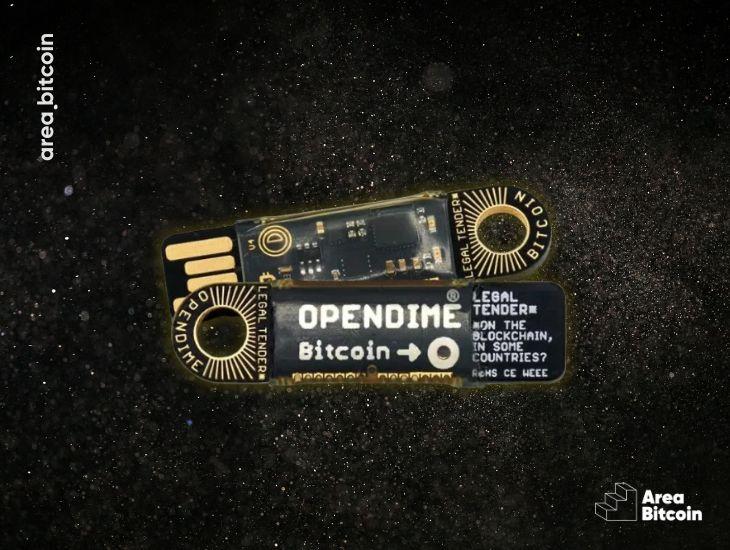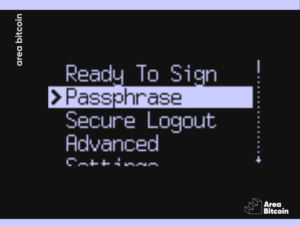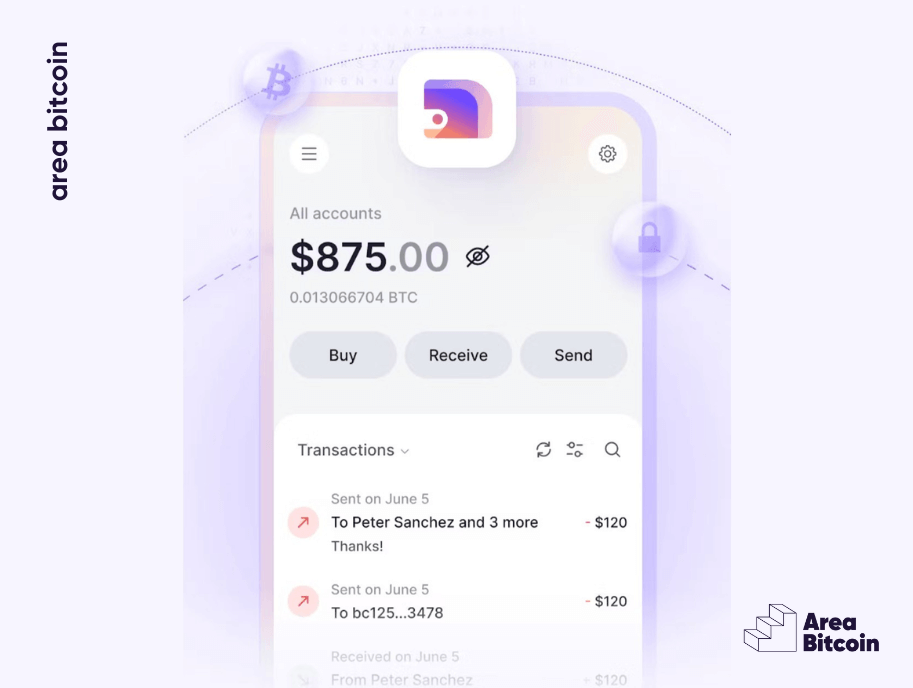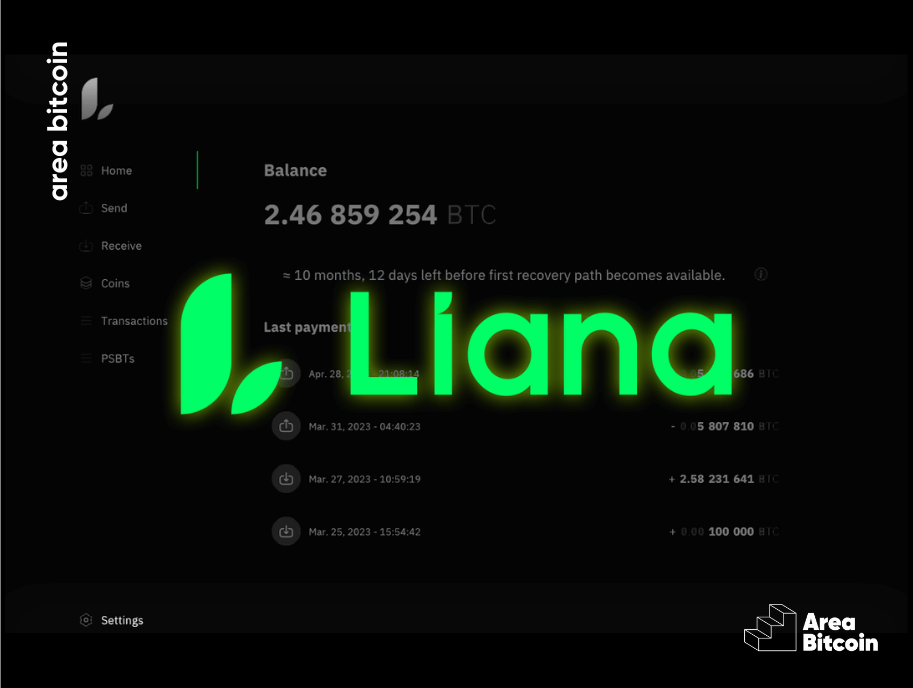Opendime, also known as the “Bitcoin Stick,” is a unique way to physically store and transfer Bitcoin. Essentially, this device allows you to transform Bitcoin, typically viewed as digital money, into something you can literally hand over to someone, just like a paper money note.
In this article, you’ll gain a deeper understanding of how Opendime works and why it’s considered a fascinating tool in the world of Bitcoin.
Table of Contents
Who is the manufacturer of Opendime?
Opendime (Bitcoin Stick) is a product of Coinkite, a Canadian company responsible for other notable products like Coldcard and BlockClock.
Rodolfo Novak
Coinkite’s co-founder and CEO is Rodolfo Novak, known on Twitter as NVK. Originally from São Paulo, Brazil, Novak chose to settle in Canada.

Before founding Coinkite, Novak co-founded Ripe Apps, served as Vice President of Product at Method: CRM, and was Director of Products at Quandl.
In addition to his contributions to digital currency hardware, NVK is an active figure on social media and at conferences, where he shares his insights on security, privacy, and blockchain technology.
What is Opendime?
Opendime is a compact USB device designed specifically to store and physically transfer Bitcoin. It functions as a disposable hardware wallet that can be passed between multiple people, similar to the exchange of physical money.
Resembling a USB stick, Opendime is extremely compact, measuring just 5 cm wide and 1 cm high, making it highly portable and easy to carry.
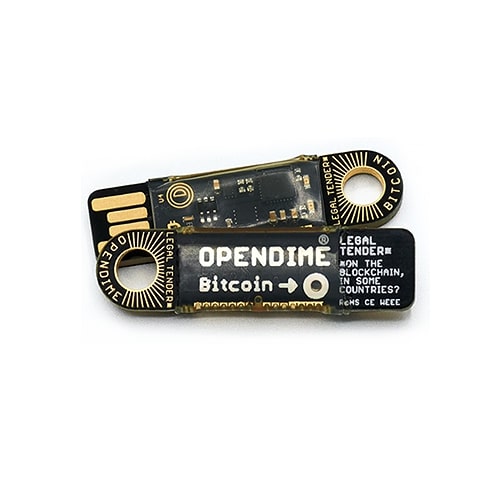
To keep costs down, the circuit board lacks a sophisticated coating. Instead, the individual components and their solder points are protected by a translucent plastic cover, which is highly durable and makes any tampering with the hardware visible.
On the front of the device, you’ll find the Opendime logo, the model version (which could be a commemorative edition), and access to release the private key.
On the back, you’ll see the word “Opendime,” a discreet Bitcoin logo, and the USB contact points.
Special Editions
In addition to the traditional “Legal Tender” edition, Coinkite introduced two other versions: one in orange (referencing Bitcoin) and another in green, which omits any mention of Bitcoin on the device for enhanced privacy.
The green version also features a slightly different shape.
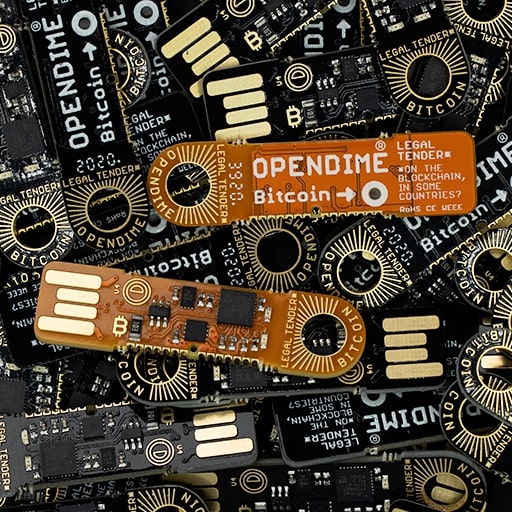
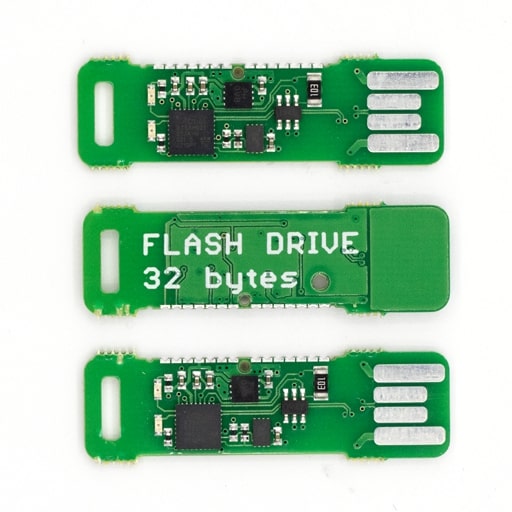
Opendime Features
Opendime or Bitcoin Stick offers a unique way to store, transfer, and use Bitcoin, distinct from traditional cold or hot wallets that are installed and used repeatedly.
As a disposable hardware wallet, Opendime allows Bitcoin transfers without needing to go through the blockchain or require miner validation.
Let’s explore its main features:
- Read-Only USB Flash Drive Functionality: Opendime operates as a read-only USB flash drive and is compatible with any computer, laptop, or mobile phone. It contains a QR code and text files displaying the Bitcoin address and relevant information.
- Internal Private Key Generation: The private key is generated internally on the device during setup and is never revealed to anyone, not even the owner.
- Simple Bitcoin Transfer: Opendime allows you to transfer Bitcoin between parties without using the blockchain and without needing to wait for confirmations or pay additional fees. You simply hand over the loaded Opendime with the desired amount to whoever you wish.
- Use of Bitcoin Technologies: The device uses Bitcoin message signing, standard Bitcoin payment addresses (non-HD), and private keys in WIF format.
- Irreversibility of Balance: A unique feature is that once funds are loaded onto the Bitcoin Stick, the value can only be accessed by “breaking” the seal, making the operation irreversible. Once the seal is broken and the balance is redeemed or spent, the device cannot be reused for new Bitcoin deposits—it is single-use.
- Transferable Between Parties: Opendime can be passed between multiple parties as long as the seal is not broken.
- Limits: There are no minimum or maximum limits on the amount of Bitcoin you can store on the device.
- Bitcoin-Only: It’s important to note that Opendime is exclusively for Bitcoin storage. It’s a Bitcoin-Only wallet.
- Multilingual Support: The device supports several languages, including Japanese, English, Portuguese, French, and German.
Why use Opendime?
Transactions with Opendime are entirely “off-chain,” making them similar to conventional cash transactions in terms of privacy, as they leave no trace. Simply load the device with the desired amount of Bitcoin and, when ready to make a payment, hand it over to the recipient.
The recipient can easily verify the stored amount and check that the device’s seal is intact, ensuring the private key hasn’t been accessed and the transaction is legitimate.
There is no trace of this movement on the blockchain because the Bitcoin remains at the same address. The only difference is that ownership of the funds associated with that address has been transferred. Opendime can circulate between multiple people and facilitate numerous transactions without any record on the blockchain.
This not only optimizes blockchain space, significantly saving on mining fees after the initial user but also provides substantial privacy benefits. Additionally, it eliminates the wait time for traditional blockchain confirmations.
However, Opendime’s advantages extend beyond privacy and convenience.
You can use Bitcoin Opendime in the following ways:
- As a Gift Card: You can gift someone Bitcoin by simply loading Opendime with a balance.
- Direct Payment: You can also load the device with a balance and make a payment directly by inserting the amount into Opendime and handing it over to the seller.
- Alternative to Paper Wallets: Opendime can be a reliable alternative to paper wallets, ensuring secure private key generation.
These features make Opendime a versatile tool for managing Bitcoin transactions anonymously and efficiently.
Where to buy this Bitcoin-Only Wallet?
Opendime is available for purchase through its online store, where you can pay using Bitcoin or a credit card.
How Much Does It Cost?
On the website, a pack of three Opendime units is priced at $69.
*Be sure to factor in shipping costs when making your purchase!

Since the products are shipped from Canada, customs fees may apply depending on your location.
Therefore, it’s a good idea to contact the supplier or online store for updated information on shipping costs and any potential customs fees before finalizing your purchase to avoid unexpected charges.

How does It work in practice?
Got your Opendime? Follow the setup steps below to start using it!
1. Setup
The first step is to plug Opendime into your computer, just like a USB stick.

You’ll immediately notice two flashing lights. Opendime has two LEDs, one green and one red, that light up when connected to a USB port.

These LEDs indicate the following:
- Green with short flashes: Opendime is sealed, meaning the Bitcoins are secure.
- Alternating red and green: The private key has been released.
- Solid green with short red flashes: The device is not yet configured.
- Rapid green flashing: The file system is being read or written.
These patterns were specifically designed to make tampering through minor hardware modifications difficult.
So, when you first connect Opendime to your PC, the green light will be solid, and the red light will flash, indicating the device isn’t configured yet.
In the Opendime folder, you’ll find a file called “readme.txt,” which provides detailed information about the wallet, and another file called “index.htm,” a quick guide to help with the setup process.
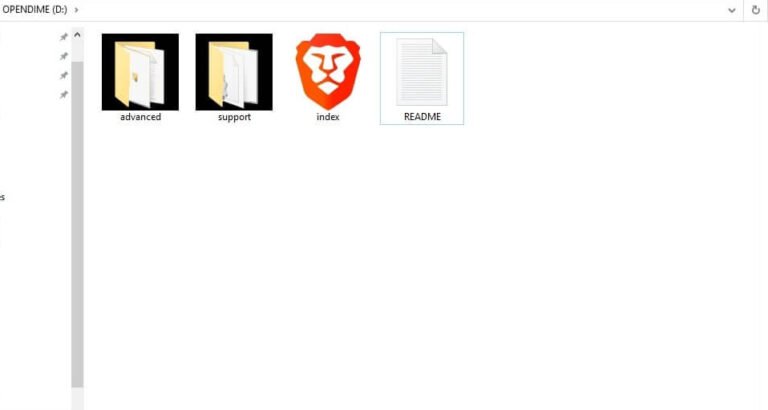
When you connect Opendime to a computer for the first time, it will prompt you to drag files onto the device to generate a unique private key. This key is securely stored on the device and cannot be extracted or viewed.
Simply drag some files (photos or documents) onto Opendime as if you were saving them to a USB stick. Don’t worry, the files won’t actually be saved on the device.
Keep doing this until Opendime “ejects.”
Now, reconnect Opendime to your computer, and you’ll see new files: “address.txt,” a QR code, and “private-key.txt.”
The “address.txt” and QR code contain the Bitcoin address for adding funds to Opendime, while the “private-key.txt” is the secret key for spending those funds. However, the “private-key.txt” file is useless until you “break” Opendime’s seal.
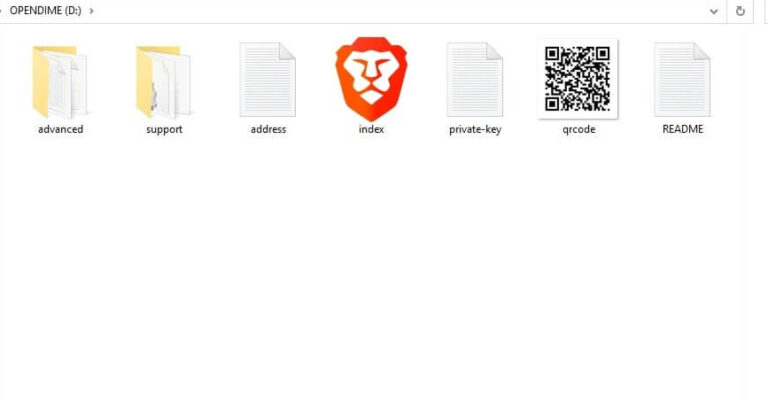
Click on the “index.htm” file, and you’ll see your Bitcoin address in both standard and QR code formats.
You can check the balance (which will be zero):
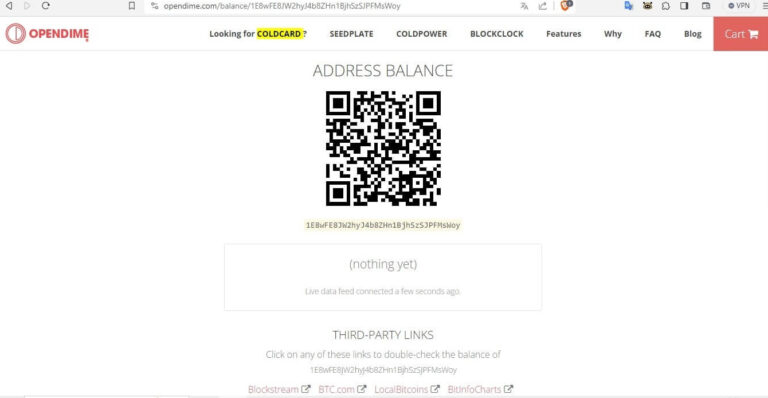
And confirm that the device is still sealed and the private key hasn’t been accessed:
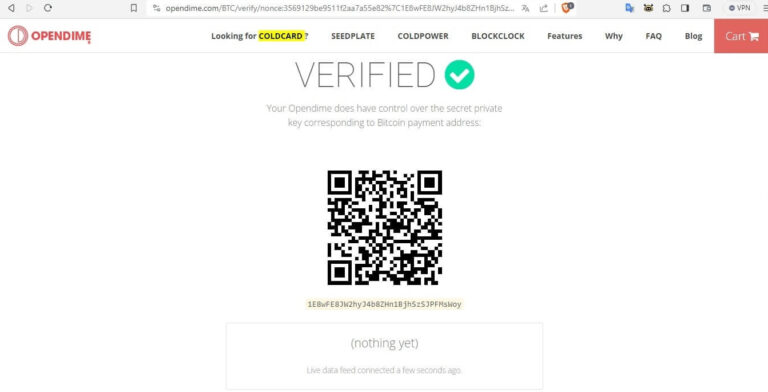
Now, just add Bitcoin to your Opendime by sending sats to the provided address. Shortly after, the balance will appear in the “index.htm” file. If you wish, you can verify the address on a block explorer that shows Bitcoin transactions.
Checking the Balance
Once you’ve sent Bitcoin to the public address associated with Opendime, you can easily check the balance by either inserting the device into a computer or scanning the QR code associated with it.
Redeeming Bitcoin
Now that you’ve learned how to set up and check the balance, let’s understand how to access and spend the Bitcoin stored on Opendime.
To spend the balance, you’ll need to access the private key. The first step is to physically break the device’s seal or puncture it. This action reveals the private key, allowing you to transfer the Bitcoin to another wallet.
It’s important to note that once this procedure is done, Opendime cannot be reused.
You can use a clip or any pointed object that fits into the indicated circle on Opendime. To puncture it, you’ll need to apply some force.



What happens when you puncture and break the seal?
After puncturing and breaking the seal, reconnect Opendime to your computer. The red and green lights will flash, indicating that the device has been tampered with and its contents have changed. At this point, your private key will appear in the “private-key.txt” file.
The “index.htm” file will also change: instead of displaying the address, it will now show the private key along with a corresponding QR code.
From this moment, the process cannot be undone. The entire Bitcoin balance must be transferred to another address at once since the private key is now visible and could be accessed by malicious individuals.
With access to the private key, you can spend the funds by importing it into a Bitcoin wallet, such as Blue Wallet or Electrum.
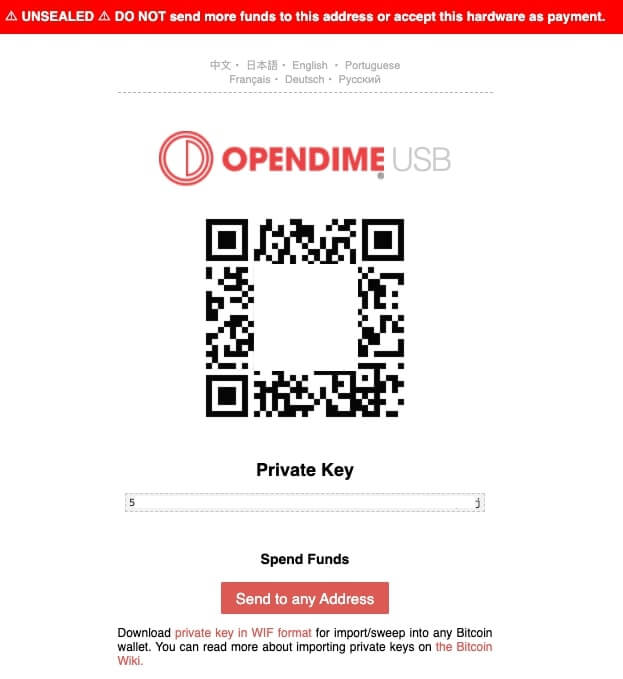
After the balance is emptied, the device becomes unusable and can be discarded, as its security can no longer be guaranteed.
Opendime pros and cons
As we’ve discussed, Opendime is an innovative and unique method for storing and transferring Bitcoin, offering several features that appeal to Bitcoin enthusiasts.
However, like any technology, it has both pros and cons that are important to consider before incorporating it into your digital asset management strategy.
Here are the pros that make Opendime an attractive option, as well as the cons that might affect your decision to use it as a tool for managing your Bitcoin balance.
Pros
- Privacy: Transactions are off-chain, meaning there’s no record of the transaction on the blockchain.
- Simplicity: No software or complicated setup is required. There’s no need to memorize passwords or seed phrases.
- Tangibility: Turns digital money into something physical.
- Practical and Discreet: It’s easy to carry, lightweight, and goes unnoticed without drawing attention.
- Security: The private key is generated from entropy, and not even the initial owner has access to it until the seal is broken.
Cons
- Single-Use: Once the private key is revealed, the device cannot be reused.
- Cost: Since it’s single-use and costs $23 per unit, it may not be advantageous to buy Opendime for small transactions.
- Physical Risk: Like any physical object, the Opendime Wallet can be lost, stolen, or damaged.
- Storage Limitation: Due to its design, Opendimes are not intended for cold storage of large amounts of funds.
Conclusion
In summary, Opendime is a super cool tool for using Bitcoin privately, combining elements from both the physical and digital worlds. However, like any tool, it has advantages and disadvantages, with its ideal use being determined by each user’s needs and circumstances.
For those interested in exploring more about all the security measures Coinkite has incorporated into Opendime, you can check out the project’s white paper.
Additionally, all of Opendime’s code is open-source and can be reviewed by anyone on GitHub, providing greater transparency and confidence in its functionality.
Share on your social networks:

Founder of Area Bitcoin, one of the largest Bitcoin education projects in the world, she is a marketer, passionate about technology, and a full-time hands-on professional. She has participated in major Bitcoin conferences such as Adopting Bitcoin, Satsconf, Surfin Bitcoin, and Bitcoin Conference.
Did you like this article? Consider buying us a cup of coffee so that we can keep writing new content! ☕