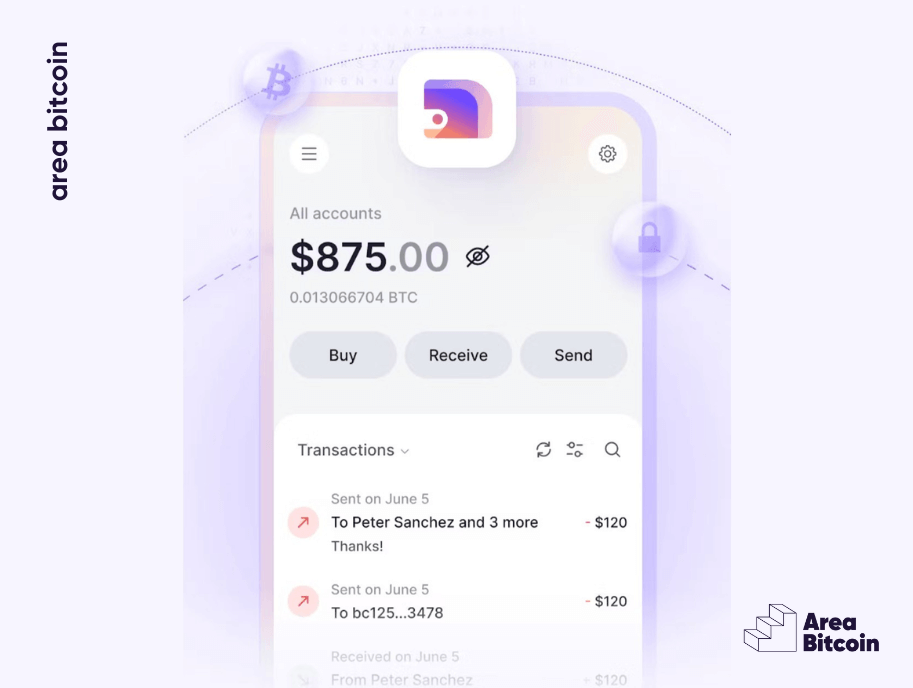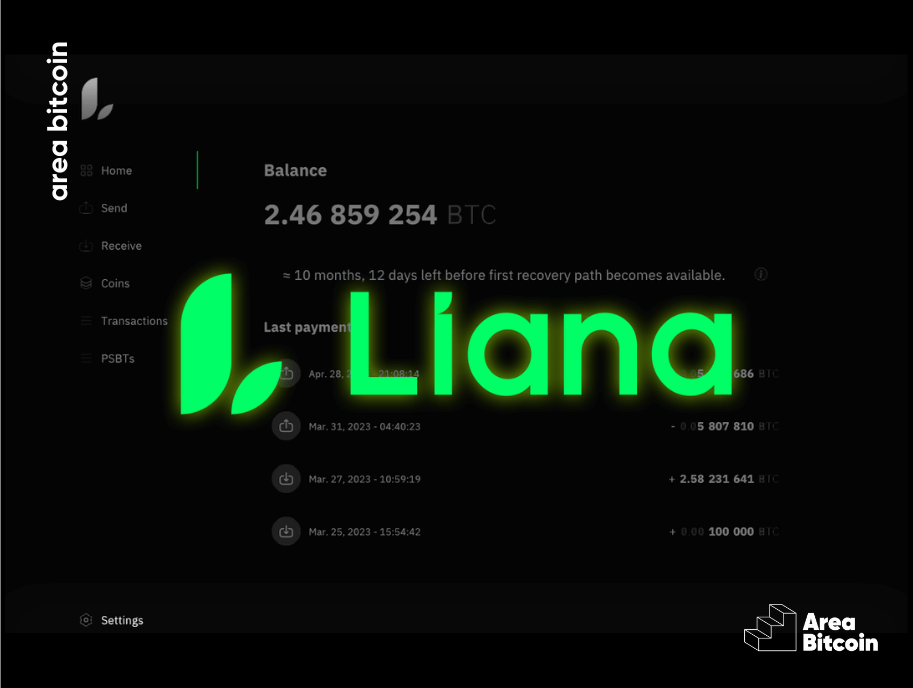There are many Bitcoin wallets out there and in this sea of possibilities, Blue Wallet has its place guaranteed as one of the preferred and most popular. This is because it is simple and easy to use, which makes it perfect for beginners. But if you look closely, you’ll see that Blue Wallet goes far beyond the basics. This is a wallet not only for sending and receiving Bitcoin but also for those looking for advanced tools.
In this article, we will explore all that the Blue Wallet Bitcoin wallet has to offer.
Getting to know the Blue Wallet
Blue Wallet is a hot wallet for Bitcoin and Lightning available for Android and iOS mobile as well as desktop on MacOS.
This wallet was created in 2017 by Igor Kosakov, Nuno Coelho, and Marcos Rodriguez because they couldn’t find a Bitcoin wallet that met their expectations.
When it was launched, it became the first Bitcoin-only wallet available for iOS with Lightning support and features such as fee control.

Three years later, in 2020, the desktop version for Mac was launched, becoming the first Bitcoin wallet to be made available to Mac users.

Since then the team has released several resources, which we will see below.
How does Blue Wallet work?
Blue Wallet is a Bitcoin wallet that allows you to receive and send Bitcoin. It’s similar to a regular digital account where you can share your public account data with others to receive Bitcoin deposits and make payments to friends or merchants.
The wallet offers both basic and advanced options. If you are a beginner, you can choose the default settings. But if you want more control, advanced options allow you to adjust various features such as setting wallets for different Bitcoin addresses, changing transaction fees before confirmation, and managing your currencies for more secure transactions.
When you create a wallet in Blue Wallet, you will receive a list of 12 or 24 words that are known as Seed Phrase. This list of words needs to be kept safe because they allow you to retrieve wallet balances if necessary.
It is worth remembering that because it is a wallet that is always online and therefore more susceptible to hacks, it is not indicated to keep high values in Bitcoin and also for balances that you are saving for the long term.
Another interesting point is that no personal information is required to use Blue Wallet, it has no KYC.
The official links to download the mobile and desktop versions are on the Blue Wallet website.
That said, let’s get to know the key features of Blue Wallet.
Key features
Easy and intuitive design
Blue Wallet bets on the simple and beautiful design of the application. And instead of trying to offer a thousand different services, Blue Wallet focuses on being a great wallet. An additional feature in terms of design is that the user can choose between a light or dark theme.
Open Source
Undoubtedly one of the main features of Blue Wallet is the fact that it is open source. This means that anyone can check the code, help improve it, and even build their own wallet from the Blue Wallet code. You can check the updated code on GitHub.
Accessibility and language
BlueWallet is available in over 30 languages, including English, Spanish, French, Chinese, Japanese and Russian.
Multi-currency
BlueWallet supports over 30 exchange rate including USD, AUD, BRL, CAD, CHF, CZK, CNY, EUR, GDP, HRK, INR, JPY, MXN, MYR, RUB, and more. This way you can follow Bitcoin price in many currencies, which makes it easier to use anywhere in the world.
Multiple wallets in the same place
You can create multiple Bitcoin wallets right in Blue Wallet and give different names to each of them, facilitating differentiation and separating balances by objectives. In addition, it is also possible to import Bitcoin wallets from other platforms, such as Electrum and Sparrow, and use them all in the same place. This is useful, especially when it comes to software that doesn’t support iOS.

Multisig
Another very cool feature that Blue Wallet offers is the creation of multisig wallets, which within the app are called Vault wallets. Multisig are wallet addresses that require multiple signatures to authorize a transaction. While a traditional Bitcoin address is associated with a single private key, a multisig address involves multiple private keys.
In the standard version of Blue Wallet, the user can create 2-of-3 multisigs. However, by switching to advanced mode, you can configure up to 6-of-7 and select the type of wallet to be created.
Watch Only
The Blue Wallet can be used as a “watch only” Bitcoin wallet, which is a type of wallet that allows you to only monitor the balance and transactions associated with a specific Bitcoin address but does not give you the ability to spend the funds associated with that address.
Watch-only wallets provide an extra layer of security for those who want to keep their private keys completely offline, while still having the ability to monitor their balances and transactions. Just import your public address, xpub, or ypub from your hardware or paper wallet and you’re done!
Lightning Network
Lightning Network is a layer 2 payment solution built on Bitcoin and is used to send small amounts of Bitcoin, called satoshis or sats, usually using a Lightning wallet.
From the beginning Blue Wallet had support for the Lightning network in a custodian way, that is, users could open a Lightning wallet quickly using the channels maintained by Blue Wallet.
But that changed in February 2023 when an official statement was made on Blue Wallet’s Twitter, announcing that they were terminating their connection to Lightning with Lndhub, and it would no longer be possible to create custodian Lightning wallets. Since then, it has still been possible to use Blue Wallet as a Lightning wallet, but users must now connect to their own nodes.
This change was seen as a setback for Lightning network adoption, as most novice users do not possess a Lightning node or know how to set one up. On the other hand, it is understandable that Blue Wallet encourages full self-custody to enhance user sovereignty.
Entropy
When creating a wallet, you have the option to play dice or coins to add additional entropy. This reduces trust in the app’s built-in random number generator. While not a requirement, it is an optional feature for the most privacy-conscious user.



Plausible deniability
The Plausible Deniability feature allows users to set a different password to decrypt a “fake” wallet setting, for any situation where you are forced to disclose your access or when you do not want to show your real wallet. This feature is quite interesting as a layer of security.

Control of fees and transactions
The management of fees and transactions allows users to stipulate the amounts they want to pay for operations on the network. Remember that when opting for a lower fee, the verification of the transaction on the network may take longer. On the other hand, with higher rates, confirmations for your operations tend to take priority and be faster.
When deciding to make a transaction, you can opt for three fee ranges, which relate to the speed of the transaction: ten minutes, three hours, or a day. If you want faster, the rate will be higher.

Another interesting feature that Blue Wallet offers is the RBF, or Replace By Fee, which is when you can replace the previous rate with a new one and redo the sending of the transaction. This feature is used when you want to speed up the sending of the transaction made.
But transaction management goes beyond that. You can cancel a transaction (while still in mempool) and send bulk transactions to save on fees.
Passphrase
Many people don’t know, but you can add a passphrase to Blue Wallet! Follow step by step to learn how:
- Enable advanced mode
- Go to add wallet > import
- Enable the password option
- Enter your Seed
- Enter the passphrase password
Bitcoin Node
As you can already see, Blue Wallet values the autonomy of its users, so they do not disappoint and allow anyone to connect the wallet to the Bitcoin node itself through the Electrum Personal Server ( EPS ), ElectrumX, or Electrs.
Nodes are crucial for the maintenance and security of the Bitcoin network, as they validate and relay transactions, ensuring the integrity and authenticity of the information. But for an average user, operating a full node can be an intimidating task, given the required technical knowledge and computational resources involved. This is where solutions like Electrum Personal Server (EPS), ElectrumX, and Electrs come in.
These servers, designed to interoperate with the Electrum wallet, offer a more affordable solution for those seeking greater control over their Bitcoin transactions. By using these servers, users can connect their own complete nodes, thus ensuring greater security and privacy.
But why is it so important? The mantra “Do not trust, verify” has become one of the pillars of the Bitcoin universe. Instead of blindly relying on third parties or intermediaries, users have the tool to check transactions and blocks autonomously, ensuring their own digital sovereignty.
Connecting your complete node through solutions like EPS, ElectrumX or Electrs allows each user to become their own bank. This means having total and unquestionable control of your funds and transactions, a powerful proposition in a world where privacy and digital autonomy are increasingly at risk.
Currency control
Another advanced feature is the ability to view, tag, freeze, or choose specific currencies, known as UTXOs (Unspent Transaction Outputs), to formulate transactions. This feature not only provides a clear view of the available UTXOs but also allows for more sophisticated wallet management.
By tagging UTXOs, users can identify and categorize their currencies according to their personal needs or preferences. For example, a UTXO can be labeled “for investment”, helping in the organization and tracking of funds.
Additionally, the option to freeze UTXOs provides an additional layer of security. If, for some reason, users wish to avoid using a specific UTXO, they can simply freeze it, ensuring that it is not used in future transactions until it is thawed.
What is the UTXO?
UTXO stands for “Unspent Transaction Output”. To understand the concept of UTXO, it is useful to first understand how transactions work in Bitcoin:
- Transactions: When you send Bitcoins to someone, you are not sending physical currencies. Instead, you are creating a transaction that essentially says, “I am transferring ownership of a certain amount of Bitcoin to this other person/address.”
- Inputs and Outputs: Each transaction in Bitcoin has inputs and outputs. Entries are references to exits from previous transactions, proving that you have Bitcoins available to spend. The exits determine who the new owners of these Bitcoins are.
- UTXO: After sending Bitcoins, the “change” that was not sent to the recipient is returned to you as a new UTXO. Thus, UTXOs are the Bitcoins that you have and that have not yet been spent. They are the basis for future transactions. Each time you spend Bitcoin, you are using one or more UTXOs and creating new ones for the recipients and possibly for yourself as change.
In short, the UTXO model is fundamental to how the network tracks Bitcoin ownership. Instead of having accounts with balances, as in traditional banking systems, Bitcoin tracks which transaction outputs have not yet been spent (the UTXOs).
User support
Blue Wallet has customer support, though it’s not that broad. It is more thoughtful than many open source software, which usually does not support, but is still not as agile as commercial companies.
For help, you can email [email protected].
Connecting to your Apple Watch
And here’s an awesome feature for Apple Watch owners! This is the only Bitcoin wallet with integration with the Apple watch and allows some very cool things that I will show you.

Starting by being able to track the Bitcoin price in real-time on the main screen of your watch. This makes it much easier to keep track of BTC swings:

Now entering the Blue Wallet app on the Apple Watch you can:
- See all your wallets and their balances
- See the latest transactions in each wallet
- Receive payments in Bitcoin through a QR Code
- Create Invoices in Lightning



Cool right? If you have an Apple Watch, this is a practical way to use Blue Wallet!
Is Blue Wallet reliable?
Even though it has a reputation and has been created for a long time, there are people who are in doubt that Blue Wallet is reliable.
Here are some points to consider:
- The first point is that this wallet is open-source software, which already shows that the team has nothing to hide and works collaboratively with the Bitcoin community.
- The second point is that it is a non-purchasing wallet, which means that you have full control over your coins. Seed is stored on your device and the Blue Wallet team does not have access to this information.
- The third point is that transactions are executed on the Bitcoin network, which makes this wallet as secure as any other Bitcoin wallet.
- To make your funds even safer, Blue Wallet offers several features that serve as additional layers of security to improve the level of protection of your balance. Simply activate or use Multisig addresses, passphrases, or connect with your hardware wallet and use the Blue Wallet as watch only mode.
What is the price to acquire this Bitcoin Wallet?
Just like other digital wallets, you can download Blue Wallet and create your wallet at no cost. Blue Wallet also doesn’t charge for making common transactions, which makes it one of the most affordable options on the market.
However, even though Blue Wallet does not charge for transactions, there is still a fee that goes to miners for the transaction to be processed. These rates vary by time and market.
But pay attention! The fact that it is a free and reliable wallet can make you think it is enough to keep your Bitcoin safe for the long term. However, wallets that are connected all the time on the internet, such as mobile phones, are not indicated to store large values and not to keep your Bitcoin for a long time. In this case, you should opt for a cold wallet, like Jade, where your keys are offline and away from the risks of hacker attacks.
We carry the phone with us all day, at home, on the street, and at work, creating the risk of theft or loss of the device.
What happens to balances if I lose my phone?
It may happen that you uninstall the Blue Wallet app on mobile or even lose your phone. What to do in these cases?
In the first situation, if for some reason the application is removed from your phone, just download Blue Wallet again and your original wallets will be there, without needing a backup. You can enable or disable this function in the settings, in the security area.
However, if your phone is lost or damaged, you will need to recover your Bitcoin and Lightning wallets using the backups. This recovery can be done by reinstalling Blue Wallet on another phone or even on another wallet.
To find the backups, choose the desired wallet, click the three dots in the upper corner, and select the option to Export/backup. There, you’ll find the Lightning starter phrase or URL.
What are the disadvantages?
We talk a lot about the advantages and features that Blue Wallet offers. And you may be wondering where the weak points of this wallet are.


Some users mention that they would like to have two-factor authentication (2FA) for increased security. Honestly, we don’t see it as something so crucial to that wallet.
There are always features that can be added, but compared to other wallets, Blue Wallet caters well to users of all levels.
One of the best bitcoin and Lightning wallets
After this review, I imagine the reasons for its popularity among Bitcoin enthusiasts are clear. It stands out as one of the most popular Bitcoin and Lightning wallet.
The simplicity, clarity, and ease of use of Blue Wallet make it ideal for beginners, while its advanced features appeal to the most experienced in the subject.
Share on your social networks:

Founder of Area Bitcoin, one of the largest Bitcoin education projects in the world, she is a marketer, passionate about technology, and a full-time hands-on professional. She has participated in major Bitcoin conferences such as Adopting Bitcoin, Satsconf, Surfin Bitcoin, and Bitcoin Conference.
Did you like this article? Consider buying us a cup of coffee so that we can keep writing new content! ☕