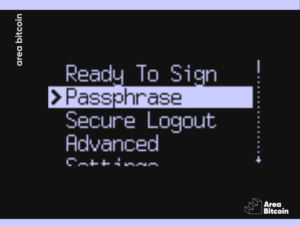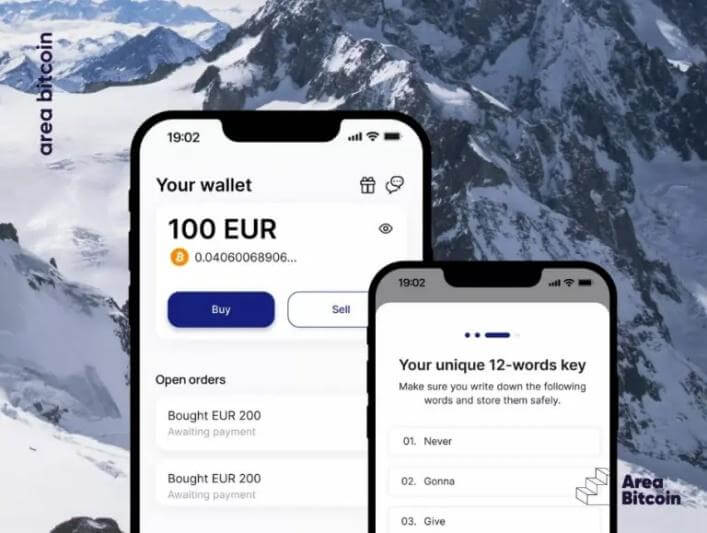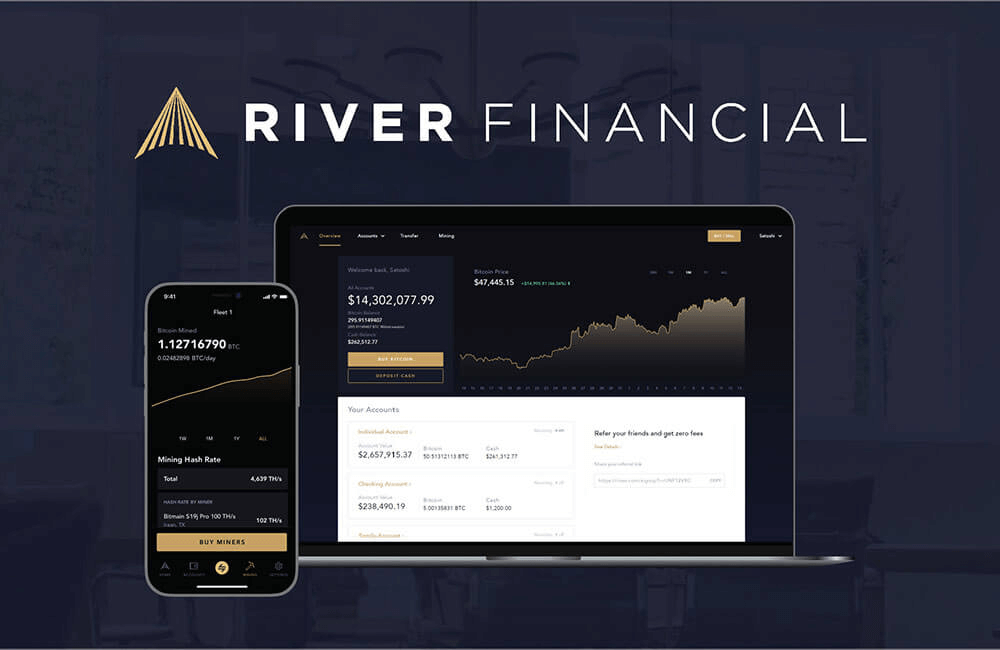Today, there are many ways to buy Bitcoin, each with its advantages and disadvantages, depending on the user’s level of experience, desired convenience, and the fees involved.
One of the most common methods is through exchanges. Another option is using Bitcoin ATMs, which allow direct purchases with cash.
Additionally, there are peer-to-peer (P2P) platforms where users can buy directly from others, negotiating the price and terms of the transaction. Finally, Bitcoin can be acquired through financial apps and digital wallets, allowing for instant purchases with just a few clicks, often linked to bank accounts or cards.
That said, one financial app that has been standing out in the Bitcoin world is Strike.
In this article, you will learn how Strike works, discover what features it offers, and find out how to set up your account and buy Bitcoin no matter where you are in the world.
Let’s go!
Table of Contents
What is the Strike app?
Strike is a financial app that simplifies instant payments using the Lightning Network, without exposing users to the complexities of Bitcoin. With it, you can send and receive international payments almost instantly, with low fees, and without needing to understand or directly interact with Bitcoin.
In other words, people can use traditional currency (fiat) and enjoy the benefits of the Lightning Network without needing to buy Bitcoin.

Who created the Strike?
Strike was created by the American company Zap Solutions, founded by Jack Mallers. It started operating in the United States in 2020 and is now available in over 65 countries, including Argentina, Brazil, several African countries, and the United Kingdom.
Since 2020, Zap has raised over $80 million in various investment rounds, with support from companies like Ten31 and universities such as the University of Wyoming and Washington University in St. Louis.
Additionally, among Strike’s initial partners are big names in e-commerce, such as Shopify and Blackhawk, along with the payment integration company NCR.
Strike also has a partnership with Prime Trust, which helps keep users’ bitcoins secure and ensures compliance with anti-money laundering regulations.
What are the main features of the Strike app?
Now that you know a bit about the Strike app, here are its main features:
1. International remittances
The “Send Globally” feature in the Strike app allows you to send money anywhere in the world using the Bitcoin Lightning network.
With this tool, your funds are converted directly into local currency and can be transferred to bank accounts or other wallets. This makes sending money, both internationally and domestically, faster and cheaper, eliminating unnecessary intermediaries.
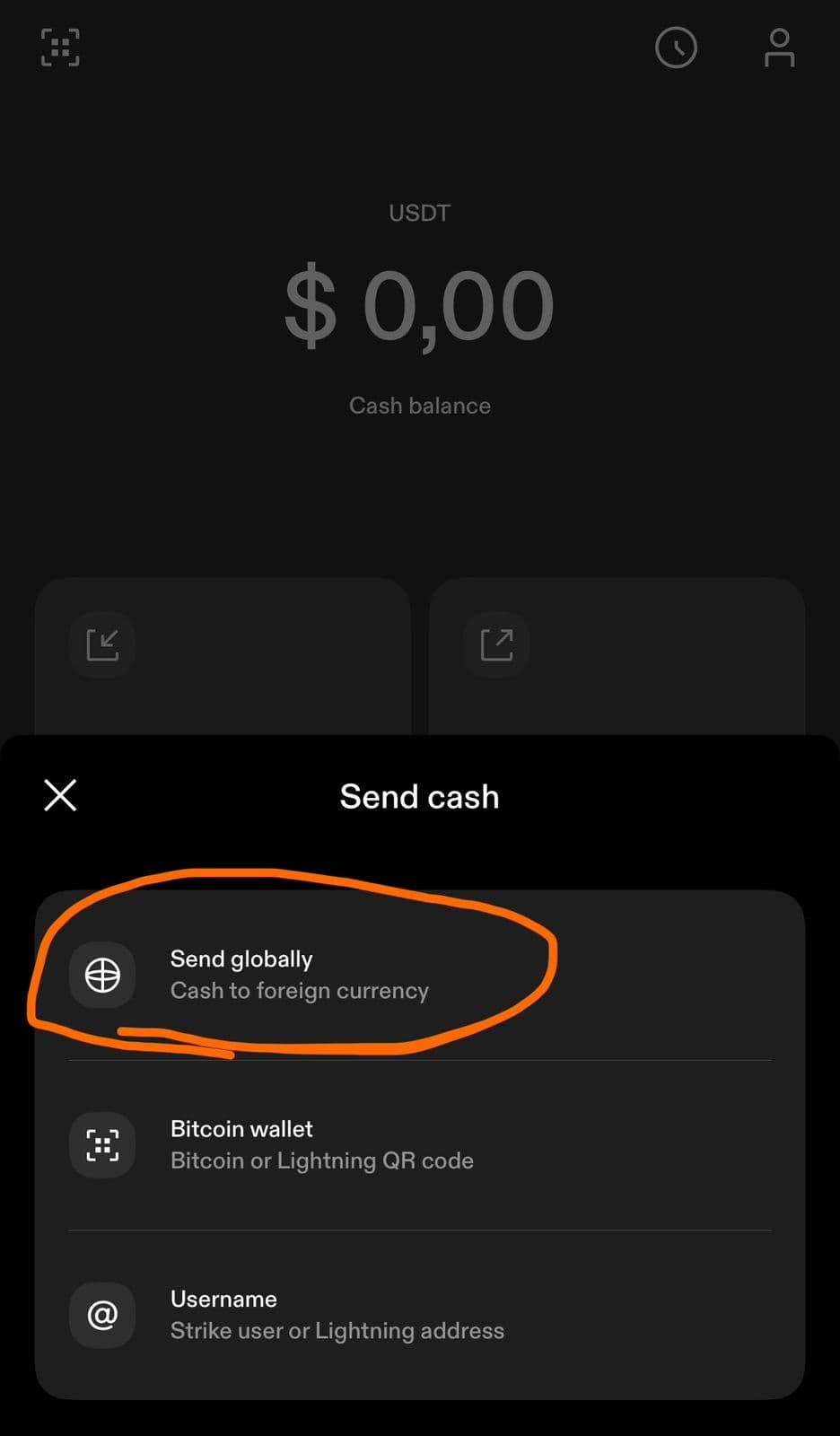
How does it work?
The process is quite simple: once you have money in your Strike account, just add the recipient’s bank account details, enter the amount you want to send and click “Confirm.”
Automatically, the amount is converted into Bitcoin, which is sent via the Lightning network to a global partner. This partner converts the Bitcoin into local currency, and then the funds are deposited into the recipient’s bank account.
The entire process is automated and takes place within seconds. Therefore, neither you nor the recipient ever directly possess Bitcoin.
2. Bitcoin services
When it comes to Bitcoin, Strike is a complete ecosystem providing various services in a single app.
With it, you can:
- Buy and sell Bitcoin;
- Use Bitcoin to pay for goods and services, including a partnership with Bitrefill to exchange Bitcoin for gift cards;
- Withdraw your Bitcoin to your own custody either on-chain or via the Lightning network;
Additionally, Strike offers an interesting feature called “pay me in Bitcoin,” allowing you to deposit your salary directly into your Strike account.
With this feature, you can choose what percentage of your salary you want to convert into Bitcoin and what portion you want to keep in traditional currency (fiat).
Cool, right?
3. API for developers
Strike provides developers with access to its Lightning API infrastructure, enabling the creation of innovative products and services that utilize the Lightning Network. This access paves the way for groundbreaking solutions and opens up opportunities for new business ventures.
Having explored the key features that Strike offers, let’s now proceed step by step to set up your account.
Setting up your Strike account
First, it’s important to know that the Strike payment app is free and available to everyone. You can download it for both Android and iPhone, and it’s also accessible via a Chrome browser extension for desktop users.
To download, simply click here. Once the app is downloaded, you’re ready to set up your account.
Step 1: Open the Strike app, and you’ll see the options to “Sign Up” or “Log In.” Since you’re creating a new account, click “Sign Up” and enter your email.

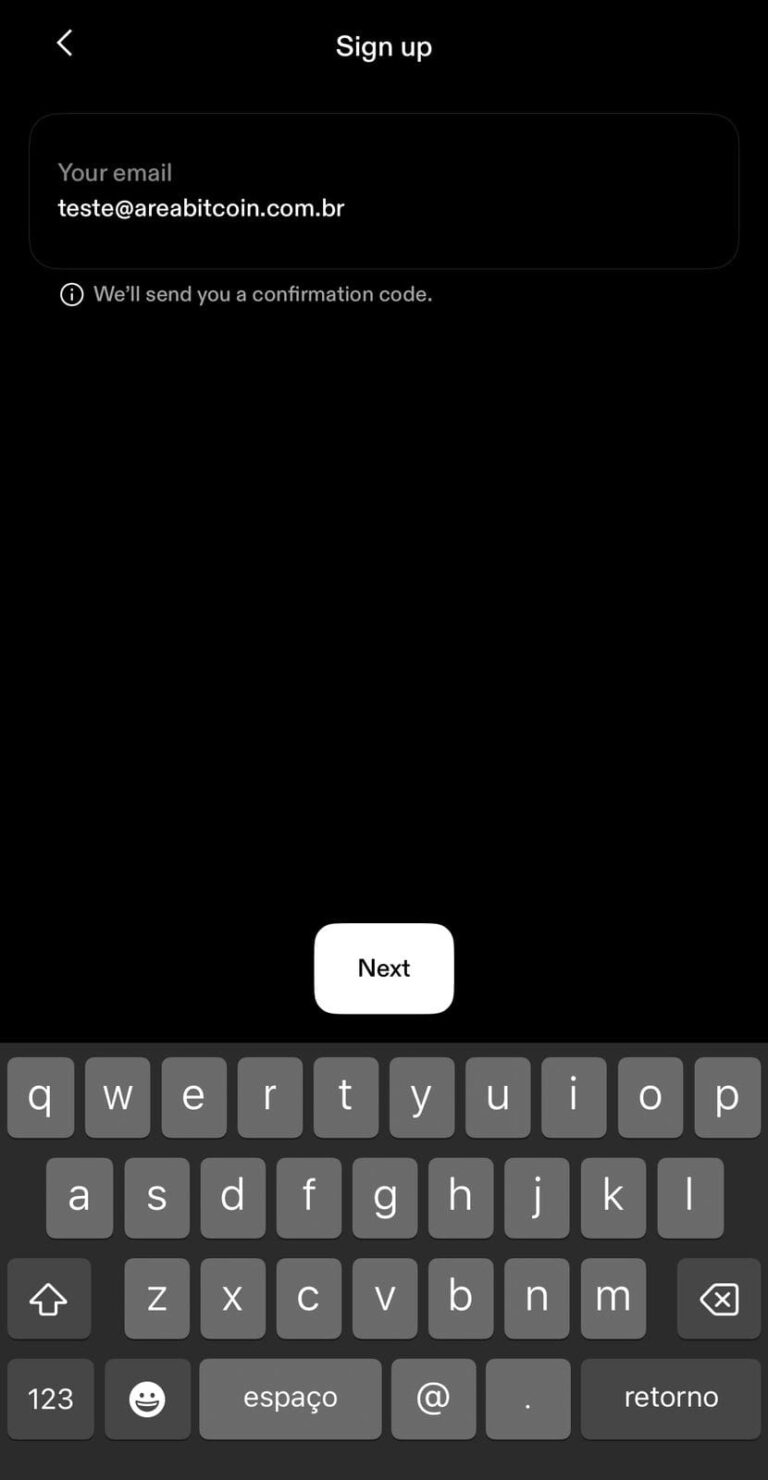
Step 2: Check your email for a code sent by Strike. Use this code to proceed with setting up your username.
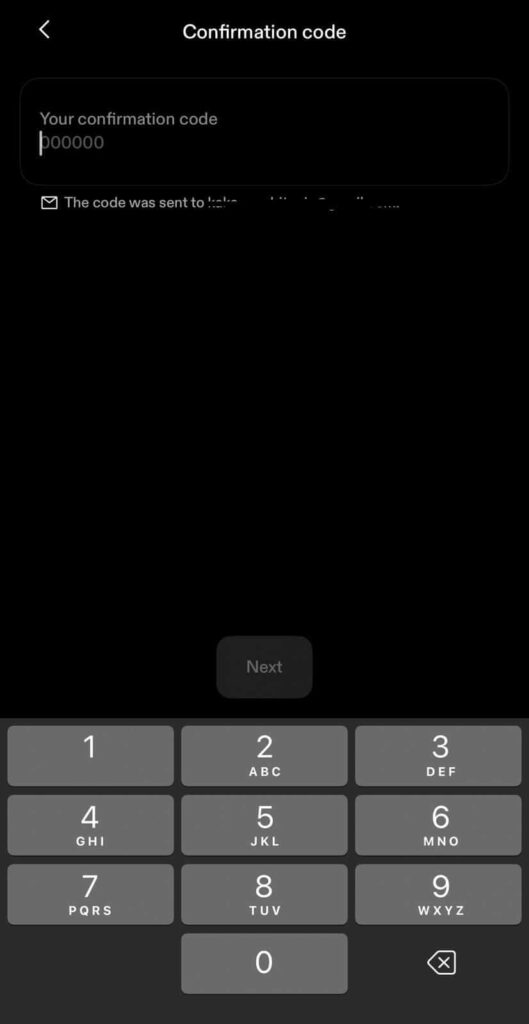
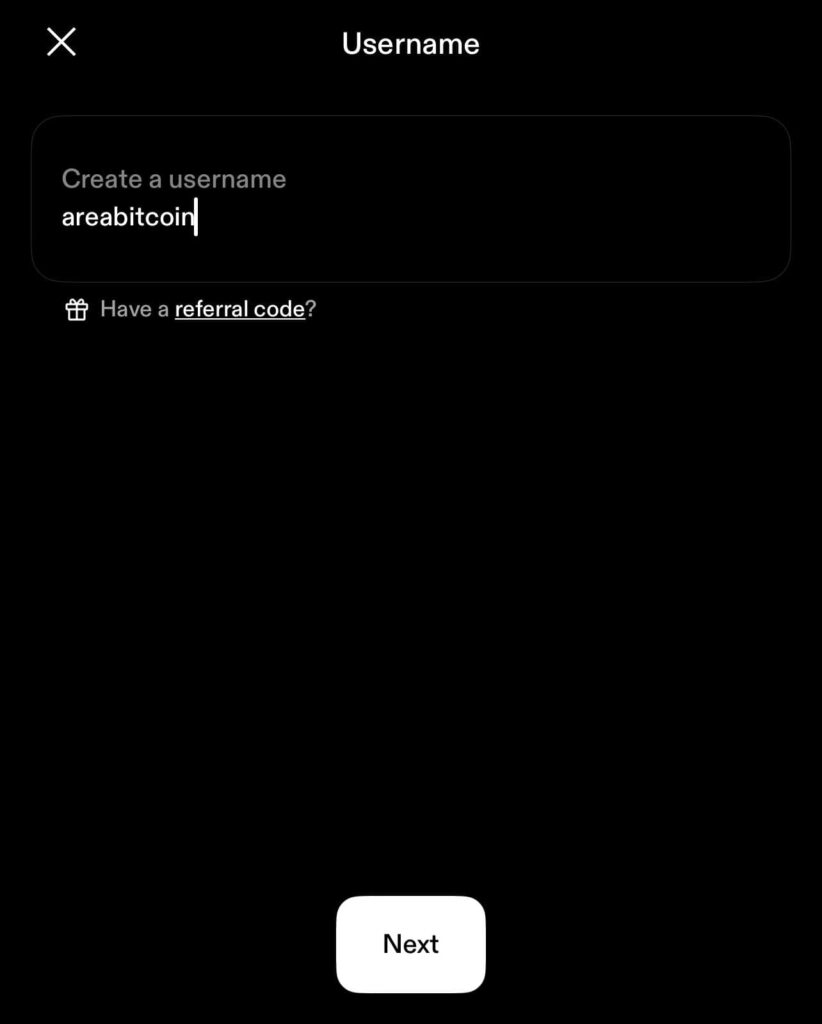
Step 3: Select your country from the list where Strike is available. After selecting your country, you’ll begin the Know Your Customer (KYC) process, where you need to enter your first name, last name, and date of birth.
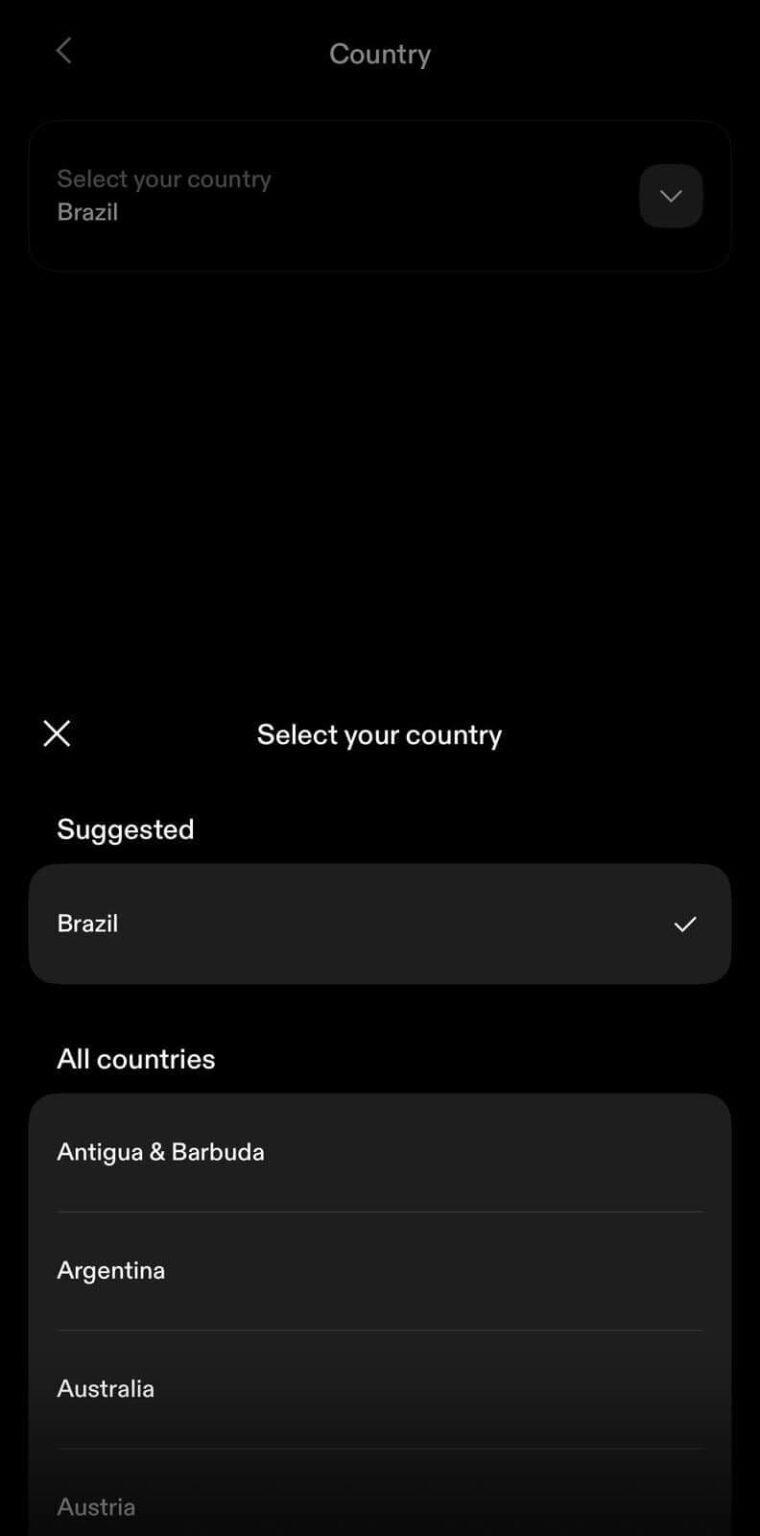
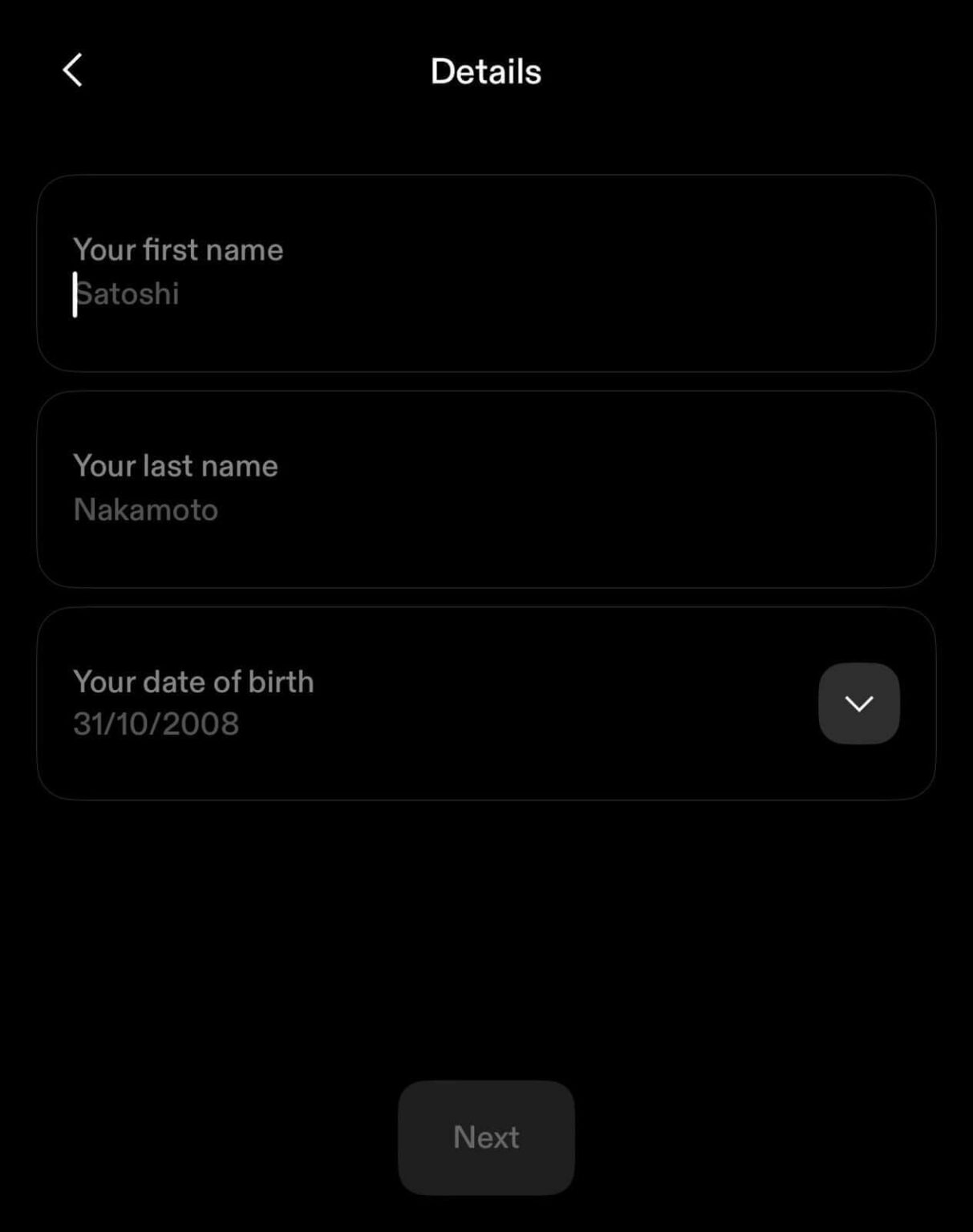
Step 4: The next screen will explain that to access all features of the app, such as buying Bitcoin with a debit card, sending money to your bank account, and accessing higher limits, you must complete identity verification (KYC).
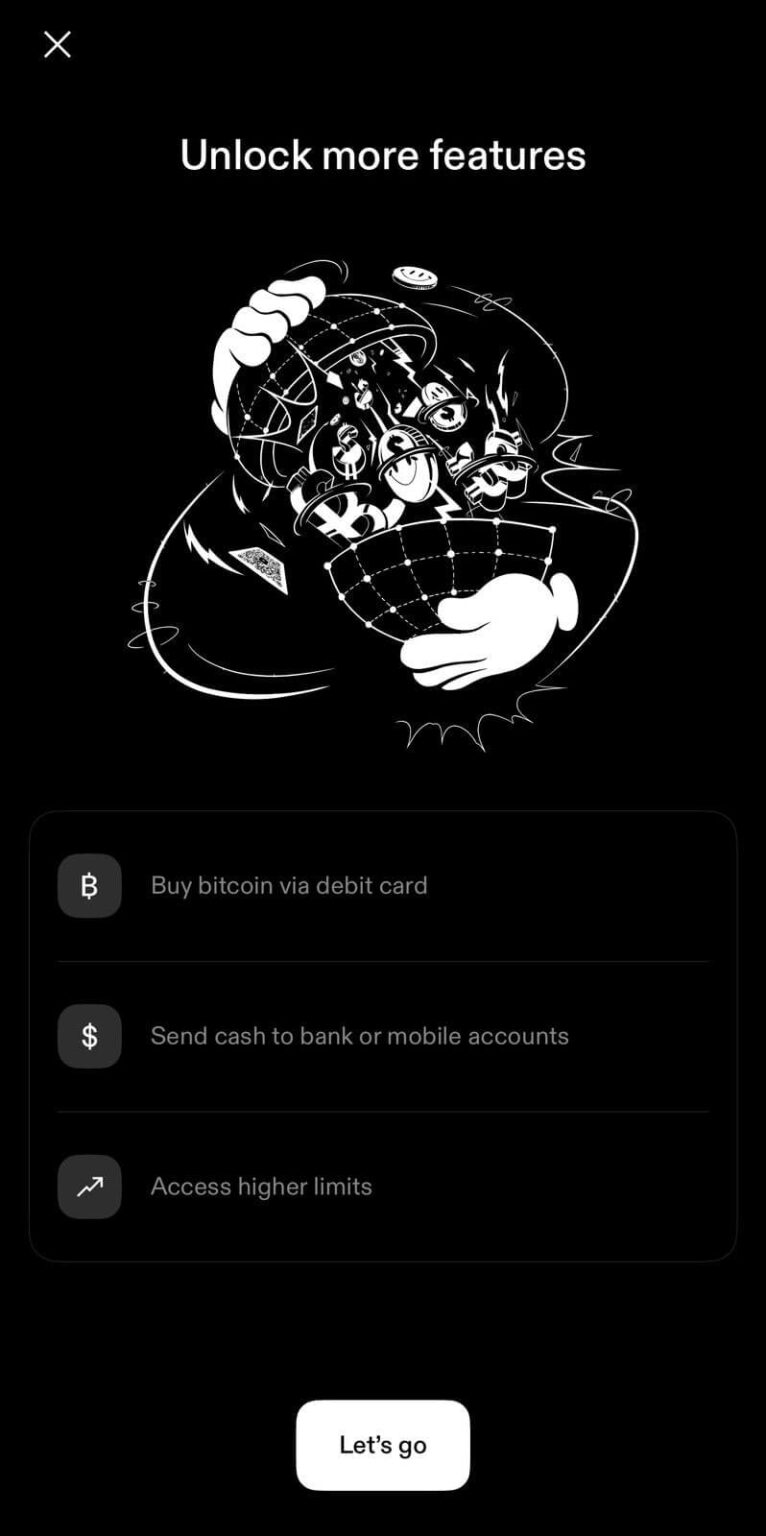
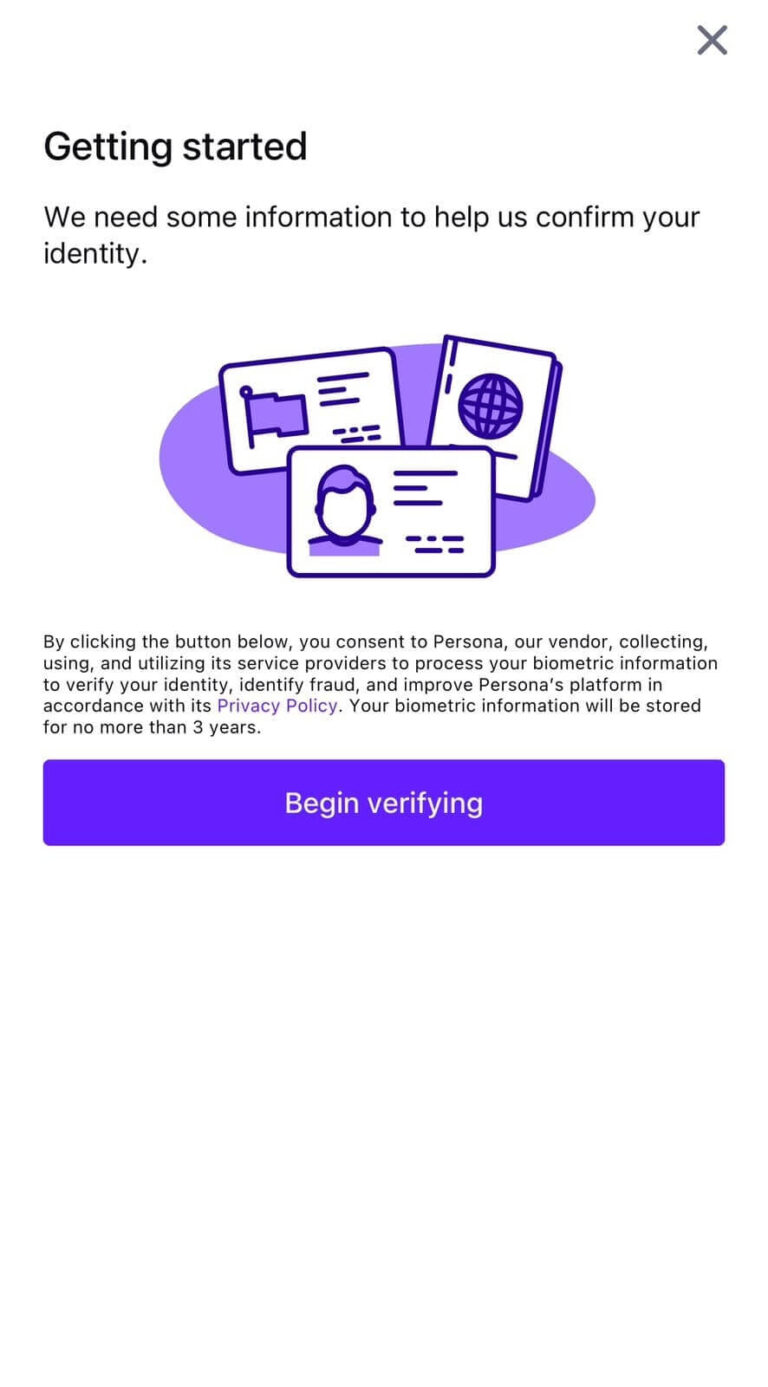
Step 5: For verification, you’ll need to enter your details including your name, government registration number, date of birth, and full address.
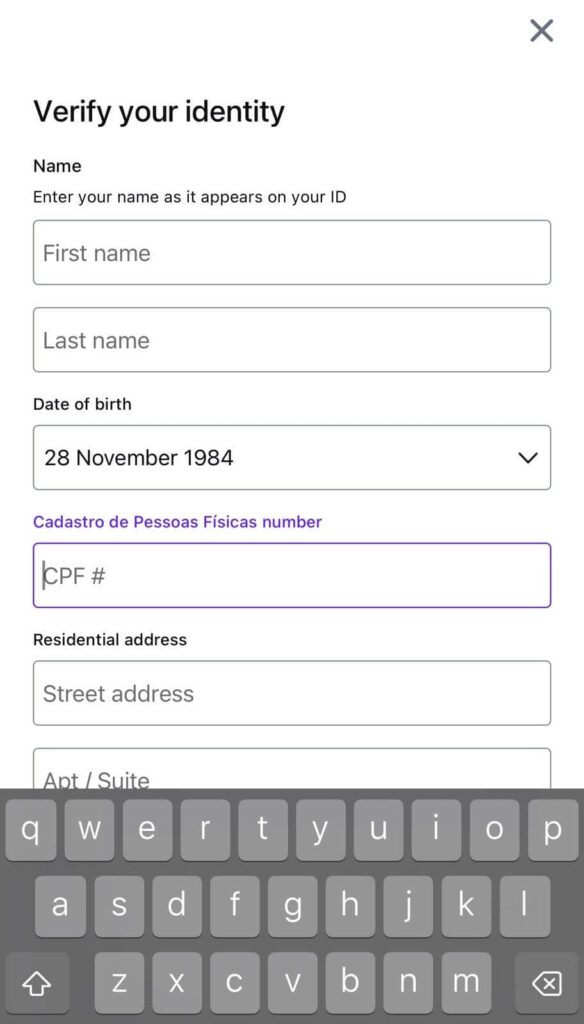
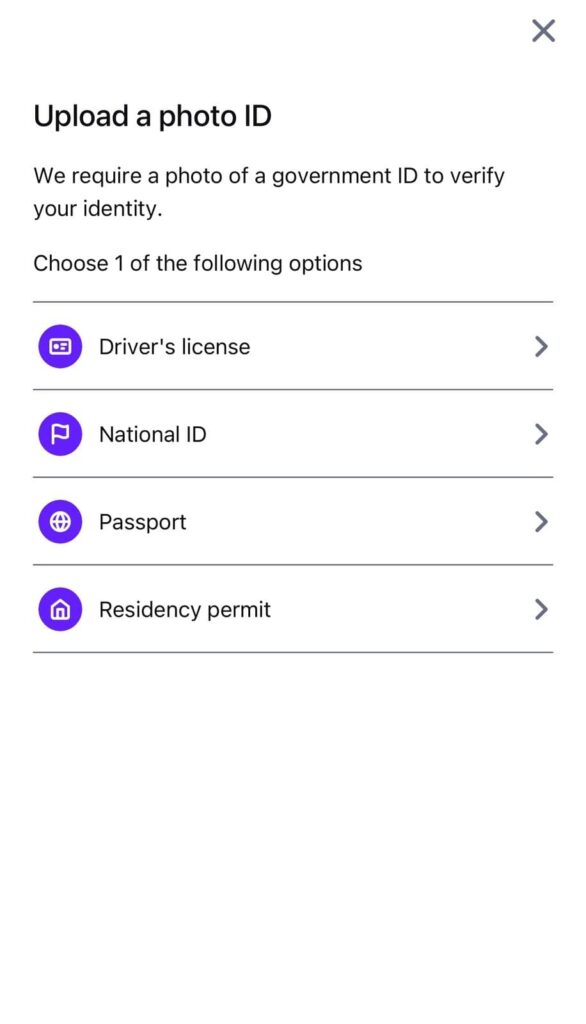
Step 6: Submit your document for processing. Once validated, your account will be fully active.
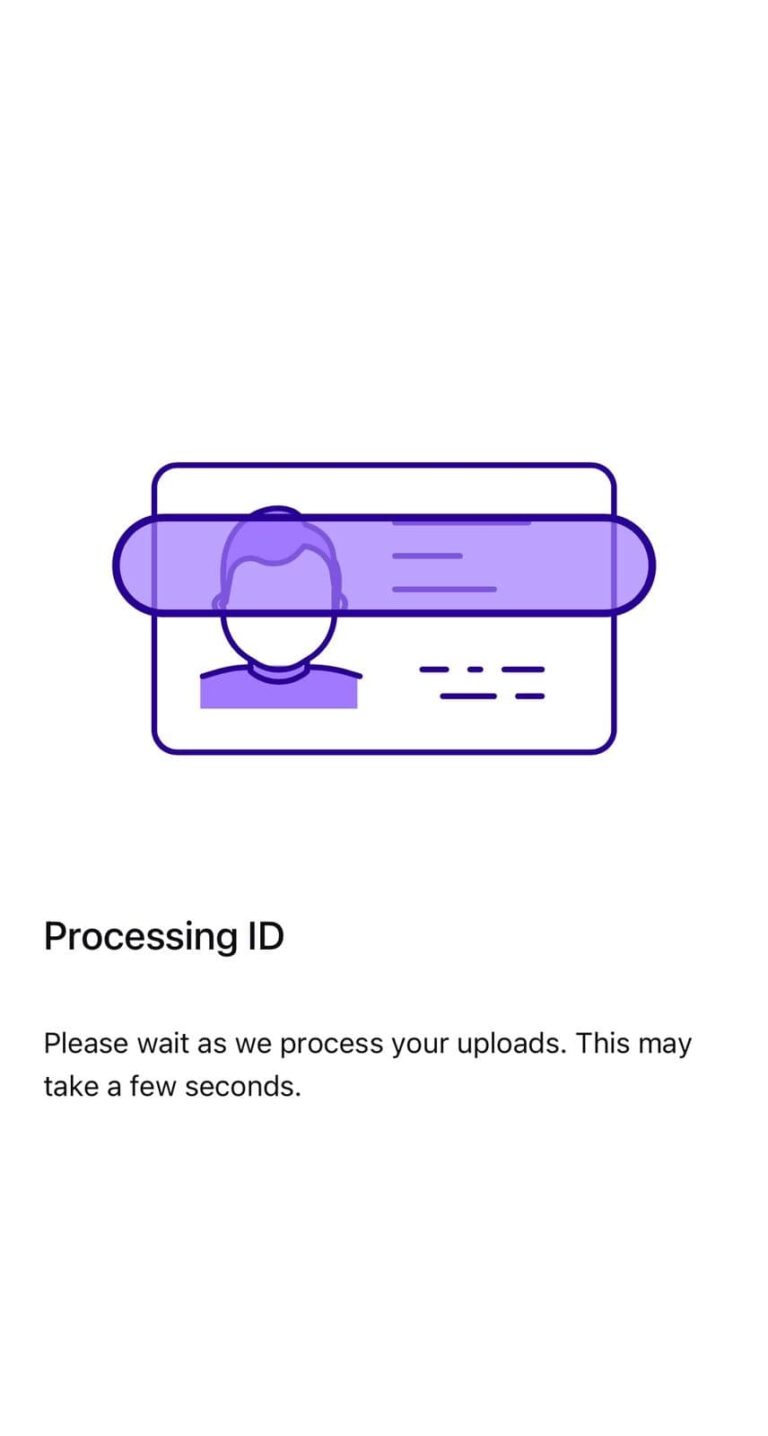
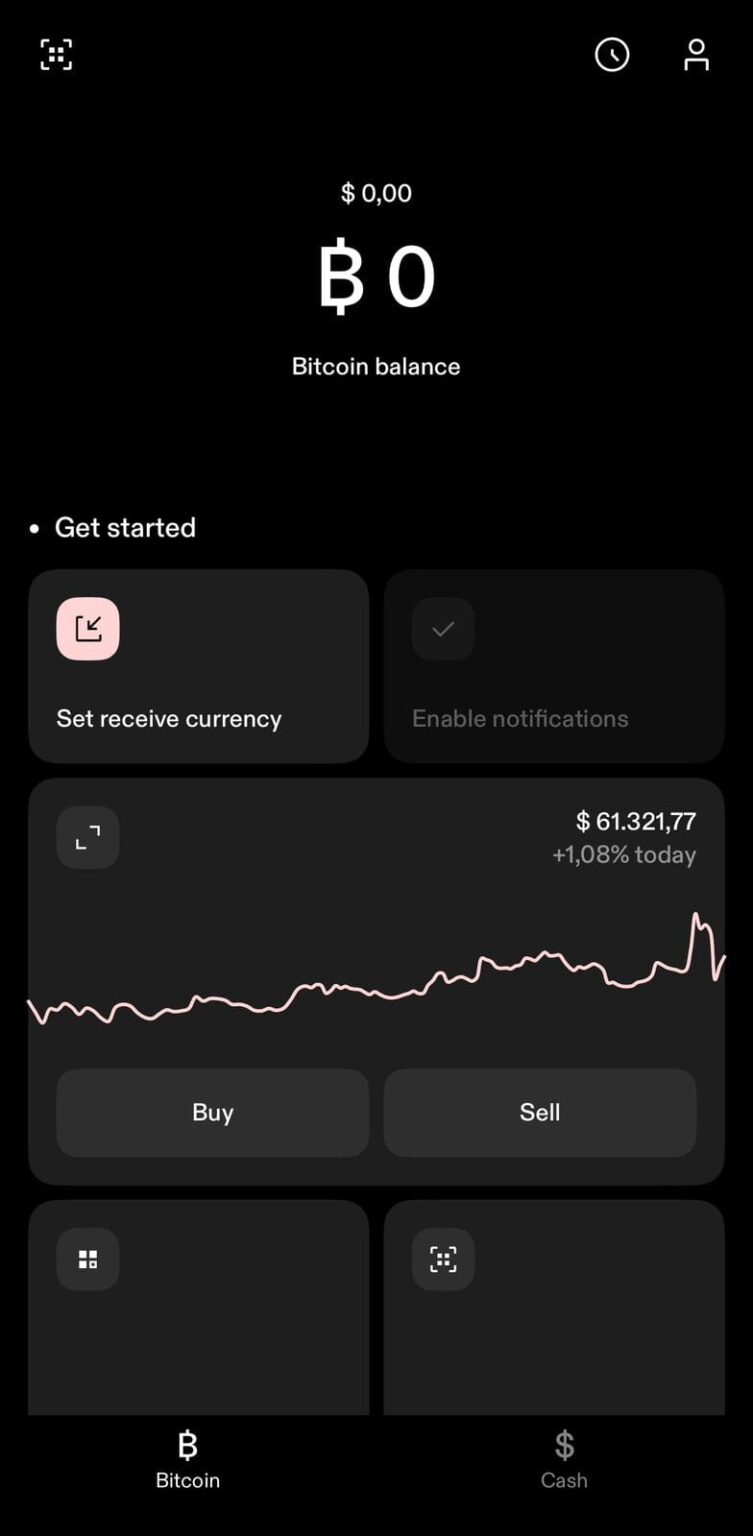
Step 7: Now it’s time to connect your payment method on Strike. To do this, follow the steps below:
- Access the profile icon at the top of the screen.
- Tap “Payment Methods”.
- Select “Add Method”.
- Follow the on-screen instructions.
After these steps, you’re all set to start buying Bitcoin on Strike! Note that the available payment methods may vary depending on your location.
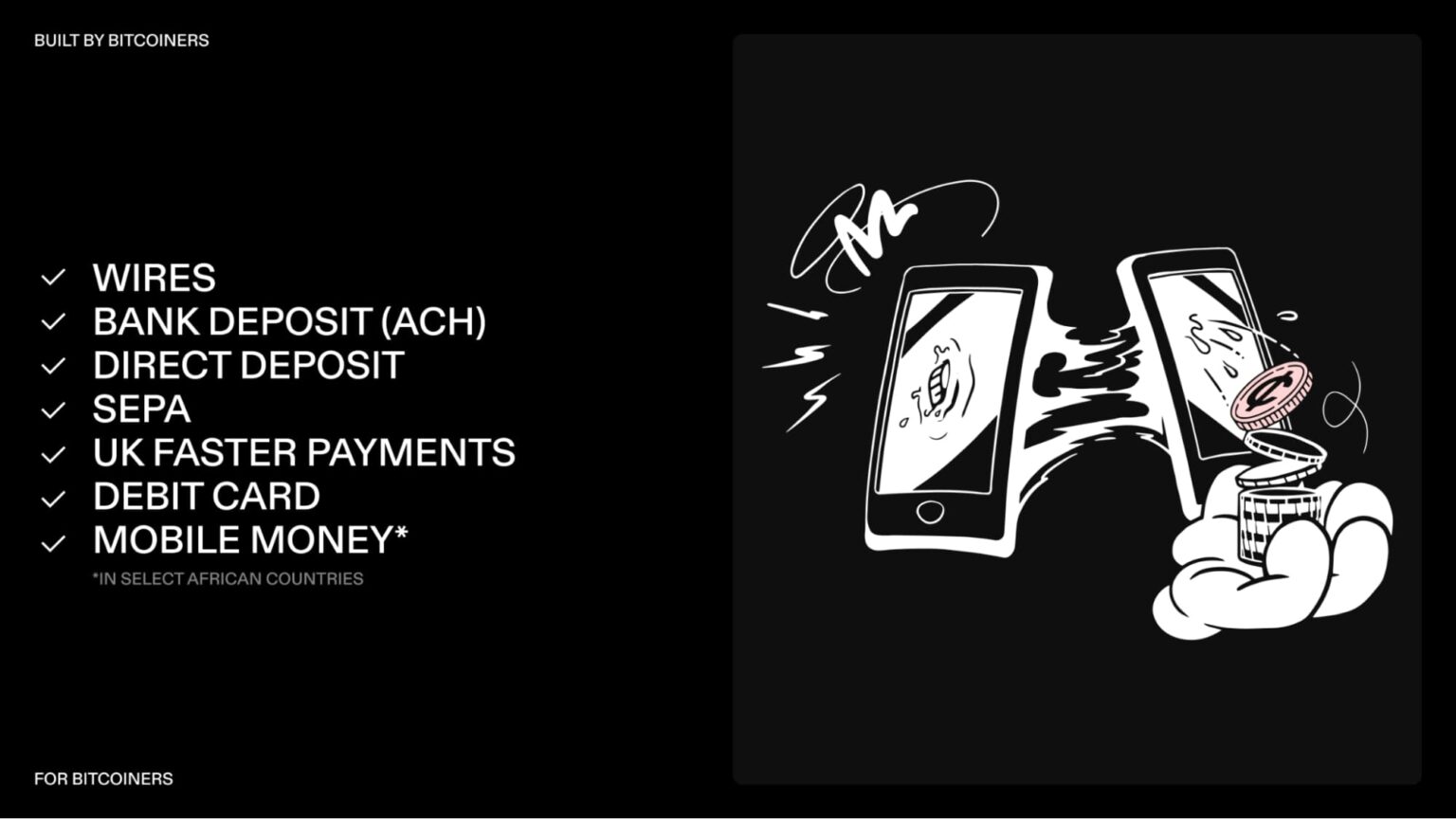
How to buy Bitcoin on Strike? (Quick and easy step-by-step)
After setting up your payment method, you’re ready to buy Bitcoin directly within the app.
Depending on your location, you might have the option to link a bank account, but in most countries, adding a debit card is the available method.
Once your debit card is added, follow these steps:
Choose the amount of Bitcoin you want to buy:
- In the bottom menu, click on “Bitcoin” and then on “Buy.”
- Enter the amount in dollars you want to buy. For this example, I’ll buy $10. Then, just click “Next.”
- Notice there’s a $10,000 limit for buying Bitcoin, which is a weekly limit.
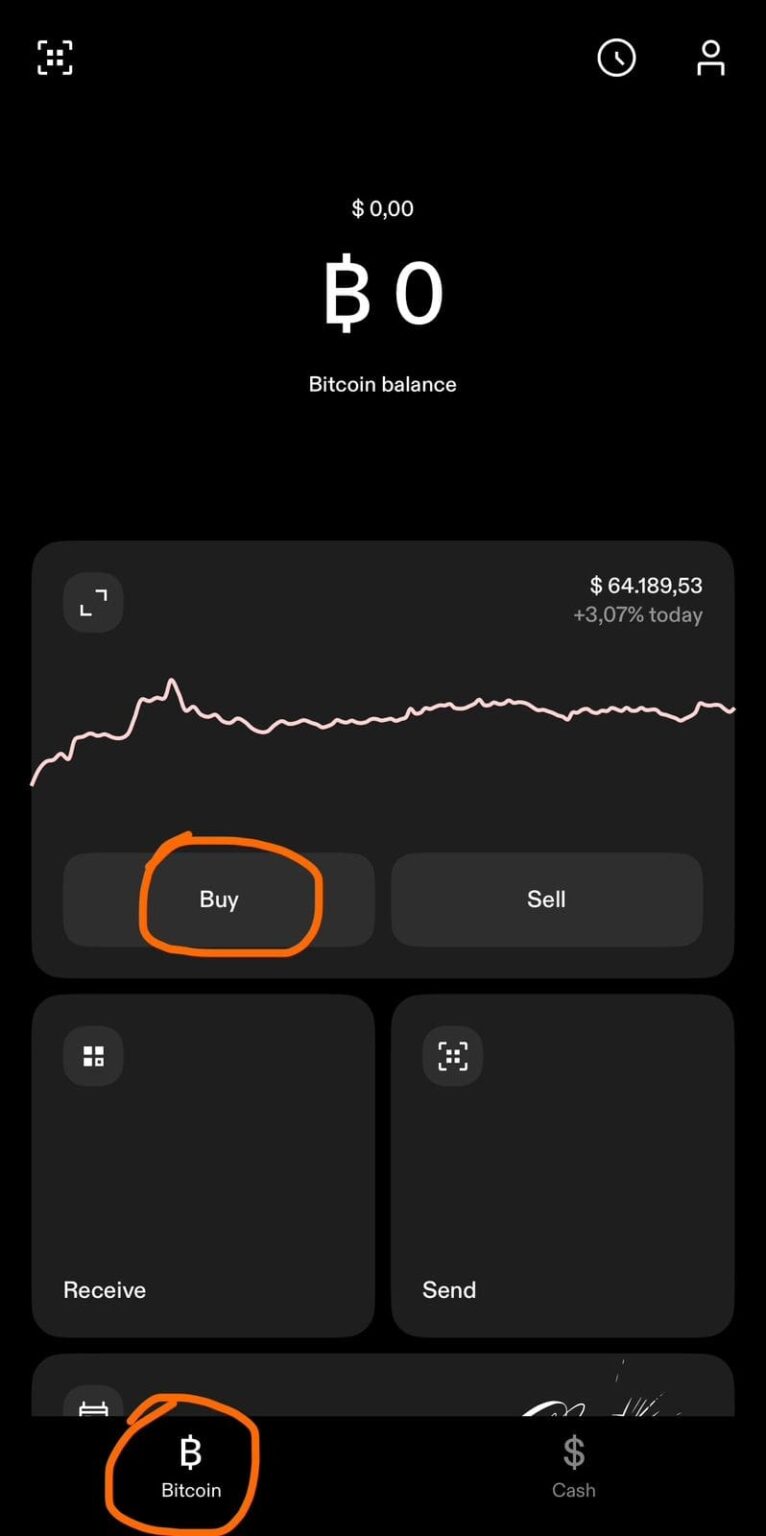
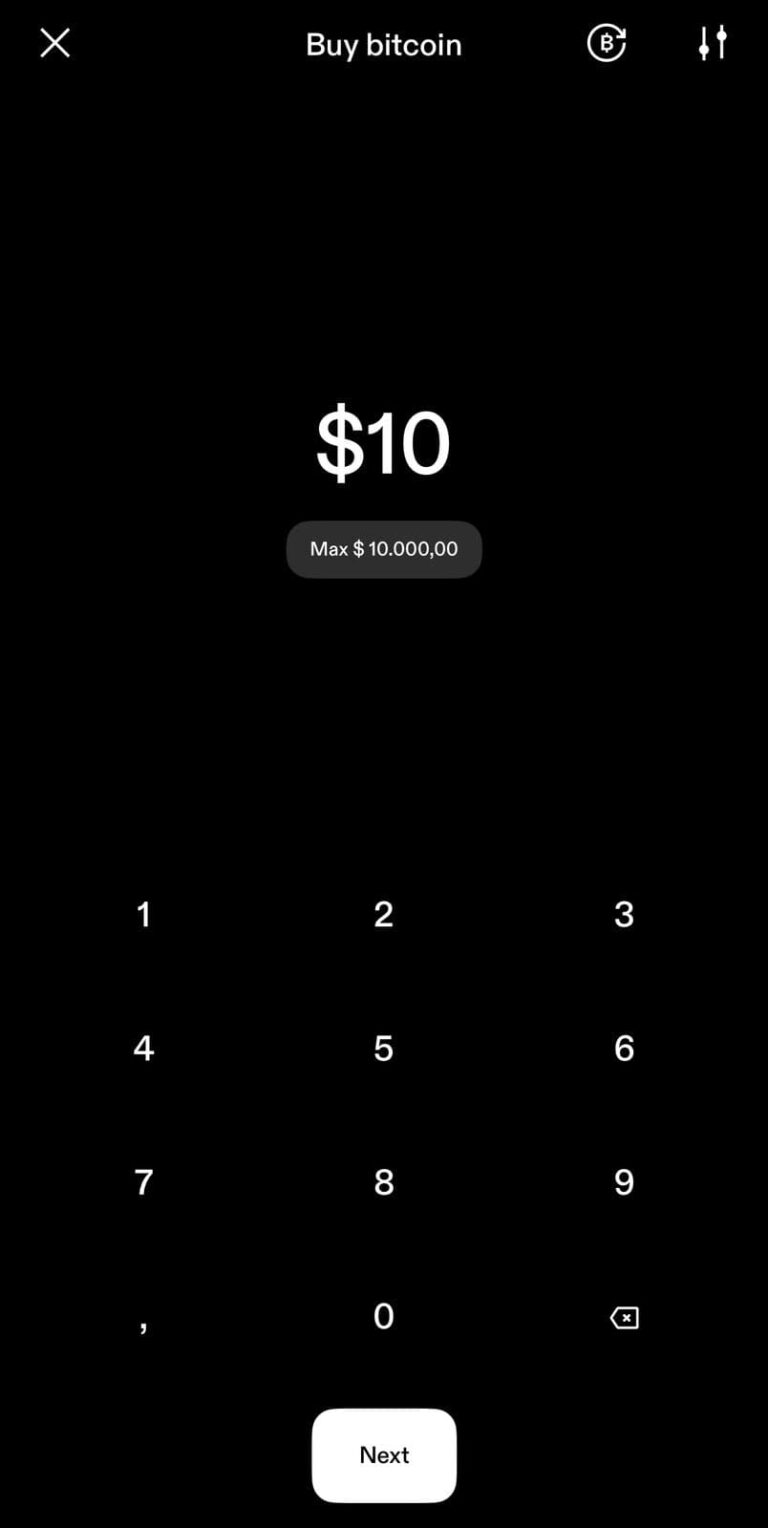
Confirm the purchase:
- Now, you’ll confirm your purchase. The total cost, the Bitcoin price you’re paying, and the fee will appear on the screen. If everything looks correct, just click “Confirm.”
- In a few seconds, the purchase will be processed, and the amount of satoshis will be deposited into your Strike account.
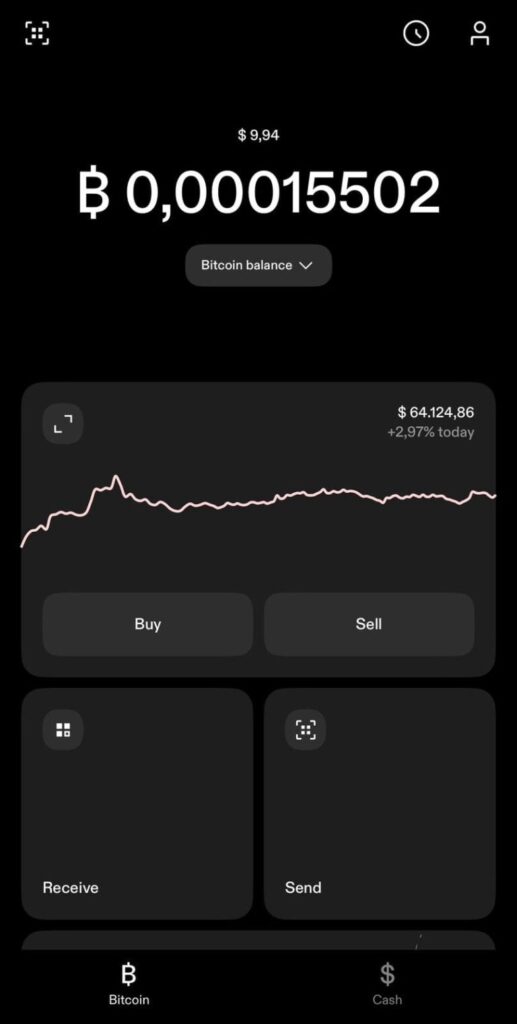
Congratulations! You’ve just completed your Bitcoin purchase.
Besides this option, Strike also offers two other Bitcoin buying options:
1. Recurring Purchases
Set up automatic Bitcoin purchases to occur at daily, weekly, or monthly intervals.
2. Target Orders
Specify a target price to buy or sell Bitcoin. Your order will execute only when Bitcoin reaches the price you’ve set.
What are the fees Strike charges?
Strike charges fees for some operations. Let’s break it down:
Bitcoin buy and sell fees
Initially, buying Bitcoin on Strike was advertised as “fee-free.” However, this has changed, and now there’s a small trading fee ranging from 0.79% to 1.29%. Even so, these fees remain competitive compared to other exchanges.
When you buy or sell Bitcoin on Strike, a fee is applied based on the trade amount. This fee is divided into different levels, called “tiers,” ranging from 0.39% to 1.29%, depending on your monthly trading volume. The more you trade, the better your fees.
For those using a Dollar Cost Averaging (DCA) strategy with recurring purchases, no fees are charged after the first week.
Watch out for international purchase fees!
Non-US users should be aware of additional costs when making international purchases. These include fees from the debit card issuer and possible taxes.
Therefore, this purchase of Bitcoin through Strike may be more expensive than on other platforms and local exchanges, due to this overlap of fees.
These fees vary from country to country, so be aware of them if you decide to buy Bitcoin through Strike.
Bitcoin withdrawal fees
When you withdraw Bitcoin on-chain, you can choose between different transaction speeds:
- Priority or Standard options: These are faster but come with a fee.
- Flexible send: This option has no on-chain fee and offers a slower transaction speed.
For withdrawals over the Lightning Network, a minimal routing fee is charged to cover network costs, though it is almost negligible.
Remember, fees vary from country to country, so it’s important to check the specific fees applicable to your location before proceeding with transactions on Strike.
Advantages and disadvantages of the app
As we have seen throughout this article, Strike offers a series of features and is a very complete application for bitcoiners.
However, since everything in life has its pros and cons, we list both below.
Advantages:
- User-friendly app: Strike is designed with simplicity in mind, ensuring even users with no prior Bitcoin experience can easily navigate the app. Its intuitive interface facilitates sending and receiving payments, checking balances, and managing transactions.
- Global: Strike is available to users in various countries, including Brazil, Argentina, El Salvador, the United States, the UK, Europe, and more. Check the complete list here.
Disadvantages:
- Custodial: Strike is a custodial solution, meaning both your fiat and Bitcoin balances are held by Strike while in your account. Remember, your Bitcoin is truly yours only when you have custody of it. Avoid leaving large amounts with third parties.
- KYC: Strike is a US-based company that follows government regulations to operate. Therefore, a KYC process is required to use the app, even if you only want to use the Bitcoin and Lightning services.
- Language: The app is entirely in English and doesn’t offer other language options, which could limit its usage by more people.
- Values in dollars: The app displays amounts only in dollars, without allowing conversion to other currencies. This may confuse users when entering the desired amount, as it’s not in their local currency.
- Extra fees: As shown in this article, depending on the country you’re in, there may be extra fees and taxes when buying Bitcoin, making the purchase more expensive than local platforms and exchanges.
Is it worth buying Bitcoin via Strike?
Buying Bitcoin via Strike can be a worthwhile option due to its competitive fees, which range from 0.79% to 1.29%. These fees are relatively low compared to other exchanges.
However, for users outside the US, additional costs such as currency conversion fees can significantly increase the overall expense, potentially making local platforms more cost-effective.
Is the Strike app safe and reliable?
Yes, the Strike app is considered safe and reliable for buying Bitcoin.
It is a regulated platform that employs robust security measures to protect users’ data and transactions.
However, since Strike operates on a custodial basis, it is advisable not to store large amounts of Bitcoin in the app. Instead, learn how to manage your own Bitcoin keys for better security.
If you need assistance, there are numerous articles and workshops available to guide you.
Conclusion
As we’ve seen, the Strike App is a tool that makes using Bitcoin easier for everyone. It offers a simple platform where you can buy Bitcoin and use it for daily payments quickly and easily. This makes Bitcoin more accessible to those who want to use it as money, even for beginners.
With Bitcoin becoming increasingly important as a form of payment and financial asset, Strike plays a relevant and important role in making Bitcoin more popular and integrated into people’s lives.
I hope this article has helped you in your Bitcoin journey and to better understand this app.
Until the next one, and Opt Out!
Share on your social networks:

Founder of Area Bitcoin, one of the largest Bitcoin education projects in the world, she is a marketer, passionate about technology, and a full-time hands-on professional. She has participated in major Bitcoin conferences such as Adopting Bitcoin, Satsconf, Surfin Bitcoin, and Bitcoin Conference.
Did you like this article? Consider buying us a cup of coffee so that we can keep writing new content! ☕