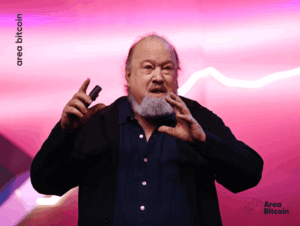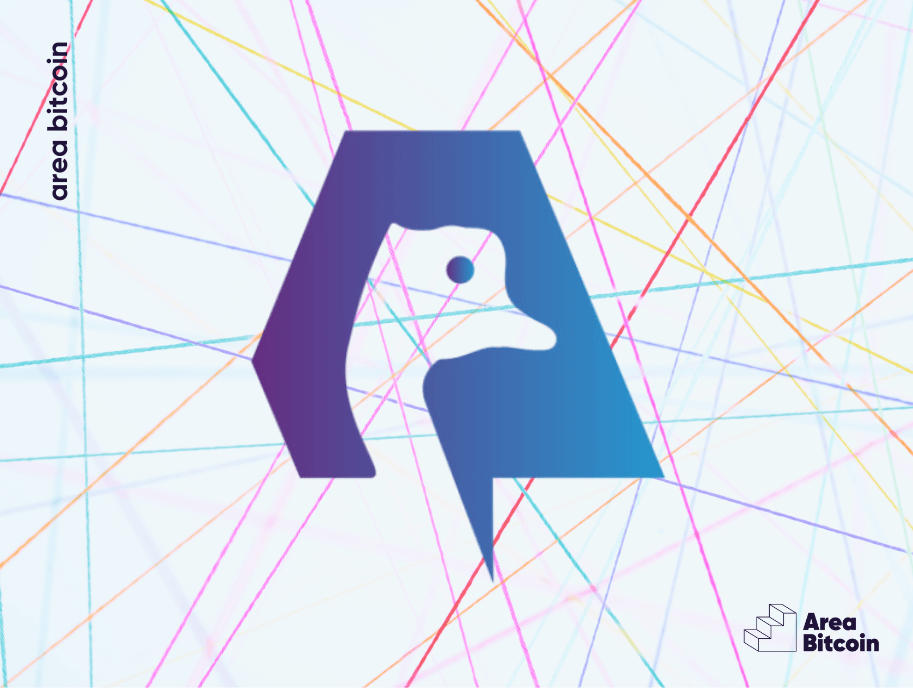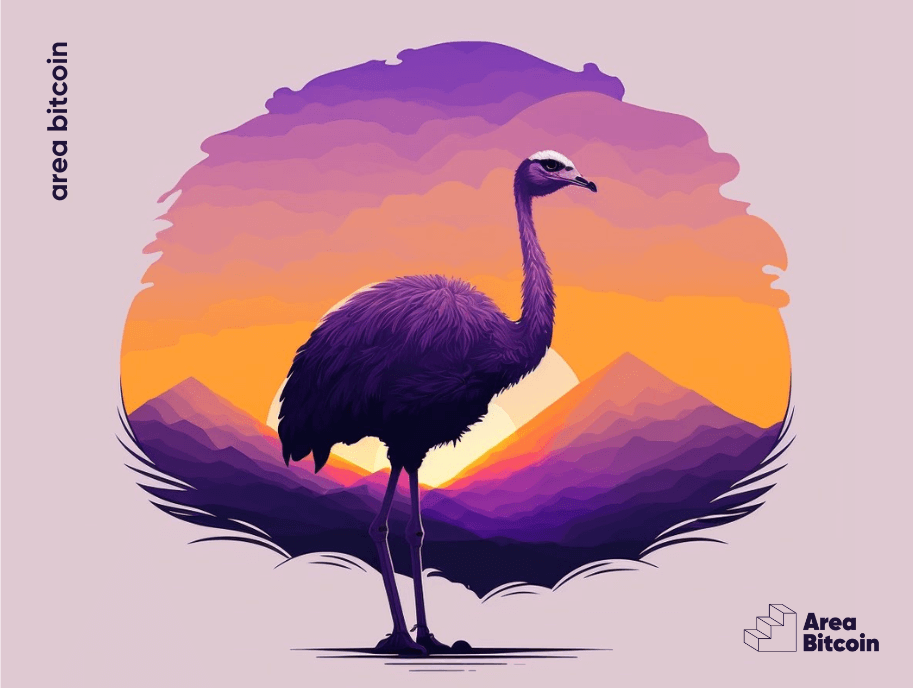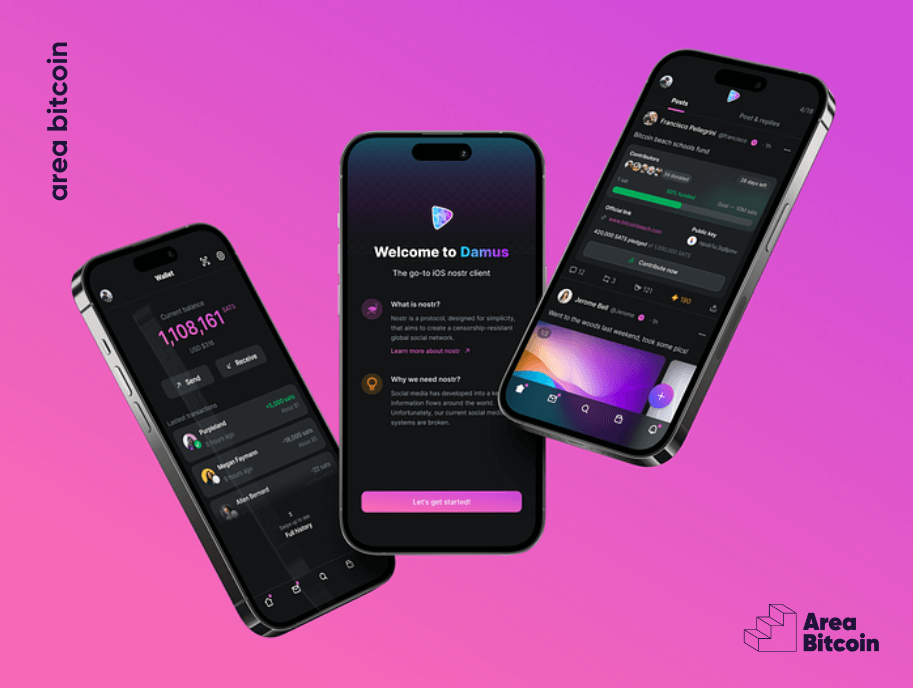Have you ever thought about how the social networks we use today work? Platforms like Facebook, Twitter (now X), and Instagram dominate internet communication, accumulating enormous power over the flow of information and interaction among users.
This monopoly creates a scenario where a few corporations have almost absolute control over the content, the visibility of posts, and even user data.
This centralization allows these companies to impose rules, censor content, and manipulate algorithms, prioritizing their commercial interests over user rights and freedom.
This model not only threatens the diversity of voices on the internet but also exposes user data to privacy and security risks, raising concerns about the future of online communication and freedom of expression.
It was this scenario that led to the creation of new technologies by people who value freedom. One such technology is Nostr, an open-source protocol that offers an alternative to current systems with its apps and services.
In this article, you’ll learn about Primal, a social media platform with an integrated Bitcoin wallet, built using the Nostr protocol. Additionally, we’ll show you how to start using Nostr through Primal.
First, what is Nostr?
Nostr is an open-source protocol that offers a decentralized alternative to traditional web and social media, where each user controls their digital identity and content without relying on centralized intermediaries.
The protocol is quickly gaining prominence as a promising ecosystem for free expression. Based on principles similar to Bitcoin, Nostr gives users complete control over their communication, without the risk of censorship from large companies.
One of Nostr’s most innovative features is its native integration with Bitcoin and the Lightning Network. This allows users to include their Lightning addresses in their profiles and send satoshi tips (small units of Bitcoin) for posts they like.
This feature provides a direct way to show monetary appreciation for content, unlike conventional social networks.
For content creators and regular users, Nostr not only offers a censorship-free alternative but also a new form of digital engagement that values privacy and autonomy.
Several applications based on this technology have emerged from Nostr, such as Primal, Damus, and Amethyst, which are Nostr clients and are being developed to offer a faster and more efficient user experience.
But, what are clients?
Nostr clients are software applications that allow users to connect to the Nostr protocol and interact with the various relays that store data.
Now that you know what Nostr is, let’s dive into Primal.
What is Primal?
Primal is one of the main platforms (apps) in the Nostr ecosystem, designed to offer a decentralized, censorship-resistant solution for social media, with Bitcoin and Lightning integration.
Unlike traditional centralized platforms, Primal gives users more control over their data and interactions.
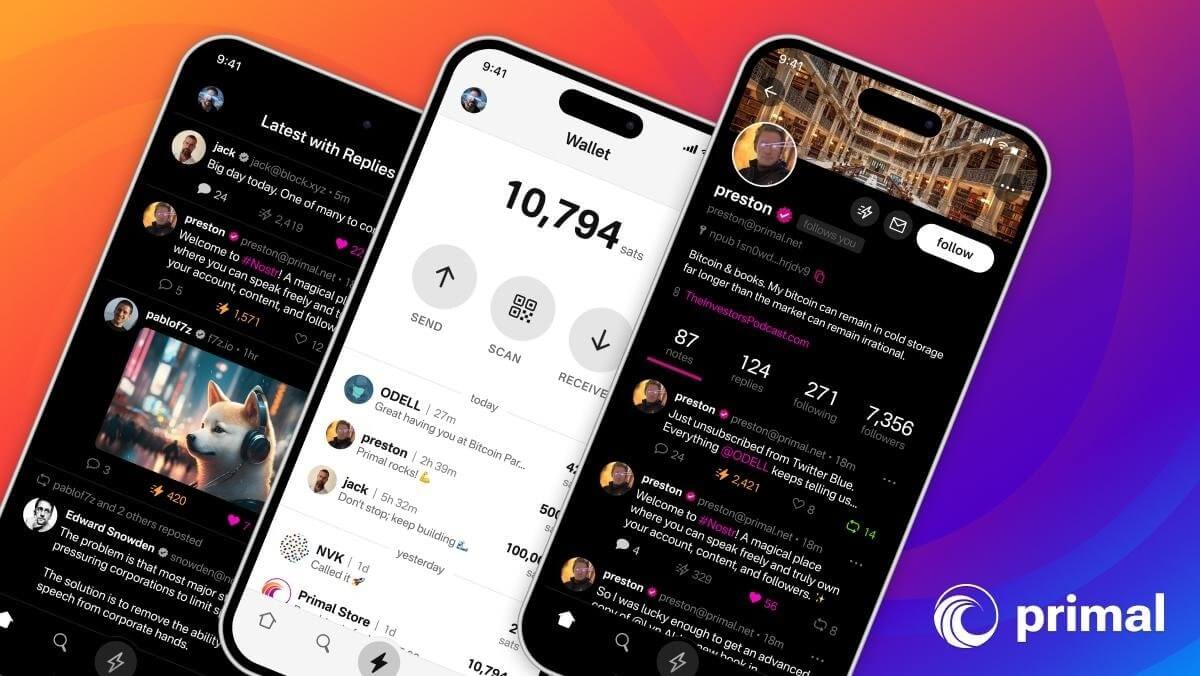
As you can see in the image above, Primal looks a lot like Twitter (X social network), where users can post, send inbox messages to another user, like, save, share, and comment.
Additionally, users can send satoshis to each other as thanks for relevant content.
In 2023, Primal received $1 million in funding from investors such as Ten31 and Hivemind Ventures, becoming the first venture-backed startup focused exclusively on creating applications based on the Nostr protocol.
Pretty cool, right? But who’s behind this app?
Who created Primal?
Primal was created by Miljan Braticevic, an experienced software entrepreneur.
Over the years, he has been involved in several successful startups, especially in the enterprise software and developer tools sectors.
In 2016, he attempted to retire but became interested in Bitcoin and decided to continue his entrepreneurial career.

Rise Wallet and more!
Miljan founded Rise Wallet, a company that helped new users enter the world of Bitcoin using physical gift cards.
The idea was simple: users would buy a gift card worth $25, $50, or $100, install the Rise wallet, scan the code, and receive their Bitcoin easily and securely.
However, despite their efforts, the startup didn’t achieve the expected success, and Miljan eventually sold the company.
In the following years, Miljan dedicated himself to researching and testing different protocols, even attempting to create his own. However, he wasn’t satisfied with the results until he discovered the Nostr protocol in 2022.
Initially skeptical, Miljan changed his mind when he saw the attention Nostr was receiving, especially after Jack Dorsey mentioned it on Twitter. After reading the specifications, Miljan saw Nostr’s potential and decided to create a new project: Primal.
Thus, Primal was born from Miljan’s passion for innovation and his desire to contribute to the advancement of decentralized technologies.
Key features of Primal
Here are some of the key features of Primal, now that you’re familiar with the app and its creator:
1. Free and open-source platform
Users don’t need to pay to use the platform; it’s completely free. Just download it and start using it.
Additionally, Primal is open-source, meaning anyone or any developer can participate in the project’s development.
2. ZAPs
Primal has a “zaps” feature, which are small Bitcoin transactions that users can send directly to other creators and posts.
These micropayments are made easy through integration with the Lightning Network, ensuring fast and cost-free transactions.
3. Integrated Lightning Wallet
Users can store and exchange their Bitcoins directly within the Primal app, thanks to the integrated Lightning wallet. This simplifies the process, eliminates unnecessary hurdles, and makes it easier to participate in the Nostr economy.
Additionally, this Bitcoin Lightning wallet allows you to send, scan, and receive payments.
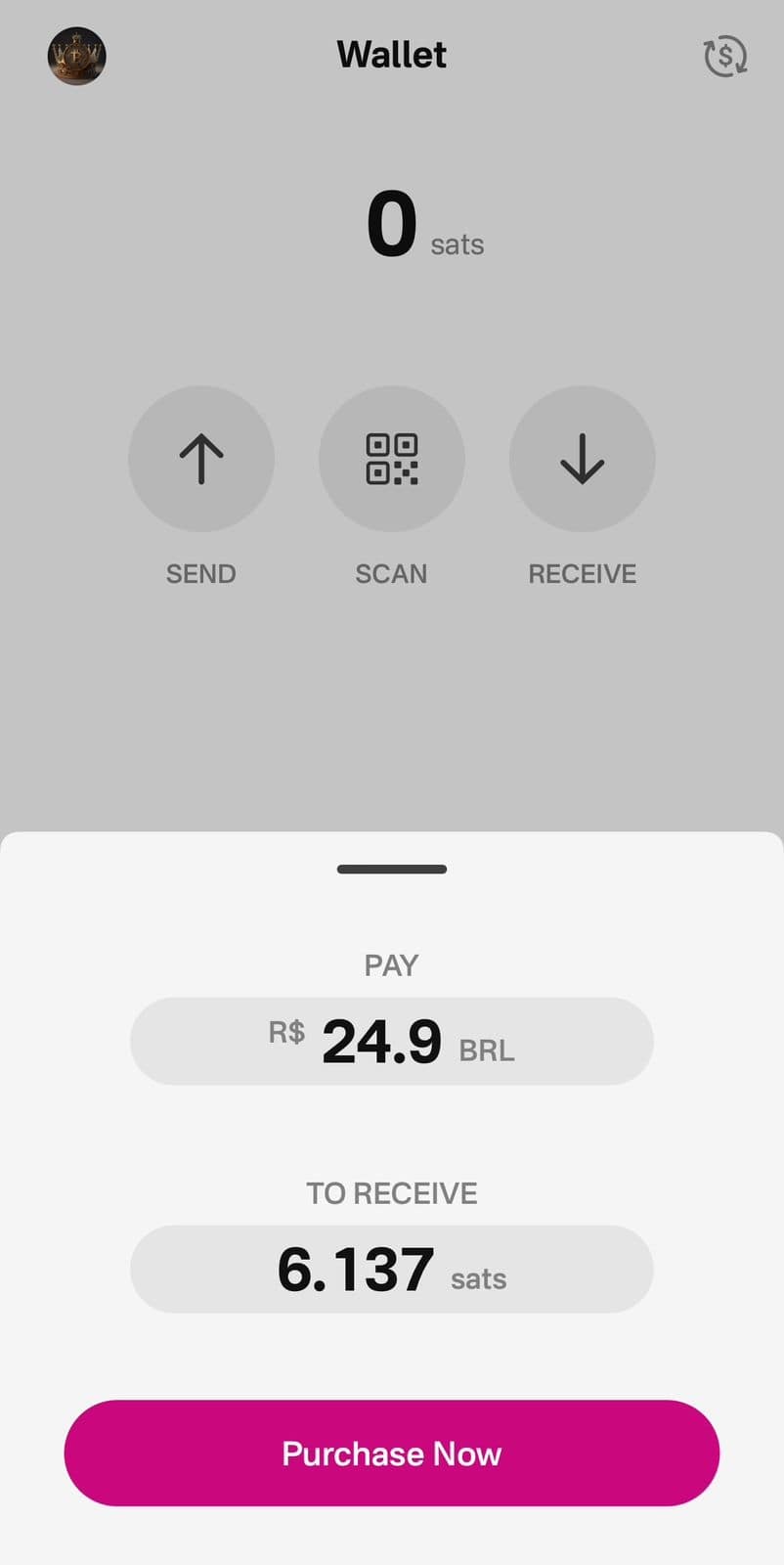
Another cool feature of the wallet is that by clicking the money exchange symbol in the top right corner of the screen, users can exchange their local currency for satoshis.
By clicking “purchase now“, the buying process is done through the App Store, using your registered Apple account and card.
4. Censorship-resistant
Primal has a simple and user-friendly interface, but its real power lies in its commitment to decentralization. It connects to several Nostr relays, ensuring that no company or person controls the network. This helps prevent censorship and gives users more control over their online presence.
How to set up a Primal account
Now let’s understand how you can use Primal in practice. Just follow the steps below:
Step 1 – Download the app:
Go to the site primal.net and choose whether to download the app for mobile (supports iOS and Android) or use it directly on your PC. For this guide, I’ll show you how to install it on a mobile device. So, I’ll download the app.
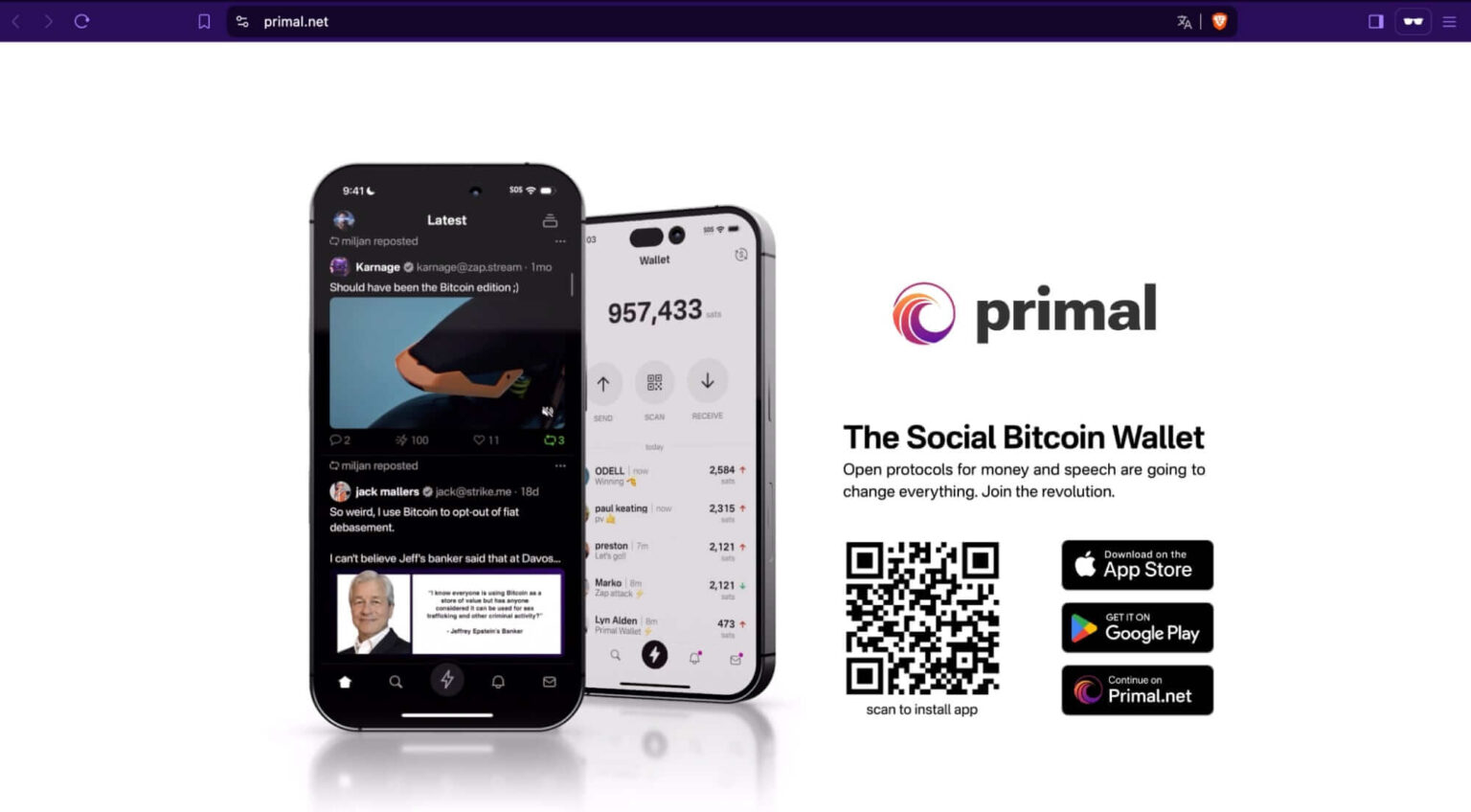
Step 2 – Create your account:
After downloading the app from the official site, a screen will appear where you can either log in or create an account.
For this guide, we’ll create a fictional Area Bitcoin blog account. After clicking “create account“, on the next screen, you’ll enter your name and a short description about yourself, then click “Next.”
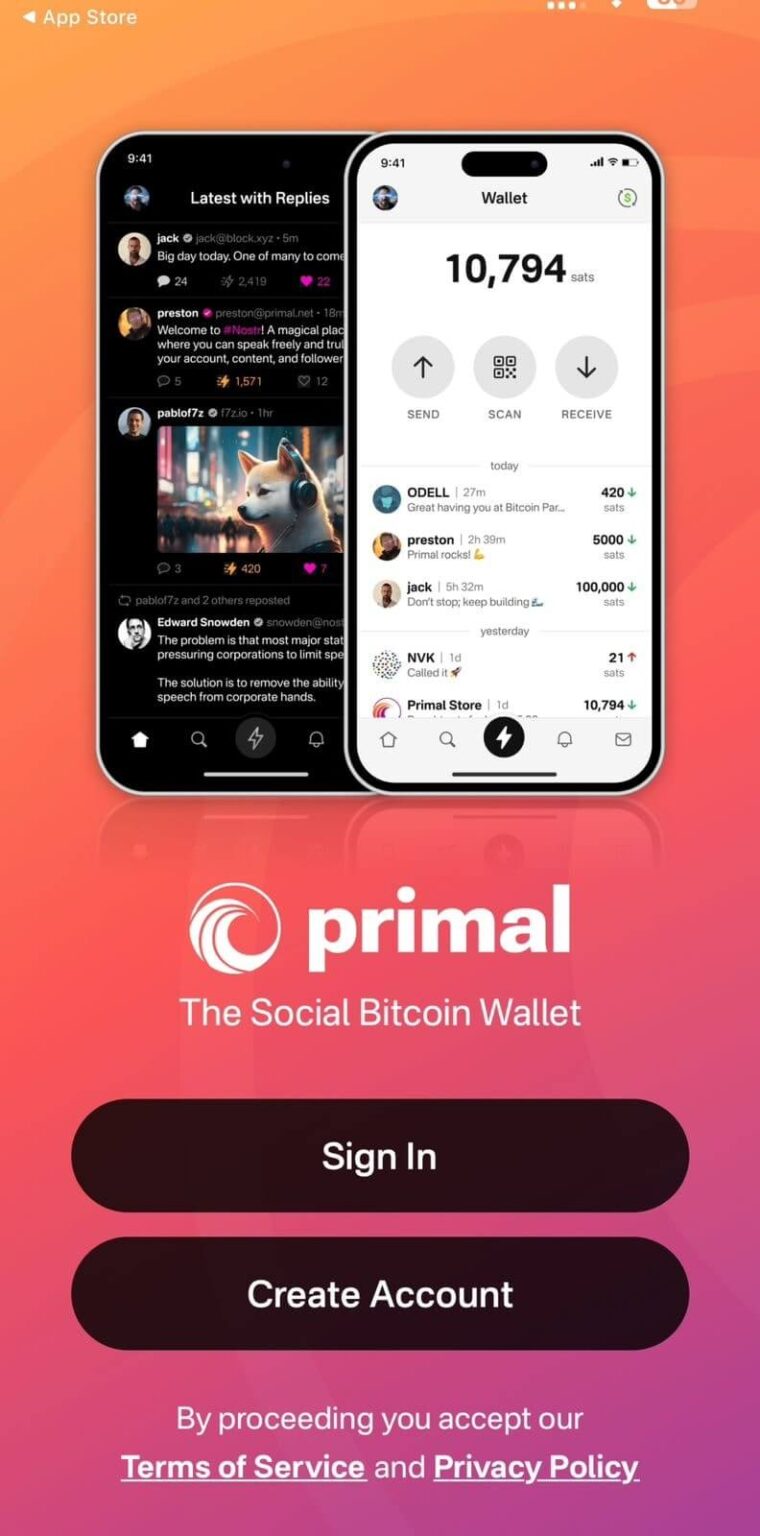
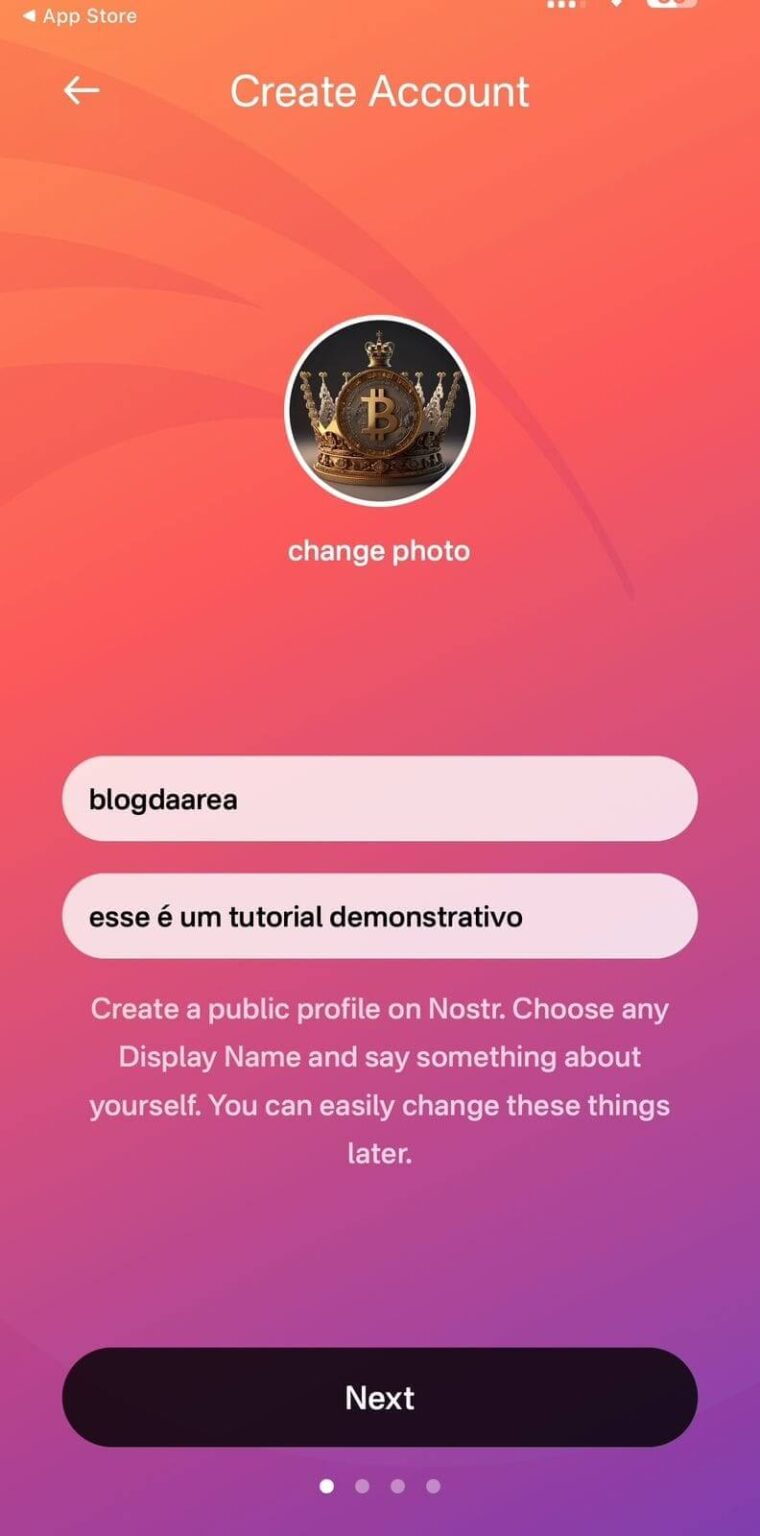
Step 3 – Customize your interests:
On the next screen, Primal will ask your interests. I selected Bitcoin, Nostr, music, and sports. After clicking “next”, a confirmation screen will appear for your bio, you can also change your banner photo.
If everything looks good, just click “Create Account” to set up the account.
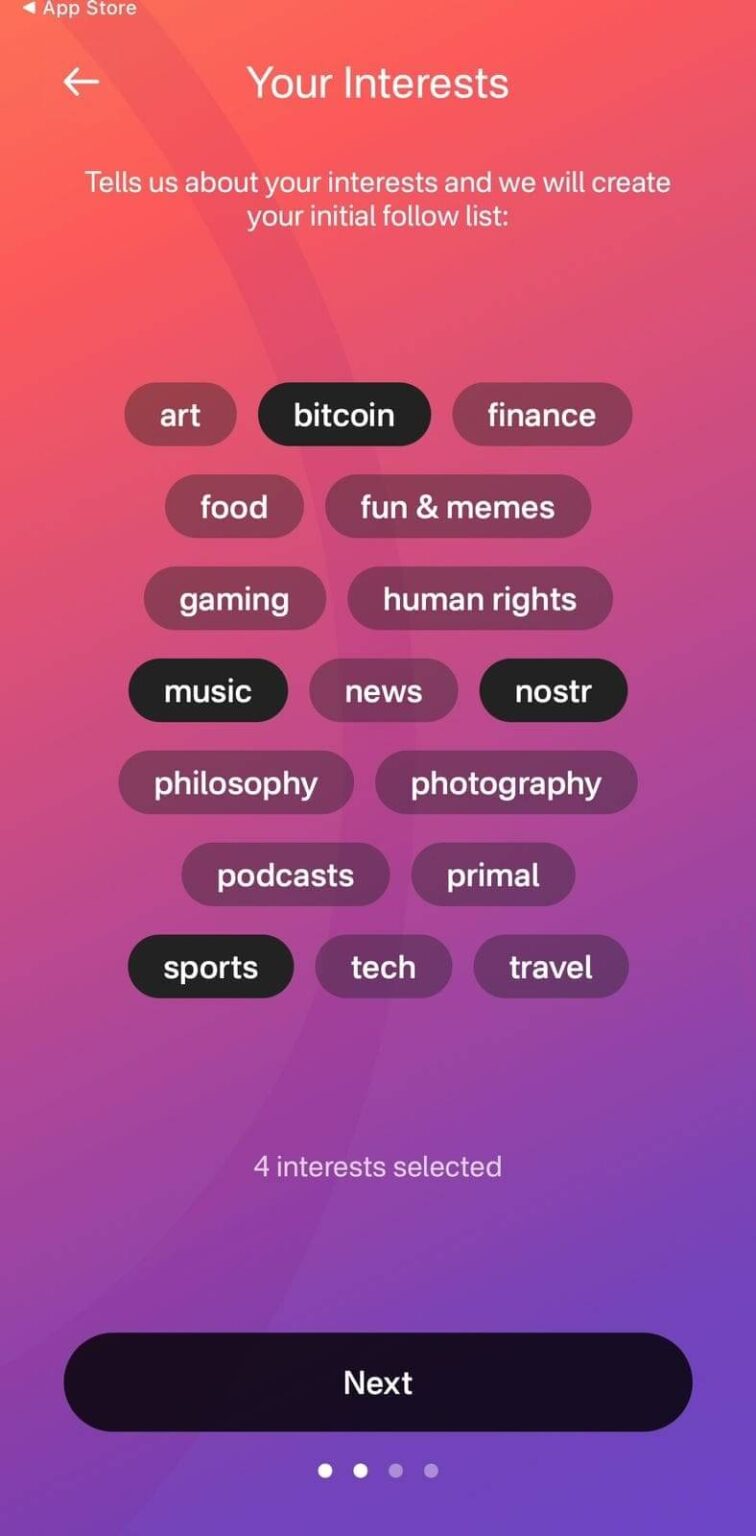
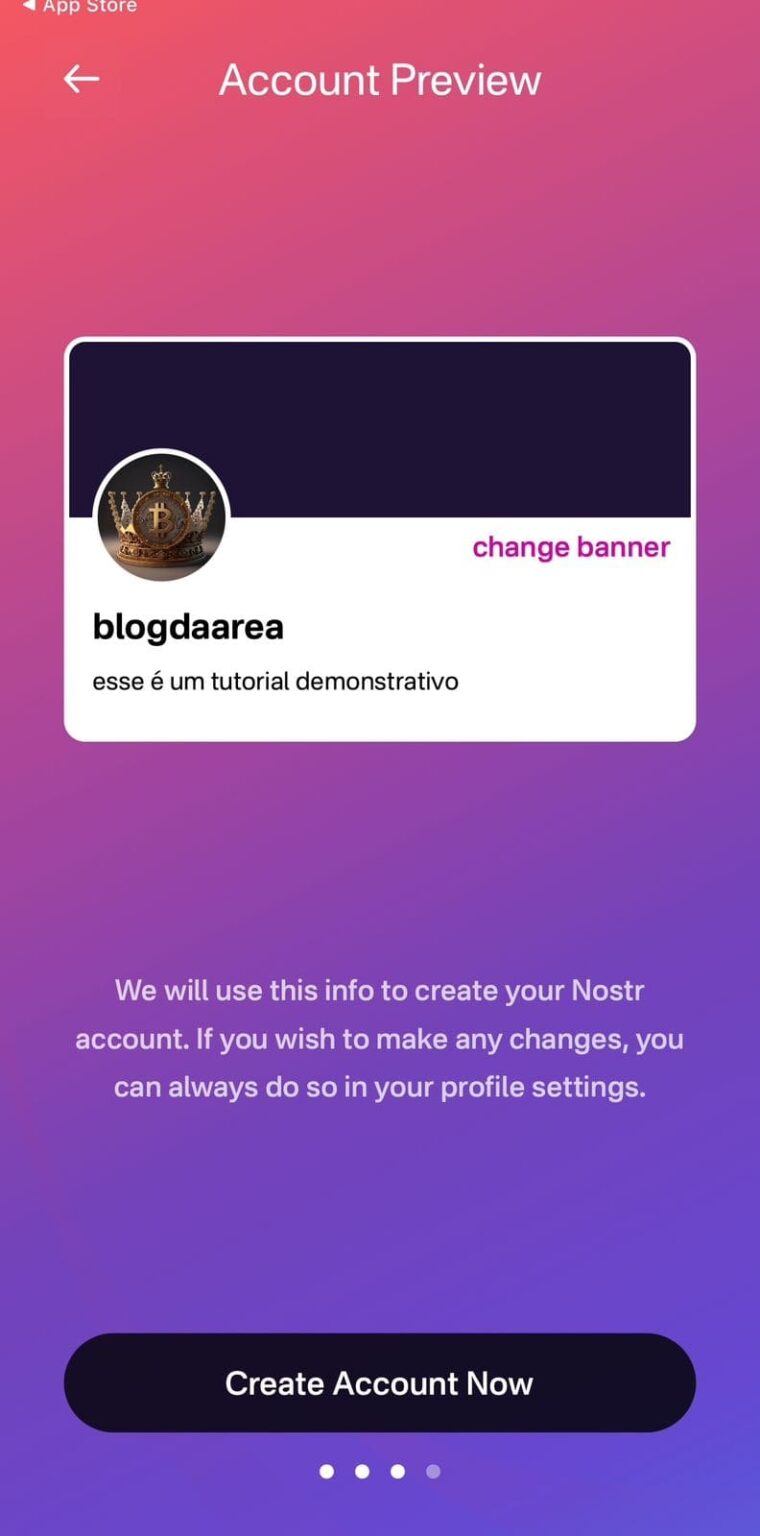
Step 4 – Secure your keys:
Done, now your account is created!
However, an important message will appear. Primal warns that your keys are available in the account settings.
From now on, this account has a private key and a public key, much like how Bitcoin works. If you lose your private key, you’ll lose access to your account, so it’s crucial to keep your private key safe.
The public key, as the name implies, is public and can be used for others to find your profile on any Nostr app.
Account created, it’s time to activate the wallet in Primal!
For that the app will ask for some information, such as name, email, date of birth, and country of residence. This seems a bit counterintuitive for a privacy-focused platform, but apart from the email, I entered random data.
Afterward, just click “next”.

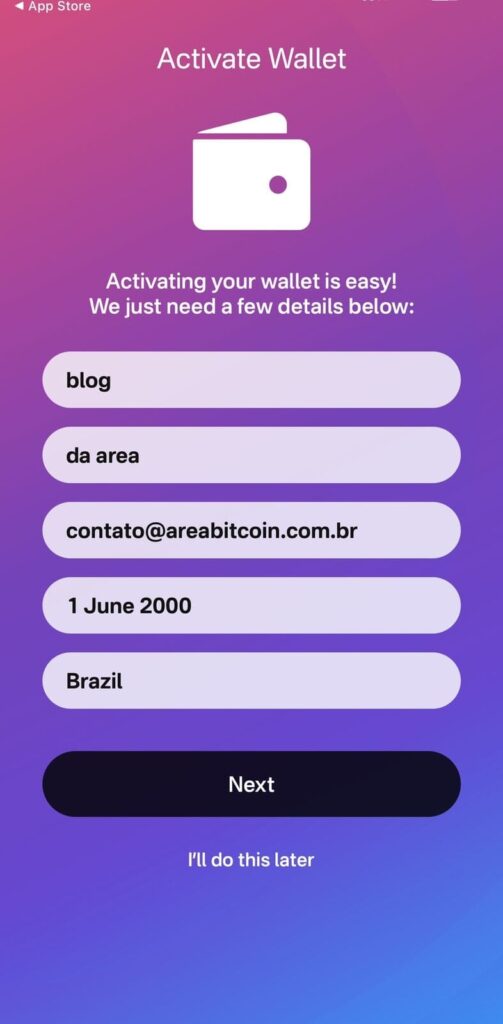
Step 5 – Activate your wallet and email confirmation:
The app will now ask for an email confirmation, where you’ll enter the code in the designated space.
Once done, click “finish”, and a “success, your wallet is activated” screen will appear. This Lightning wallet allows you to send and receive Bitcoin via zaps within Primal.
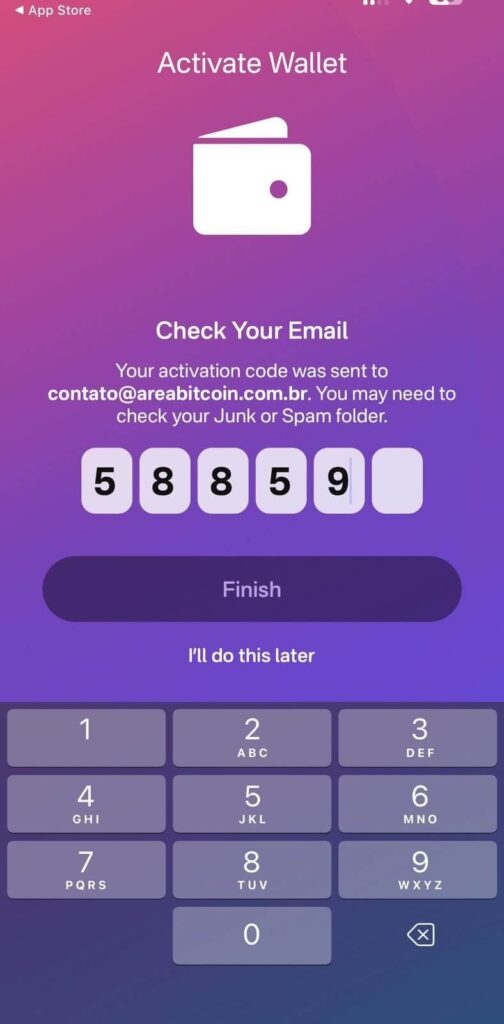
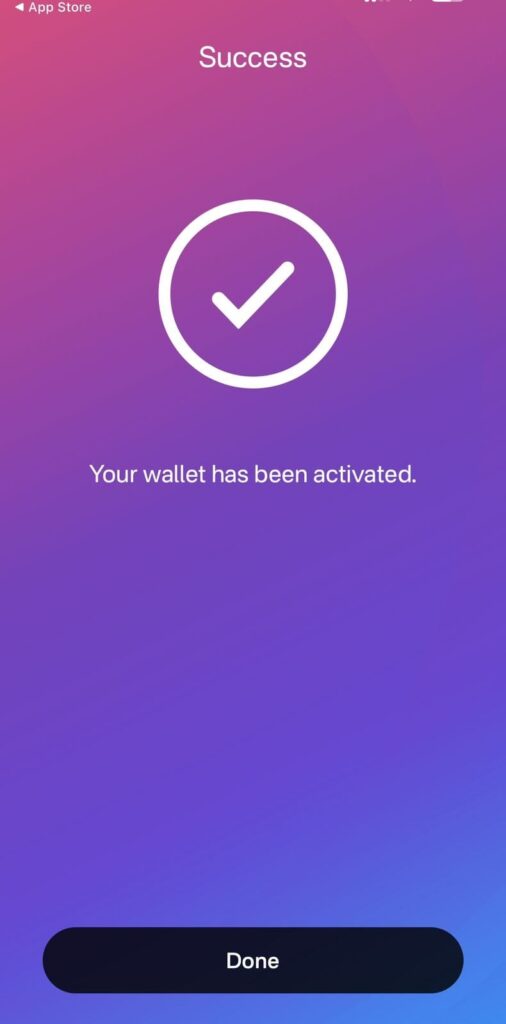
Step 6 – your account is ready:
Congratulations, your account is set up!
After clicking “done”, the screen will show your account in operation, already following other accounts based on your interests.
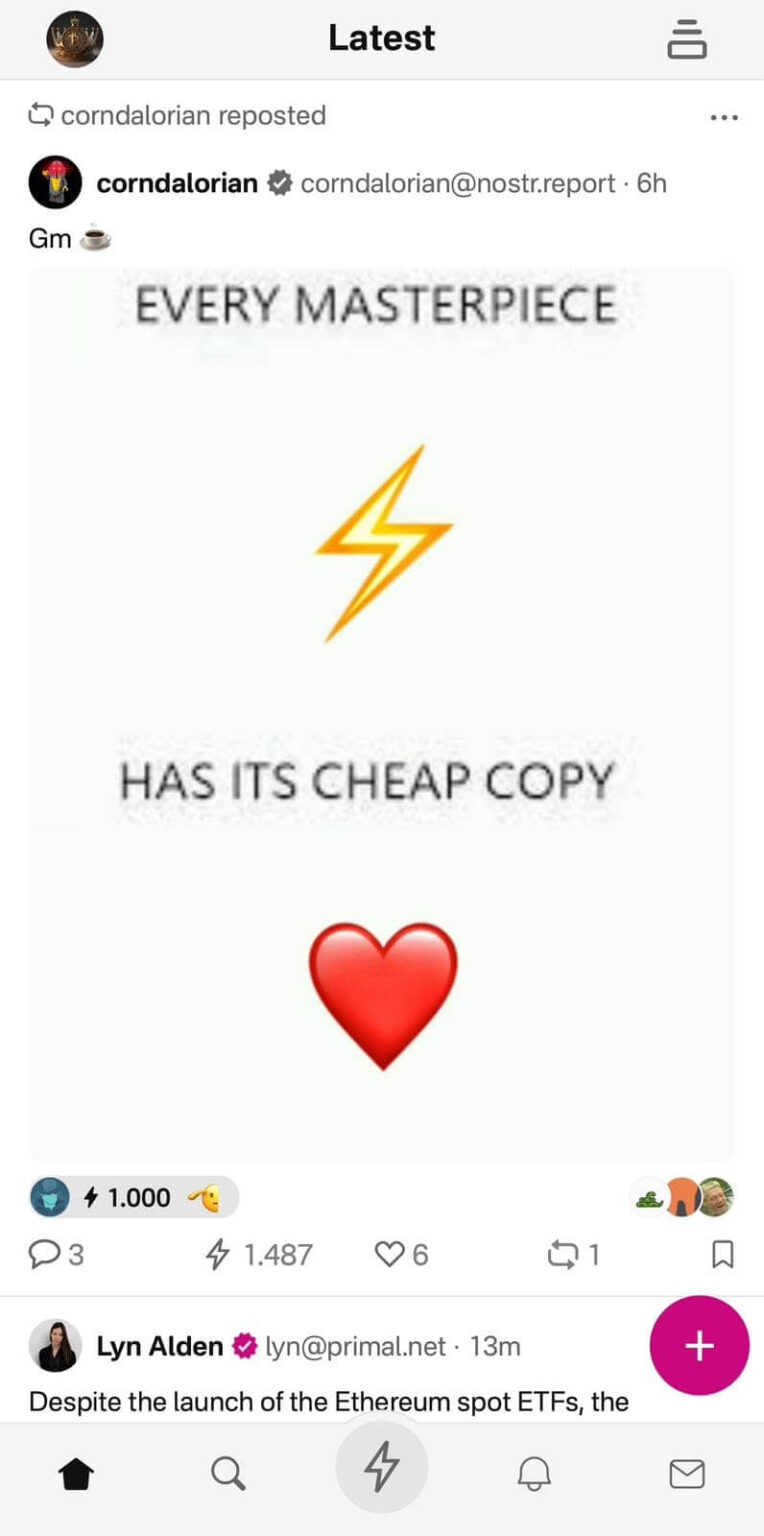
Now you can explore the app and make your first posts!
Conclusion
Both Nostr and Primal are still in their early stages, but the potential is clear. By combining decentralization, micropayments, and ease of use, Primal envisions a future where creators are paid directly, users control their data, and censorship is non-existent.
However, despite the enthusiasm, it’s essential to recognize the challenges ahead. Nostr’s adoption is still low compared to big tech social networks. Nevertheless, Primal’s commitment to user experience and building a solid community shows that they are ready for this journey.
If you’re looking for a social network that prioritizes your privacy, rewards quality content, and offers financial tools, Primal is a great option. Download the app, join this growing community, and experience the future of social interactions.
Hope you enjoyed this article, see you next time, and opt-out!
Share on your social networks:

Founder of Area Bitcoin, one of the largest Bitcoin education projects in the world, she is a marketer, passionate about technology, and a full-time hands-on professional. She has participated in major Bitcoin conferences such as Adopting Bitcoin, Satsconf, Surfin Bitcoin, and Bitcoin Conference.
Did you like this article? Consider buying us a cup of coffee so that we can keep writing new content! ☕