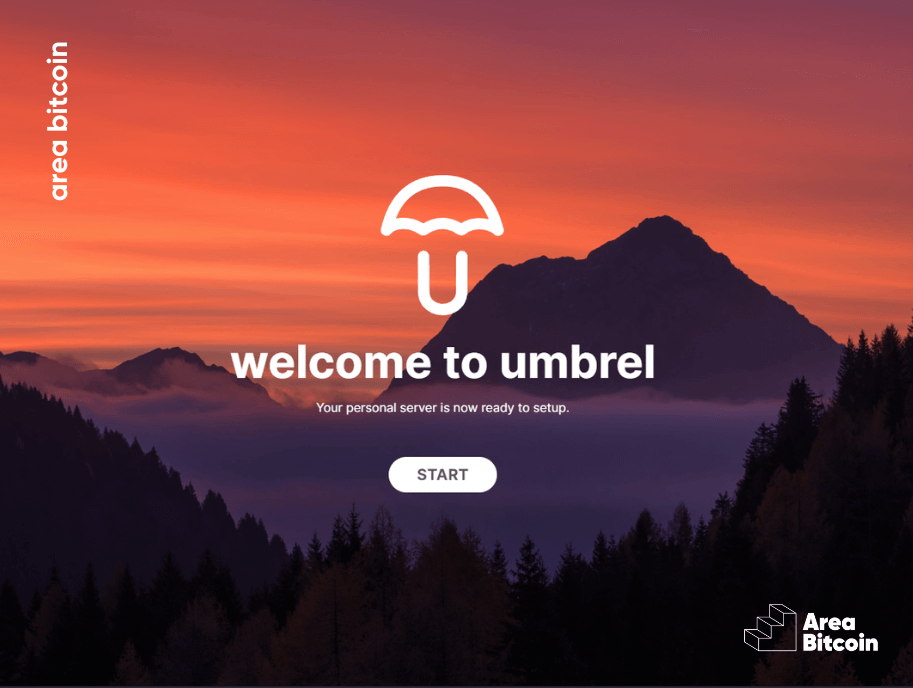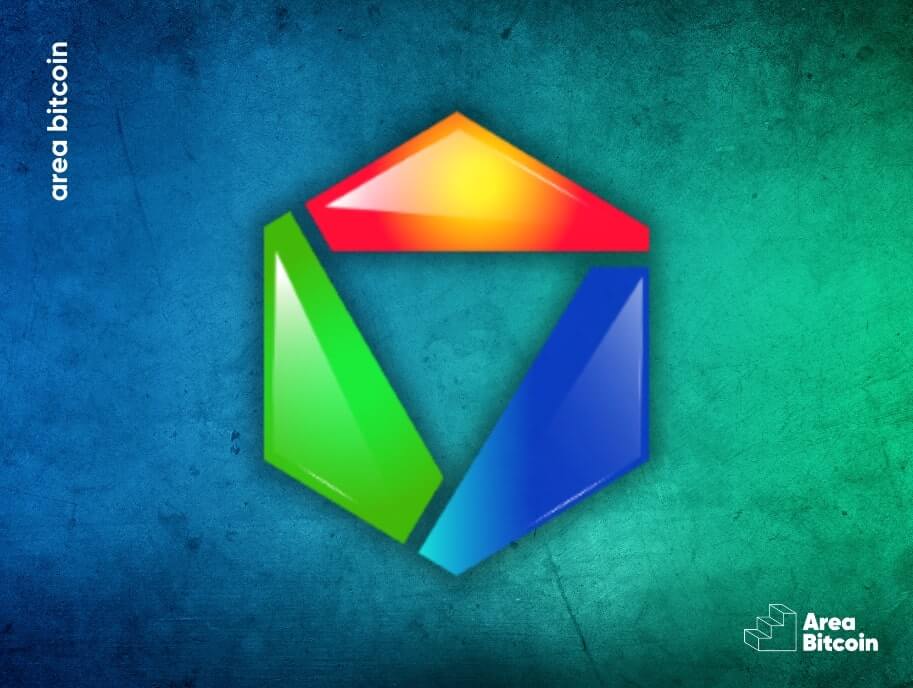Running a Bitcoin node is a key step toward ensuring user autonomy, privacy, and sovereignty while contributing to the network’s decentralization and security.
Traditionally, operating a “full node” required advanced technical expertise and complex hardware setups. Umbrel, however, has revolutionized this process by making it significantly more accessible. It enables anyone to run their own Bitcoin node with ease and efficiency, without compromising on features compared to established solutions like Raspiblitz and MyNode.
With its intuitive graphical interface and the flexibility of a decentralized “App Store,” Umbrel has become an ideal starting point for those looking to delve deeper into Bitcoin and other decentralized applications, such as Nostr, as we’ll explore below.
Therefore, in this article, we will introduce Umbrel and highlight its key features.
What is a Bitcoin node?
Before diving into Umbrel, it’s important to understand what it means to run a Bitcoin node and why it’s crucial to the network.
In the Bitcoin network, a node is a computer that runs the Bitcoin protocol and maintains a complete copy of the blockchain—essentially the entire transaction history of the network.
Nodes are responsible for verifying the validity of transactions and blocks broadcast on the network. This ensures that all participants share a consistent view of the current state of the blockchain. By performing these verifications, nodes play a vital role in maintaining the security and decentralization of the Bitcoin network, helping to prevent fraud, such as double-spending.
In summary, the main functions of a Bitcoin node are to:
- Validate Transactions: A node ensures the validity of each transaction by verifying that only legitimate bitcoins are sent and that the sender has sufficient balance.
- Distribute Information: Nodes share data with other nodes, forming a decentralized network of trust that guarantees transaction verification across the entire network.
- Store the Blockchain: Each node maintains a complete copy of Bitcoin’s decentralized ledger, known as the blockchain. This makes it nearly impossible to “cheat or take down the network” without controlling more than half of the nodes (a 50%+1 attack). As the number of Bitcoin nodes continues to grow year after year, the ecosystem becomes increasingly resilient and secure over time.
Do you want to know more about nodes? Then check out our article: Understand what Bitcoin and Lightning nodes are.
What is Umbrel?
Umbrel is a software solution designed to make running a Bitcoin node accessible to everyone. It was specifically developed to simplify the installation and management process, providing a user-friendly graphical interface and a platform for decentralized applications.
Key features of the Umbrel node include:
- User-friendly interface: Umbrel’s graphical interface is intuitive and easy to navigate, designed for everyday users, allowing them to set up and manage the node without complex command lines.
- Lightning Network support: Umbrel integrates with the Lightning Network, a Bitcoin second-layer solution enabling fast and low-cost transactions, ideal for micropayments.
- Decentralized App Store: Umbrel also offers an integrated solution similar to an “App Store,” where users can install and manage various decentralized apps, such as Lightning wallets, privacy tools, network monitors, media servers, and even run a private Nostr relay.
- Privacy and sovereignty: One of Umbrel’s goals is to increase user privacy and control over their data, reducing dependence on big tech applications that often do not prioritize user privacy.
Umbrel stands out as an accessible and open-source solution, with developers worldwide continuously working to improve the platform and introduce new features, ensuring its ongoing evolution.
In recent years, the Umbrel team has rebranded the software not just as a Bitcoin node solution but also as a “home server” platform.
It now offers several integrated “cloud solutions,” including Nextcloud for managing media files, the ability to run AI models locally without exposing your data to third parties, and the option to host a private Nostr relay directly on your Umbrel. This enhances privacy and control over the notes shared via your Nostr account, among many other features.
How does the Umbrel Bitcoin Node work?
Umbrel simplifies the operation of a Bitcoin node, providing tools that help users configure, manage, and expand their nodes flexibly to suit their needs.
Let’s break down the installation process and key functionalities of Umbrel.
1. Hardware Preparation
To get started, you need a compatible device.
Umbrel is designed to run on low-cost devices like the Raspberry Pi, making it accessible to many. However, it can also run on personal computers (such as an old, unused PC) or more robust servers for specific purposes.
For this tutorial, we will use a Raspberry Pi 5 model.
In addition to the Raspberry Pi, you’ll need the following:
Storage for the operating system
A memory device of at least 32GB for the operating system, such as a microSD card for occasional node use or NVMe, SSD, or HDD for continuous node operation.
The argument behind this recommendation is that an SD card has fewer writing cycles and a shorter average life for continuous use. Therefore, if you intend to run your node 24/7 (every day and all day), it is worth considering this recommendation.
Memory to store a copy of the Blockchain (SSD of at least 1TB)
Currently, the blockchain exceeds 600GB of data and is constantly growing as the network receives more transactions.
Therefore, reserve at least one 1TB SSD to handle this volume of data.
Power supply (preferably official) and cooling system:
These components ensure the device’s stability.
A ‘pirate’ or ‘improvised’ power supply might not provide the necessary energy for the device. Therefore, if possible, opt for the official Raspberry Pi power supply.
Regarding cooling, some cases (enclosures) for the Raspberry Pi come with integrated cooling solutions, such as a fan and a thermal heatsink to attach to the processor.
If possible, consider acquiring these solutions, as they are specifically designed to meet the Raspberry Pi’s needs.
Raspberry Pi
In this tutorial, we will use the most current model, the Raspberry Pi 5.
If you choose to use the Raspberry Pi 4 model, note that it will not support external memory for the operating system (since it does not yet support this feature). Instead, the operating system must be written to an SD card.
(Optional) Raspberry Pi Case
As mentioned earlier, some cases include built-in cooling solutions, sparing you from future issues such as component overheating. Plus, they make your Raspberry Pi look even better! 🙂
2. Installation and Setup of Umbrel OS
Once the hardware is prepared, the next step is installing Umbrel OS.
This process involves writing the system onto a memory device (e.g., a microSD card) and following the guided setup steps.
When the device is powered on, the user is taken through an installation interface that facilitates the initial setup, including creating a password and selecting synchronization options.
Start by visiting the official Umbrel repository on GitHub.
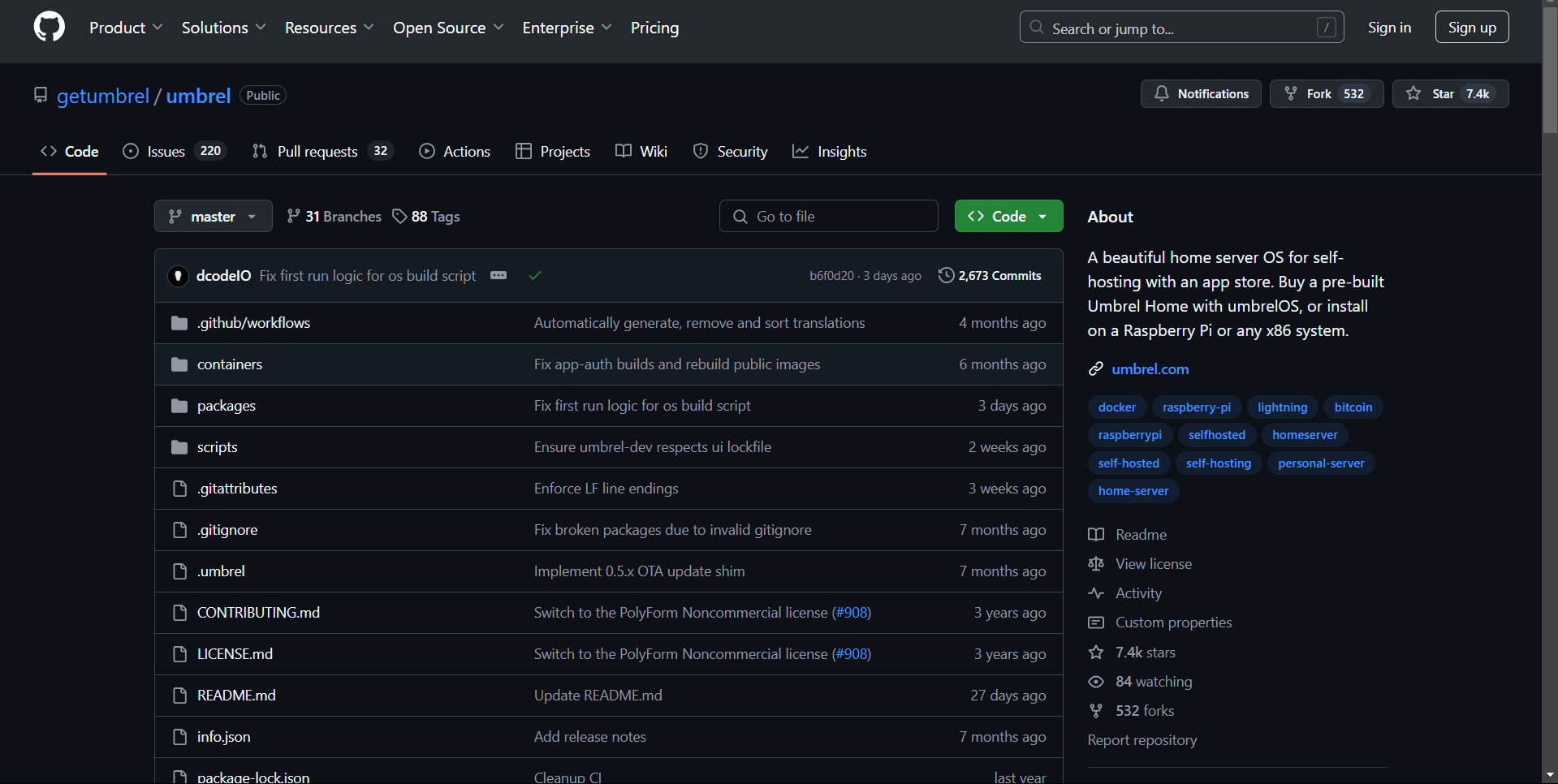
Navigate to the “Installing umbrelOS” section and select the appropriate option. For this tutorial, we’ll choose “Install umbrelOS on a Raspberry Pi 5.”
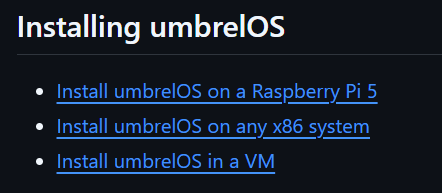
On the next screen, choose “2. [Not recommended] Installing umbrelOS on a microSD card and using an external SSD for storage.”
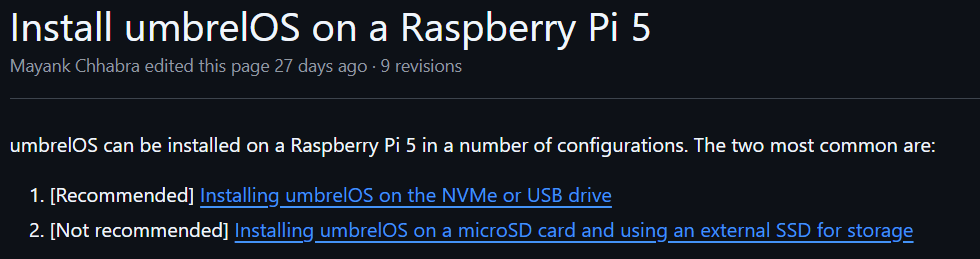
You will see the following warning:
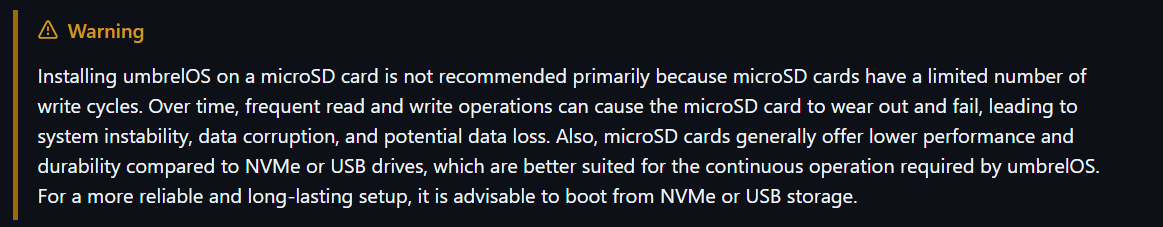
Despite the recommendation against it, as mentioned earlier, this Bitcoin Node will not be connected 100% of the time.
If you opt for the first option (not using a microSD card), the steps are nearly identical, except that you’ll need to flash UmbrelOS onto an NVMe drive or an HDD/SSD.
Under “Steps,” locate Step 1: Download the latest umbrelOS image for Raspberry Pi 5 and click “umbrelOS image” to start the download.
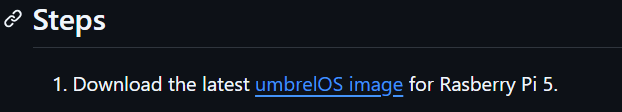
For this next step, you’ll need to flash the image onto a memory device, such as an SD card (as in this tutorial) or another type of storage. Umbrel developers recommend using Balena Etcher for this process.
If you haven’t downloaded Balena Etcher yet, go to ‘Step 2: Download Balena Etcher to your computer. It is needed to flash the UmbrelOS image you downloaded onto your microSD card.’ Click ‘Balena Etcher’ to be redirected to the site.
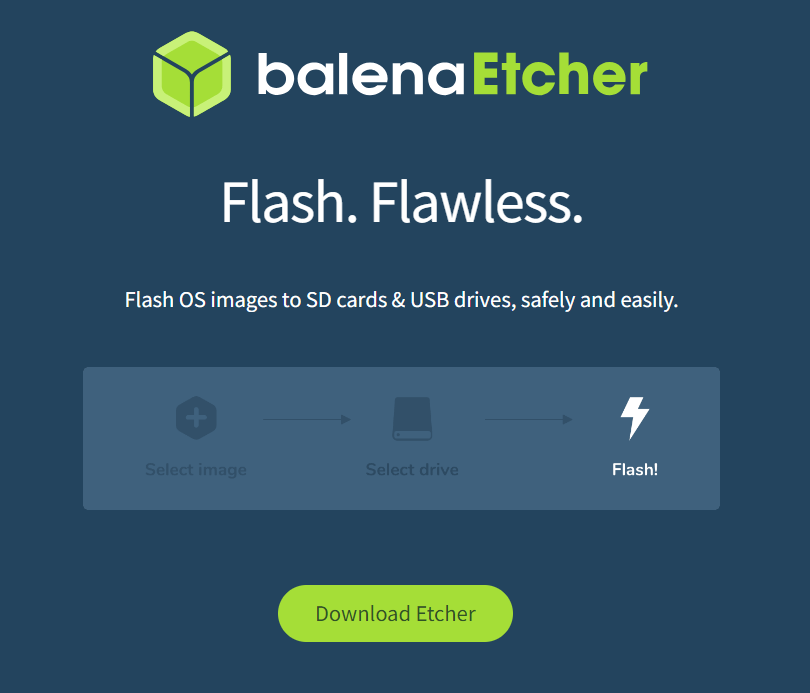
Now click “Download Etcher” and select the version appropriate for your operating system.
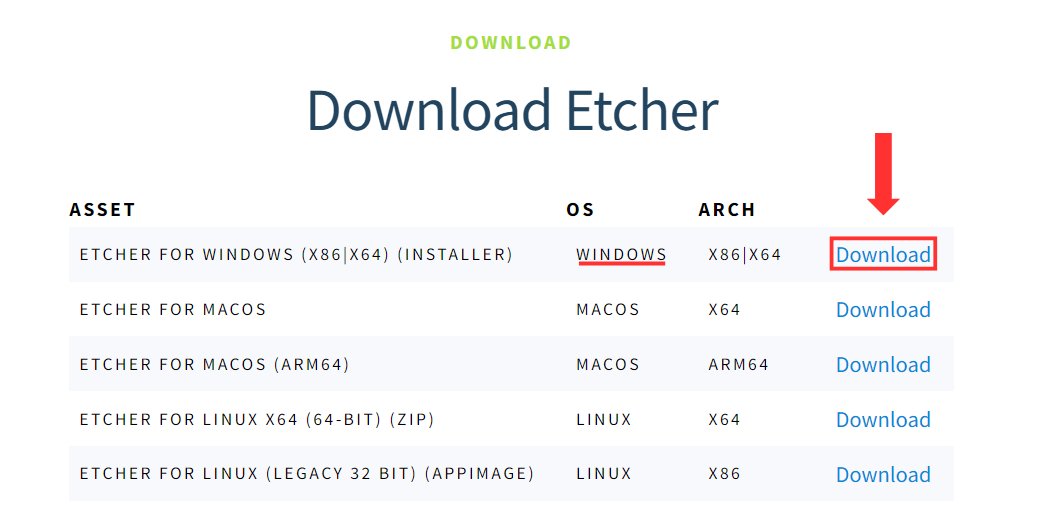
In our case, we chose Windows.
After downloading it, close your browser. Then, go to your downloads folder (or wherever you saved the Etcher application) and run it.
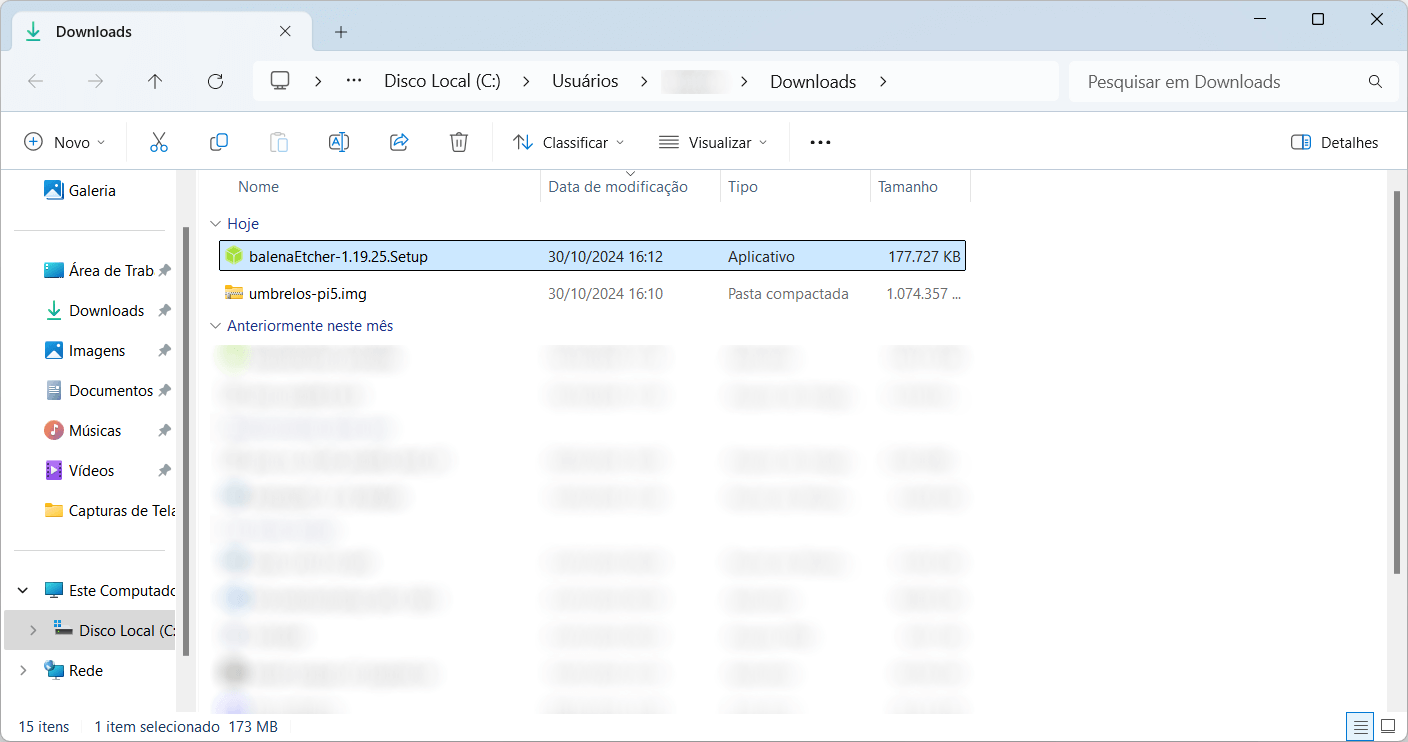
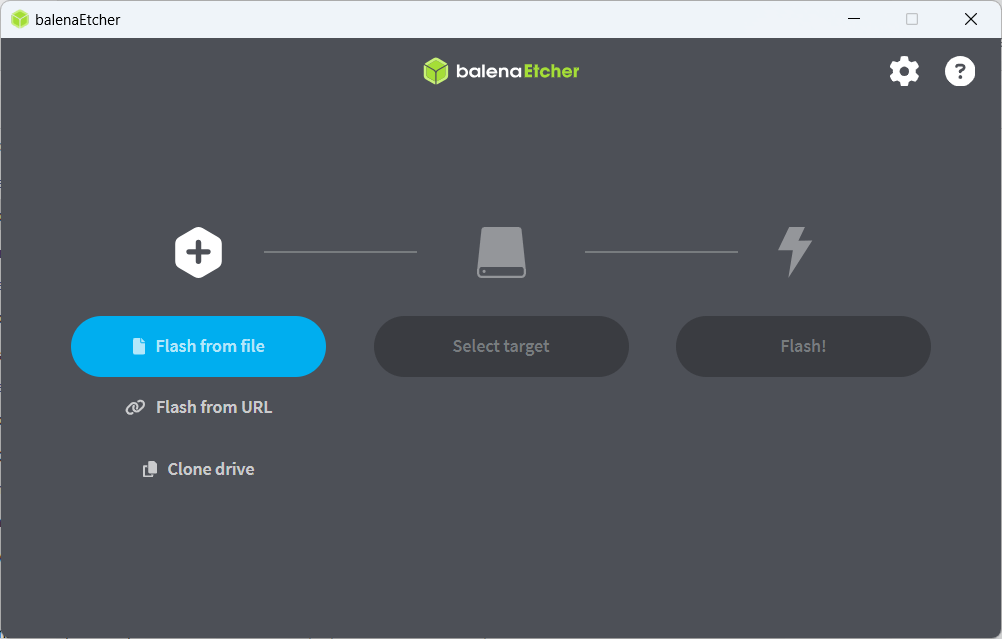
Before clicking ‘Flash from file,’ note that the previously downloaded file is compressed. First, extract the image it contains.
To do this, right-click the file “umbrelos-pi5.img” → “Extract All.”
Now, return to Balena Etcher and click ‘Flash from file.’
You will see both the compressed file and a folder named ‘umbrelos-pi5.img.’ Open this folder and select the ‘umbrelos-pi5’ image.
On the next screen, click “Select target” and choose your device.
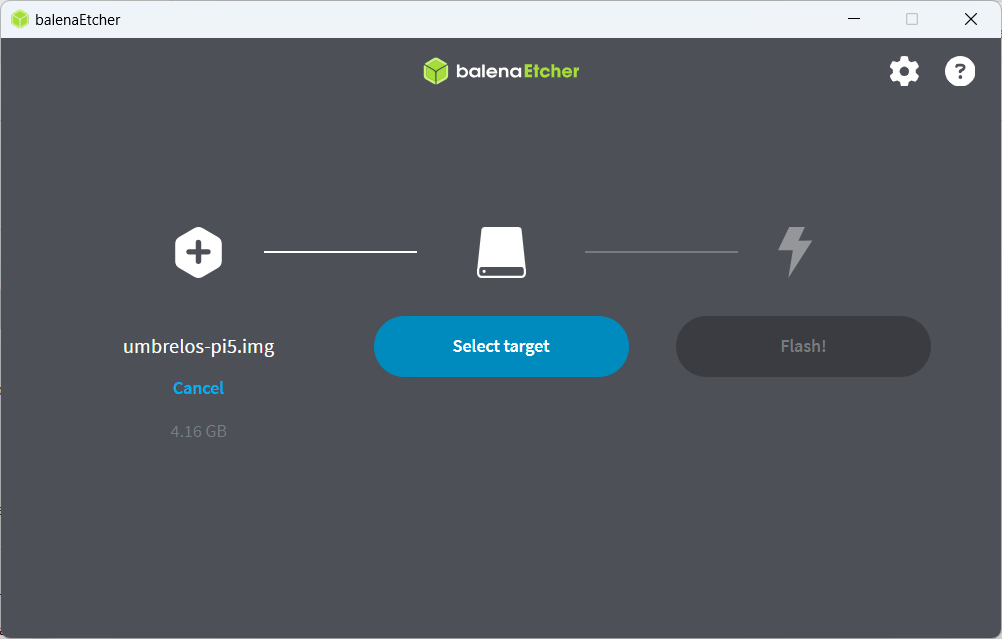
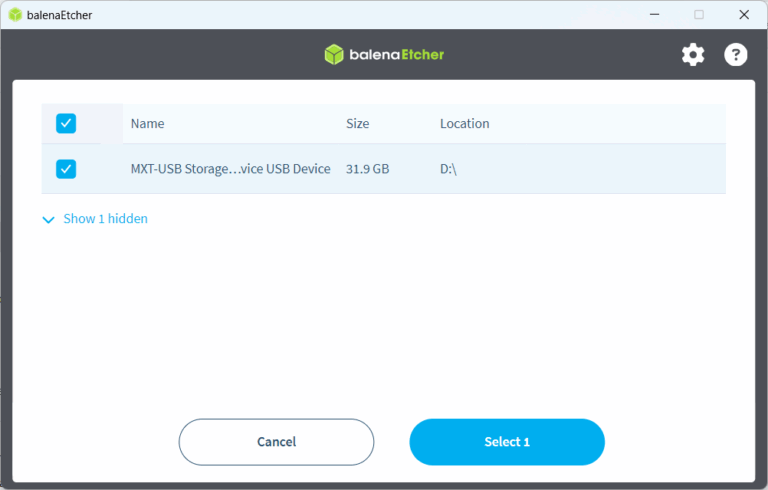
Finally, click “Flash” and wait for the flashing process to complete.
Once it’s done, safely remove the device and insert it into your Raspberry Pi (or the device of your choice).
3. Initial Setup of the Umbrel Node
Once the Umbrel image is flashed, insert the device into your Raspberry Pi, then connect it to the internet and power.
After a few minutes, access the address http://umbrel.local from any device connected to the same network to remotely configure your Umbrel Node.
Upon accessing the site, you’ll see a screen similar to the one below:
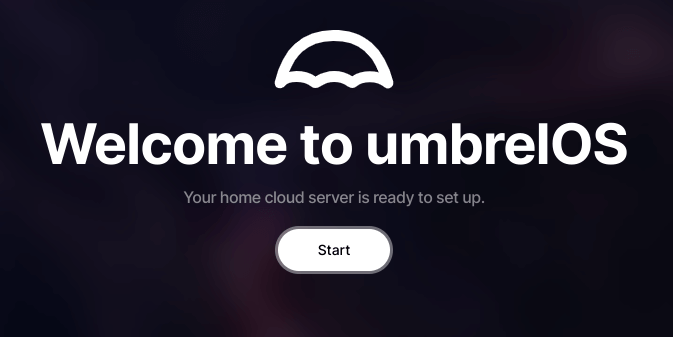
Click ‘Start’ and create an account with a username and password. Remember, these will be your access credentials for Umbrel. In our example, we created an account named ‘Area Bitcoin Node.’
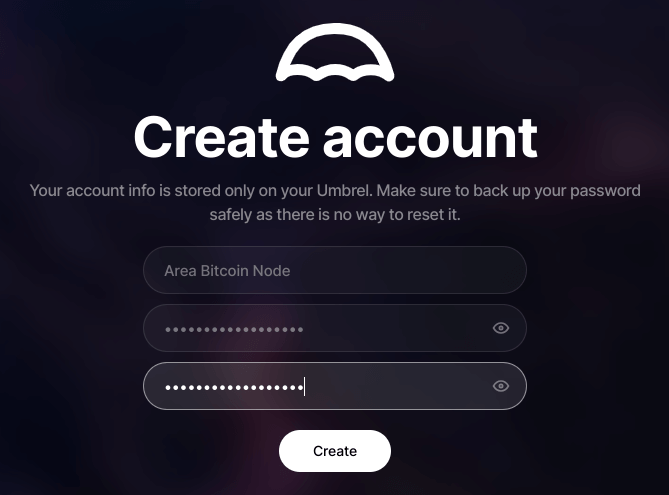
A final message will confirm that the Umbrel setup is complete.
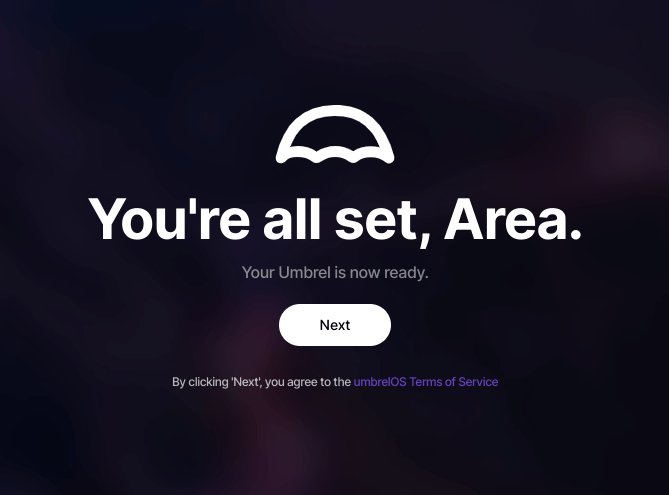
Next, you can choose which apps to run on your Umbrel Node. For this setup, we’ll run a Bitcoin Node. In the section titled ‘For the Bitcoiner,’ select the option ‘Bitcoin Node.’
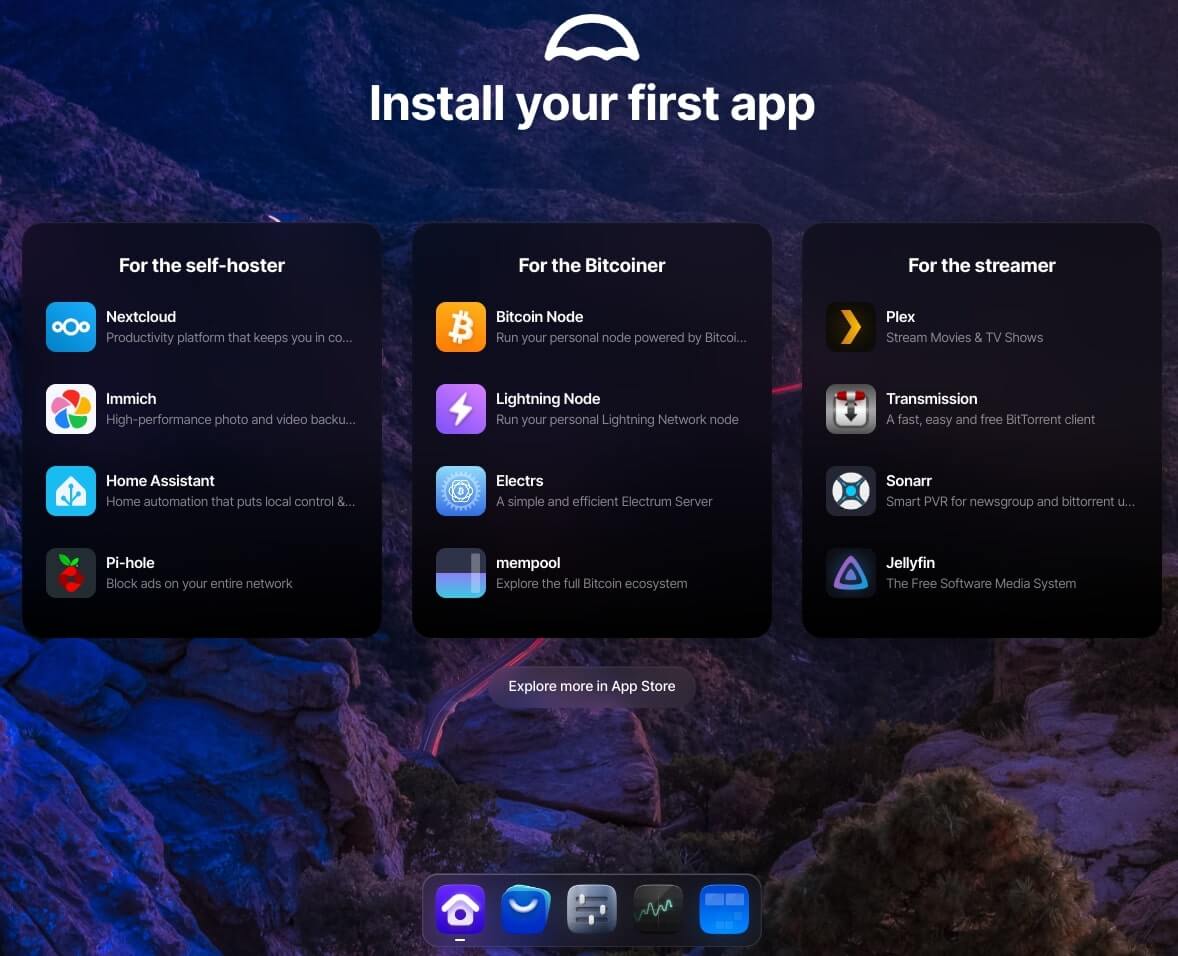
On the next screen, click ‘Install’ (button at the top-right corner). Wait for the installation process to finish, then click ‘Open.’
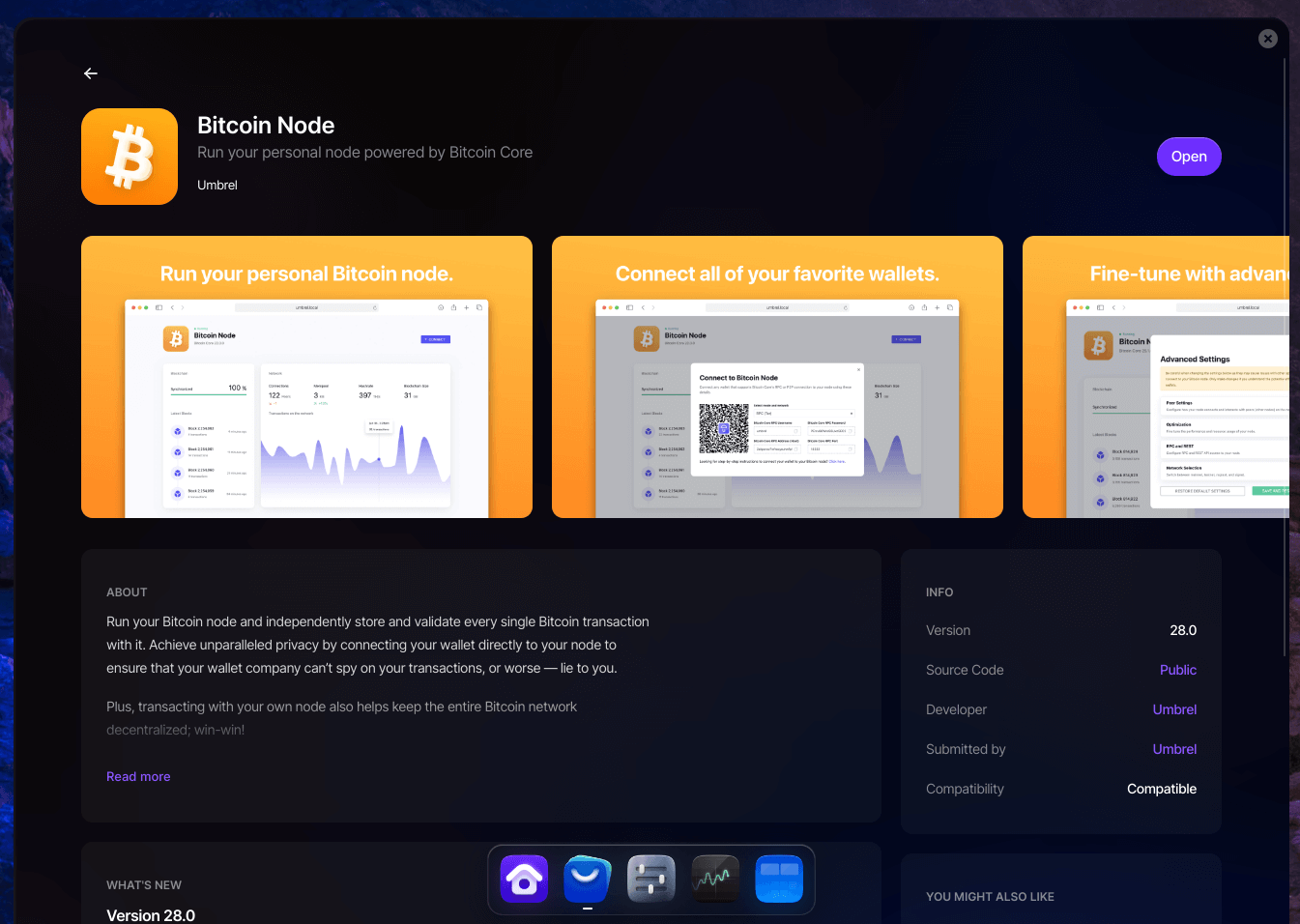
A new tab will open in your browser, providing a dedicated interface to monitor your Bitcoin Node.
You’re almost there! Your Bitcoin Node is nearly configured. Now, all that’s left is to wait for the synchronization process with the Blockchain to complete.
4. Synchronizing with the Blockchain
As mentioned earlier, the Bitcoin node needs to download a complete copy of the network’s transaction history to independently verify new transactions.
The initial synchronization process can take anywhere from a few hours to several days, depending on your internet speed and the device you are using. This duration may also vary based on the Raspberry Pi model (newer or older) or the performance of your computer hardware (faster or slower).
During synchronization, Umbrel validates all transactions and blocks, ensuring the integrity of the blockchain. This process guarantees that your node is fully up-to-date and ready to autonomously verify new transactions.
Once the node has finished synchronizing with the blockchain, a screen similar to the one below will appear.
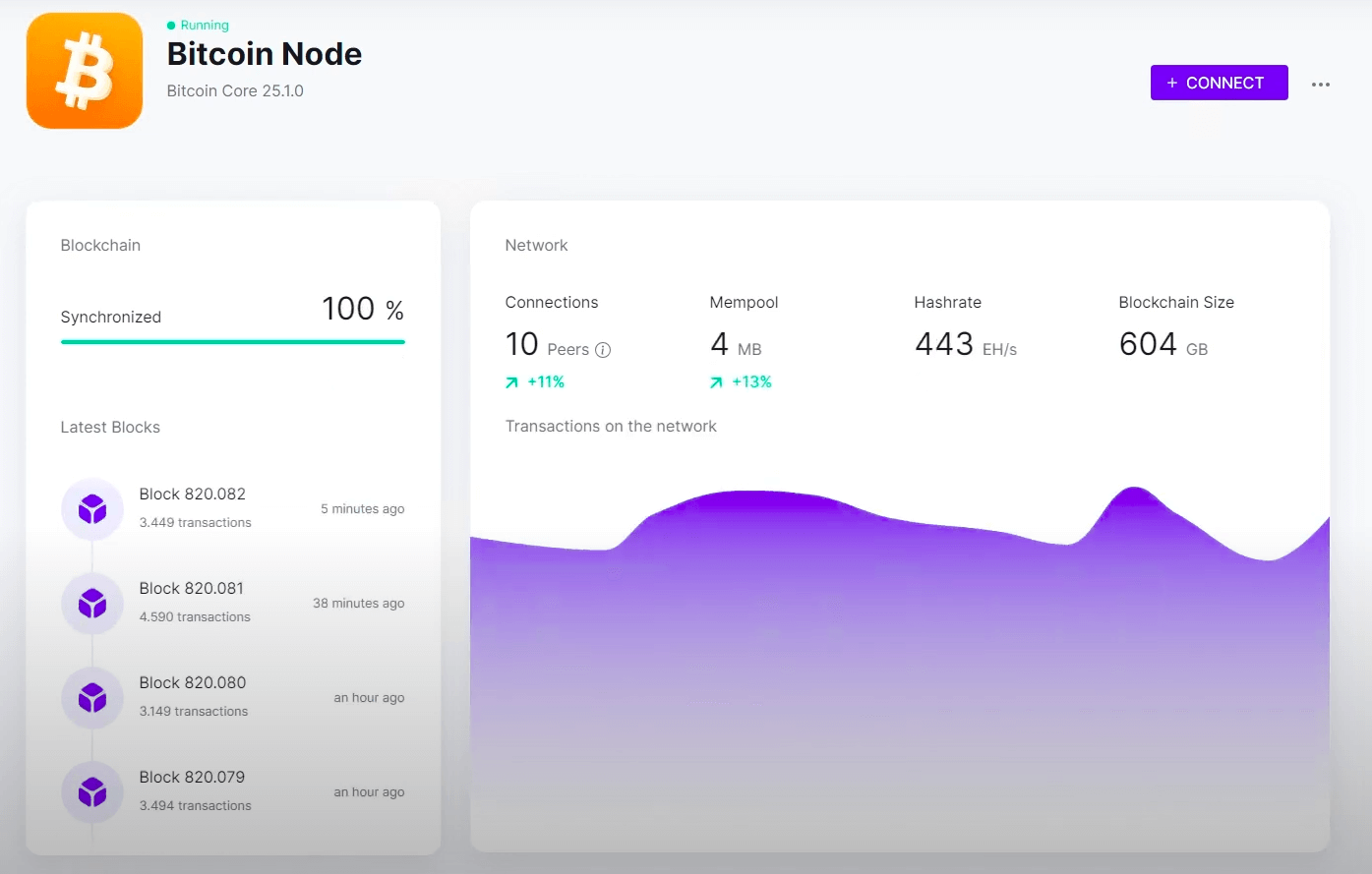
5. Connecting Your Wallet to the Bitcoin Node
To connect your Bitcoin wallet, such as a BitBox02, to your Bitcoin Node, first ensure that synchronization is complete. Then, click on “+ Connect.”
After doing so, a window displaying your Bitcoin Node’s information will open. Simply input this information into the wallet of your choice.
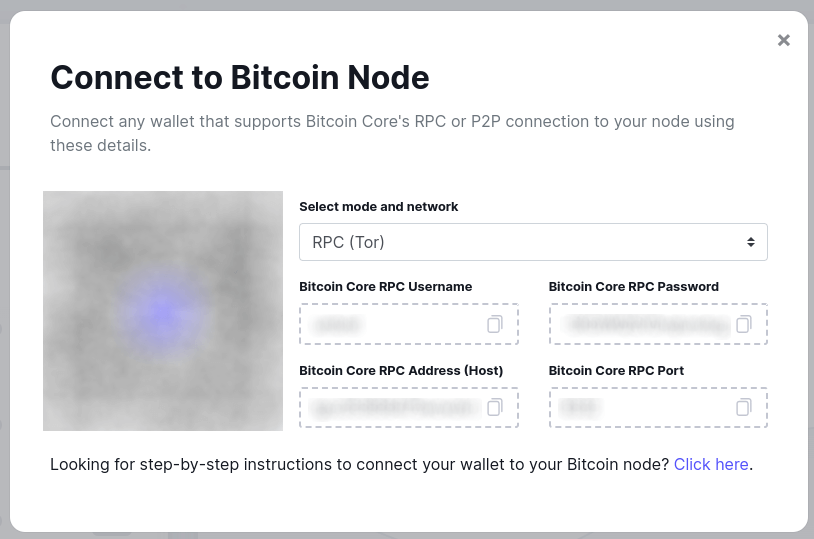
That’s it! From now on, all transactions conducted through your wallet will pass through your node before being sent to the Bitcoin network, providing an added layer of privacy to your transactions.
Simple, right?!
6. Managing and Maintaining the Umbrel Node
The Umbrel platform provides a variety of tools to help you manage your node efficiently.
Through the user interface, you can monitor the synchronization status, check RAM usage, storage usage, and device temperature, manage transactions, open channels on the Lightning Network, and customize various node settings.
To check the resource usage of your Umbrel Node, navigate to the main menu and click on the designated icon.
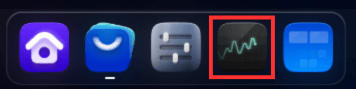
After clicking, a screen displaying your device’s usage statistics will appear.
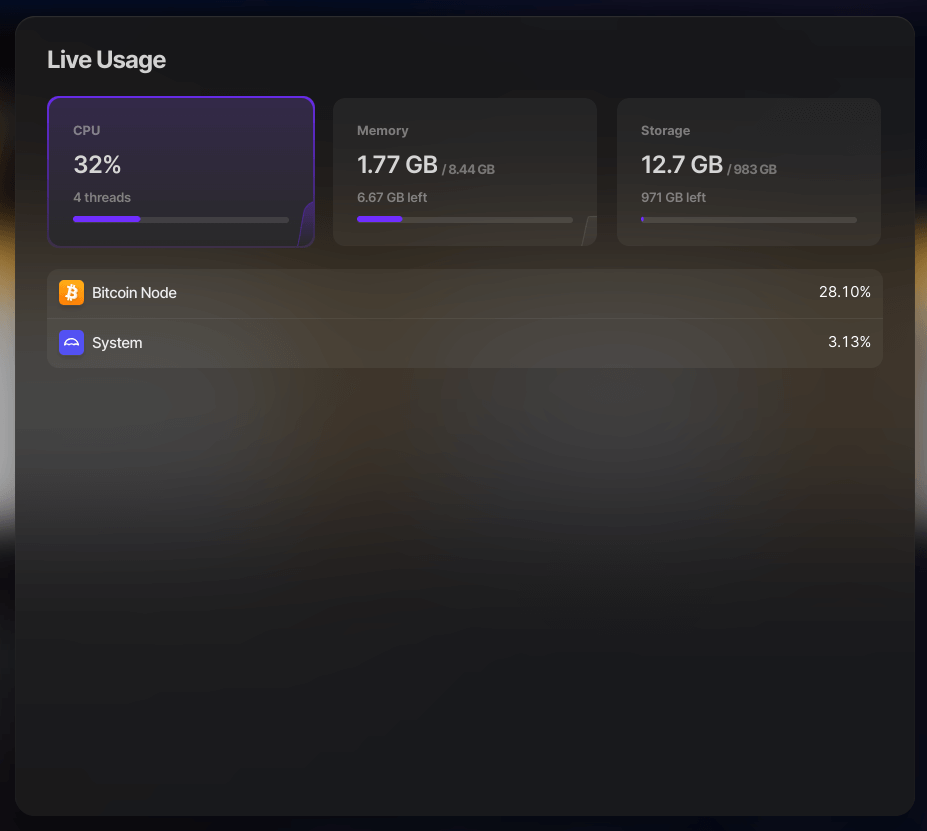
In addition, to check the temperature of the device, click on the icon below.
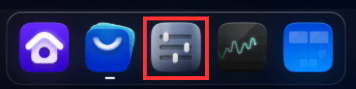
The settings section will open. As you can see, in the left sidebar you will have a summary of the same statistics displayed previously. However, the last component contains the current temperature of your device (in Fahrenheit).
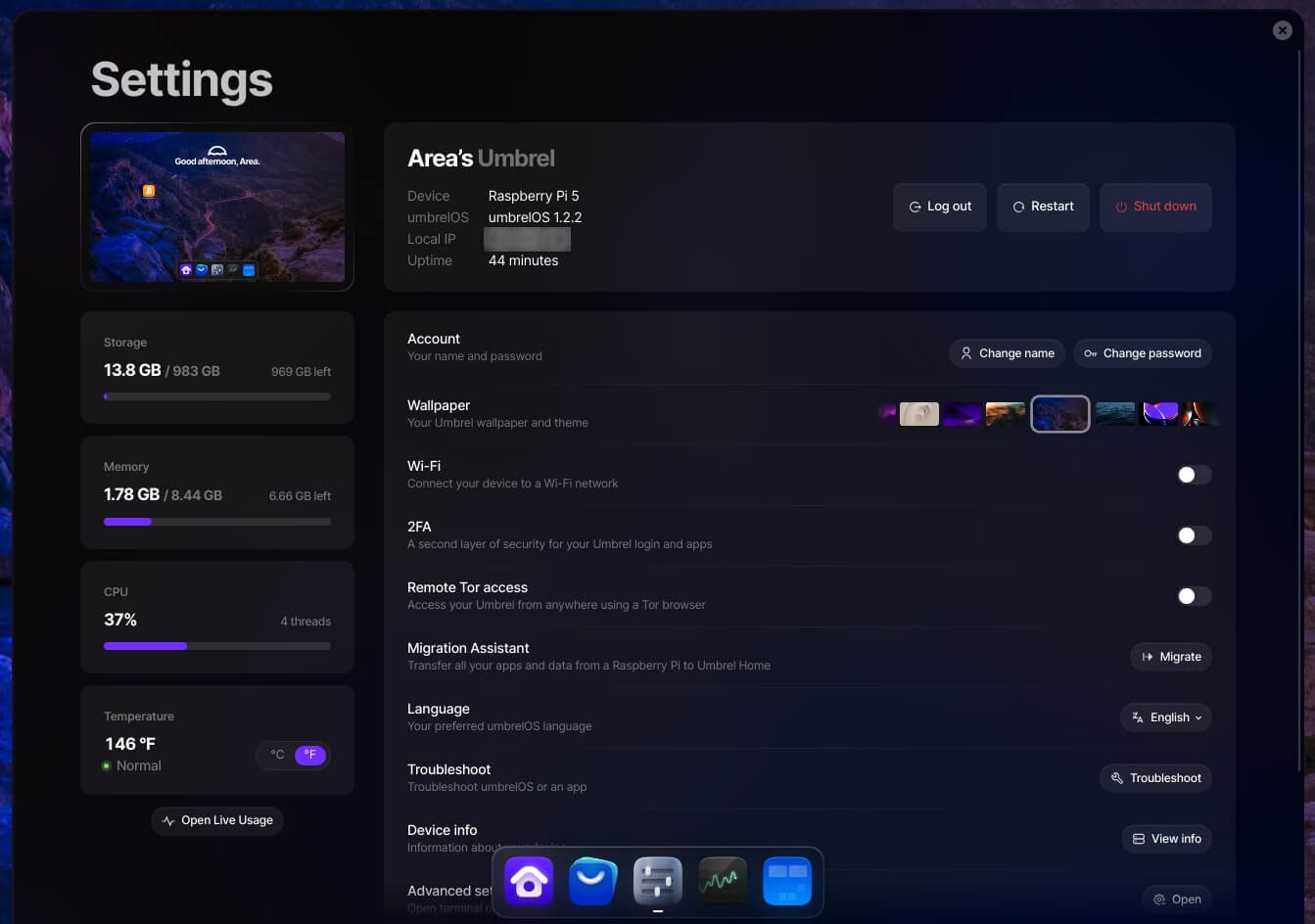
If you prefer to view the temperature in Celsius, simply click on the “ºC” icon.
Oh, it is also important to note that node maintenance also includes regular software updates, which are performed automatically, saving you time and effort.
In addition to these precautions, it is also recommended to periodically check the memory usage of the device and, if necessary, replace it with one of higher capacity.
7. Installing Applications from the Umbrel “App Store”
The decentralized App Store in Umbrel allows users to customize and expand their node’s functionalities beyond a standard Bitcoin node by installing various applications that offer diverse features and services.
Some of the available applications include:
- Bitcoin Lightning Wallets: Apps to manage and send Bitcoin transactions both on-chain and via the Lightning Network.
- Blockchain Explorers: Tools that enable monitoring of the Bitcoin network and viewing transactions and blocks without exposing your IP address or wallet addresses to third-party chain analysis services.
- Privacy Applications: Tools designed to enhance the user’s privacy and data security
- AI Models Similar to ChatGPT: Support for applications like LlamaGPT and ChatBot UI allows users to run large language models (LLMs) similar to ChatGPT locally on their Umbrel, ensuring complete privacy.
- Media and Storage Servers: Apps like Nextcloud transform your node into a media or file storage server.
- Private Nostr Relay: Umbrel offers an application for running a private Nostr relay with the same ease as running a Bitcoin node. This is ideal for those seeking enhanced privacy when using Nostr but previously faced technical challenges with setting up a Bitcoin node.
With these features, the Umbrel becomes a versatile home lab or personal server. Users can add new functionalities and tailor their experience to fit their specific needs.
Advantages of using Umbrel
Now that we’ve explored what Umbrel is, how it works, and how to install it, let’s look at some of its key advantages:
- Complete Control and Privacy: Running your own node eliminates the need to trust third parties for transaction verification, enhancing privacy and giving users full control over their operations.
- Contribution to Bitcoin Network Decentralization: Each individual node strengthens the Bitcoin network, making it more resilient to censorship and attacks.
- Flexibility and Expansion with Applications: With the integrated “App Store,” users can expand their node’s functionalities beyond just a Bitcoin node. It can be transformed into anything you need — a file server (for movies, music, personal documents, etc.), a private Nostr relay, or even a local AI model.
- Cost Efficiency: Running Umbrel on a Raspberry Pi makes operating a Bitcoin node financially accessible and energy-efficient.
Challenges and limitations of the Umbrel Bitcoin Node
While Umbrel has many advantages, it also comes with some challenges and limitations:
- Dependence on Suitable Hardware: Even though a Raspberry Pi is low-cost, a high-capacity SSD is still required to store the blockchain, along with an appropriate power supply and cooling system.
- Initial Learning Curve: New users in the Bitcoin ecosystem may face difficulties configuring and operating the node, especially during the initial blockchain synchronization and setting up the OS on a microSD card or SSD/HD.
- Maintenance Requirements: Although Umbrel simplifies node management, periodic updates and occasional monitoring are still necessary to ensure system security and efficiency.
- Lengthy Synchronization Time: The initial blockchain synchronization can take weeks, depending on your internet speed and the device used. This can be frustrating and requires patience until the node is fully functional and ready for use.
- Import Costs (Specific to Brazil): For Brazilian users, import taxes on purchases over $100 (USD) can be significant. While the Raspberry Pi 5 board costs approximately $92, kits including the case and power supply can exceed this threshold, potentially doubling the total cost. Be mindful of these additional expenses!
Comparison with other Bitcoin Node solutions
When compared to other Bitcoin node solutions, Umbrel stands out for its simplicity and accessibility. While many alternatives require advanced technical knowledge and the use of command-line tools, Umbrel offers a graphical interface and the flexibility to expand its functionality through various applications.
Some alternatives to Umbrel include:
- MyNode: Similar to Umbrel in several aspects, MyNode offers a user-friendly interface and compatibility with the Lightning Network. However, it lacks the wide variety of applications available in Umbrel. Additionally, some features are behind a paywall, which may be a drawback for certain users.
- RaspiBlitz: Designed for technically skilled users, RaspiBlitz has a steeper learning curve. This solution is focused exclusively on Bitcoin and Lightning Network, without the broader peripheral features — sometimes seen as distractions — that Umbrel offers.
Final Considerations
Umbrel stands out for its user-friendly approach compared to other Bitcoin node solutions.
With an interface similar to that of iOS devices, even beginners and non-technical users can easily configure and operate this Bitcoin node solution.
However, for users who value simplicity and minimalism, Umbrel’s expansion into other areas, such as serving as a personal server, may cause some discomfort, as it can offer excessive features that might go unused and occupy valuable memory space — especially on compact devices like the Raspberry Pi.
I hope this article has inspired you to explore Umbrel as a Bitcoin node solution.
Don’t forget to share this with your friends. Until next time, and opt out!
Share on your social networks:
Area Bitcoin is an educational Bitcoin school that aims to accelerate the financial and intellectual sovereignty of all individuals.
Did you like this article? Consider buying us a cup of coffee so that we can keep writing new content! ☕