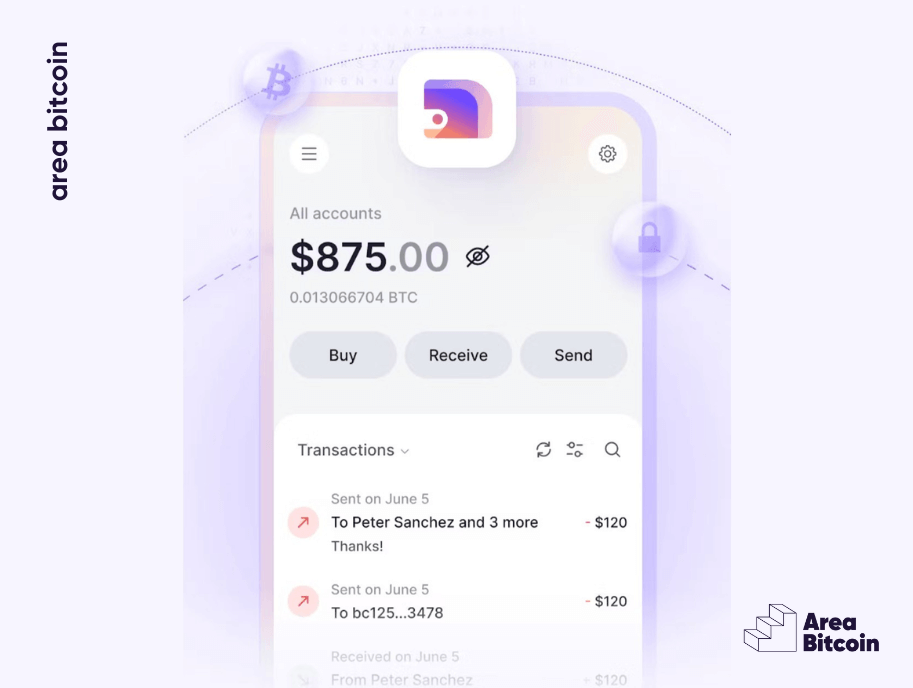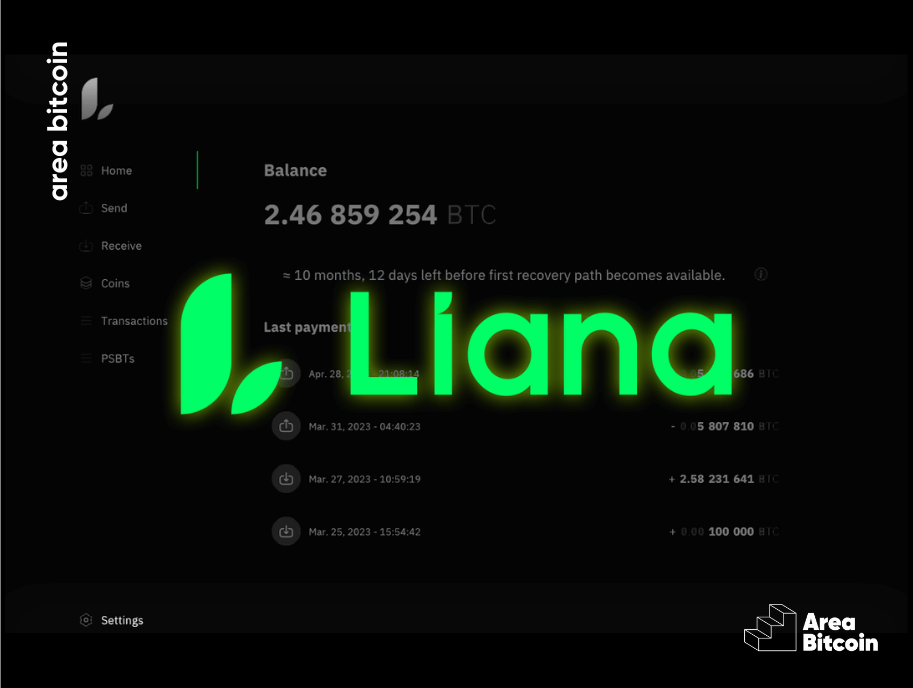We’ve covered a range of Bitcoin wallets on this blog, highlighting options for all kinds of users, from beginners to experts.
If you’re a frequent Bitcoin user or plan to become one, Sparrow Wallet offers features that can help you fully explore what you can do with your BTC and transactions.
Lately, it’s been gaining popularity for UTXO management and consolidation.
Let’s dive into Sparrow Wallet and its features!
Table of contents:
What is Sparrow Wallet?
Sparrow is a Bitcoin wallet designed for users seeking complete sovereignty, with a strong emphasis on multi-signatures and privacy.
According to Github, it was created in 2020 by developer Craig Raw to address gaps he noticed in existing wallets.

The wallet prioritizes security and privacy. As a non-custodial desktop wallet, Sparrow requires no personal information for use and gives you full control over your private keys.
It’s also open-source, allowing users to verify the code and even replicate it for similar projects.
Main features of Sparrow Wallet:
- Full support for both single-signature and multi-signature (multisig) wallets.
- Multiple connection options, including public servers, Bitcoin Core, and private Electrum servers.
- Standards-based, with complete support for PSBT (partially signed Bitcoin transactions).
- Compatibility with all common hardware wallets, supporting both USB and air-gapped modes.
- Comprehensive coin control, including full control over fees and detailed coin selection.
- Transaction labeling for all inputs, outputs (UTXOs), and transactions.
- Lightweight software compatible with multiple platforms.
- Ability to send and receive via PayNyms, both directly (BIP47) and collaboratively.
- Built with Tor integration.
- Support for testnet, regtest, and signet networks.
How does Sparrow work?
Sparrow Wallet functions as a hot wallet for Bitcoin, allowing users to securely and privately store, send, and receive bitcoins.
With a comprehensive transaction editor, Sparrow also acts as your own block explorer, similar to Mempool.
This feature allows you to edit all transaction fields and verify transaction bytes before broadcasting, giving you greater control over transaction size and required fees.
Sparrow also lets you verify which UTXOs are being used in a transaction and select the ones you want to use, making UTXO consolidation easier.
What does consolidating UTXOs mean?
Consolidating UTXOs means grouping smaller UTXOs into a larger one, saving on transaction fees.
As a desktop wallet, it can be used on a separate and offline machine, ensuring more privacy.
Although it may seem complex due to its advanced features, it’s easy to get started: just download it on your computer, create your wallet through the application, or connect it directly to your hardware wallet.
Sparrow is a lightweight wallet. Instead of relying on SPV technology, designed to work in a simplified way and without downloading all data from the blockchain, it uses its own node directly or through an Electrum server.
What does an Electrum server do?
An Electrum server maintains a complete index of all Bitcoin transactions, enabling Sparrow to offer instant startup and immediate access to transaction history. Users also have the option to connect to their own Bitcoin Core node.
For beginners, Sparrow provides a list of pre-configured public servers, catering to those who value privacy but are not yet familiar with the tech details.
UTXO Management and Coinjoin
One of Sparrow’s key advantages is its ability to let users manage their UTXOs and perform CoinJoin transactions directly within the app.
UTXO Management
UTXOs (Unspent Transaction Outputs) are the unspent outputs in your wallet. For example, if you receive several satoshis that add up to 1 BTC in your wallet, each received transaction is a UTXO.
When you need to send 1 BTC to someone else, these UTXOs combine to form the transaction balance.
In most wallets, the software automatically selects the UTXOs used to compose the balance for a transaction. However, in Sparrow, the user can select which UTXOs to use.
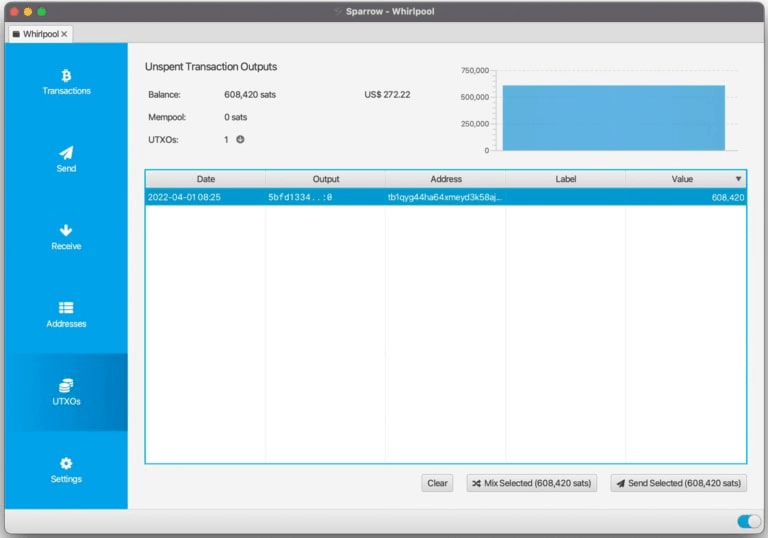
And, as we have already seen, you can also consolidate UTXOs, particularly recommended in scenarios where Bitcoin network fees are high.
Imagine you have many small-value UTXOs. When you make a transaction, these UTXOs will be grouped together, making the transaction larger and, therefore, more expensive.
By consolidating UTXOs, you can merge them into a single UTXO, helping to minimize fees in high-cost scenarios.
Coinjoin
Another interesting feature of Sparrow is CoinJoin, or coin mixing. It essentially involves mixing your coins to make them untraceable, ensuring greater privacy for your BTC.
Sparrow previously used Samourai Whirlpool for coin mixing. However, since the wallet was discontinued, Sparrow now uses PayNym.
This implementation with PayNym offers a high level of anonymity, and each Whirlpool mixing round provides the following guarantees:
- Maximum entropy;
- Never mixing coins with your own in different sessions;
- Never mixing coins previously seen;
- No deterministic links between inputs and outputs;
- No address reuse.
The wallet also allows coin mixing with cold wallets and via terminal.
What is PayNym?
PayNym is a feature in Sparrow that enables private and non-interactive Bitcoin transactions, eliminating the need to request a new address from the recipient for each transaction.
It works with a unique identifier, similar to an xpub, but without revealing any information about the wallet. This code is then converted into a user-friendly name and visually associated with a unique avatar.
Once a PayNym is linked, Sparrow creates exclusive send and receive addresses, ensuring private transactions for its users.
Quick guide on how to use Sparrow Wallet
Sparrow is not a web-based wallet, so you’ll need to download it onto your computer. Download it from here and select the version corresponding to your operating system.
After downloading, it’s essential to verify the application to ensure you have the original and updated version. Instructions for verification are available on the download page.
Open the application, and it will ask if you want to access it offline or online. Offline access is ideal for verifying wallet addresses and signing transactions and messages.
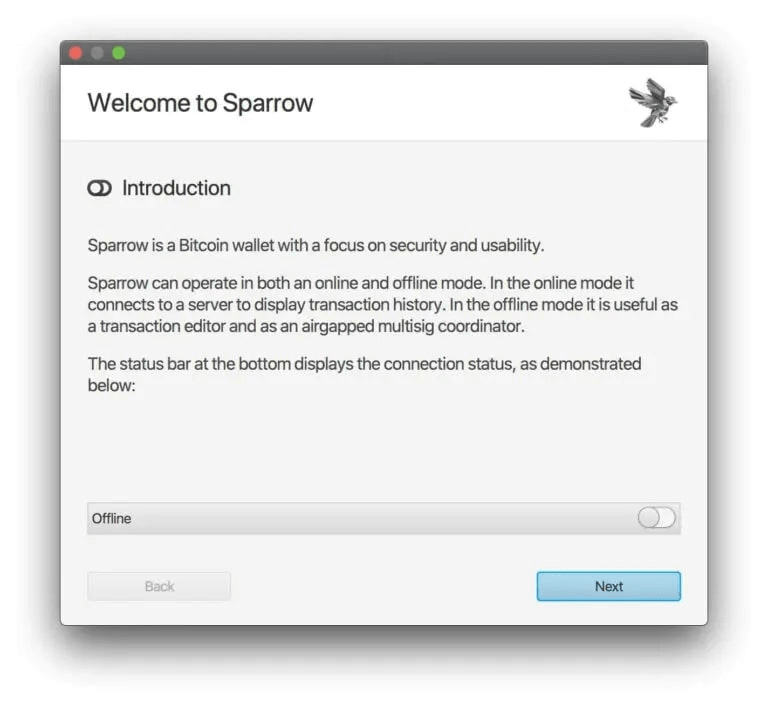
There are 3 ways to connect Sparrow to the Bitcoin blockchain, identifiable by color:
- yellow,
- green,
- and blue.
However, connecting to a public server shares your public keys. This is not recommended for large amounts but is reasonable for starting to use the wallet.
1. After completing the initial setup, configure the server. Once you have chosen the server, click on “Create New Wallet“:
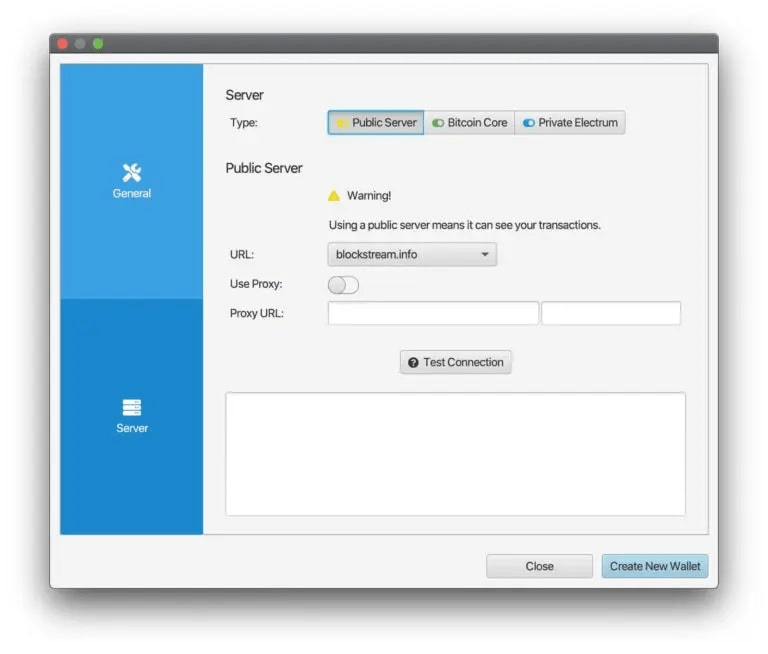
2. Enter a name for your first Sparrow wallet and click “New Wallet”:
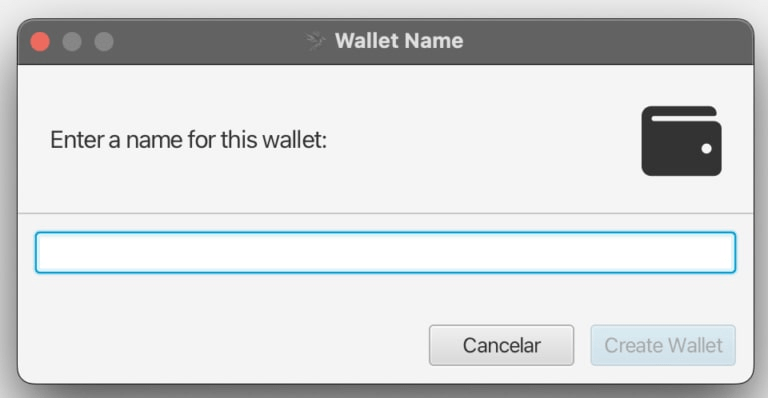
3. Then, select your wallet settings:
- Policy Type: Single signature or multi-signature.
- Script Type: Bitcoin script type (Native Segwit, Nested Segwit, etc.).
- Keystores: Details of public and private keys known by your wallet.
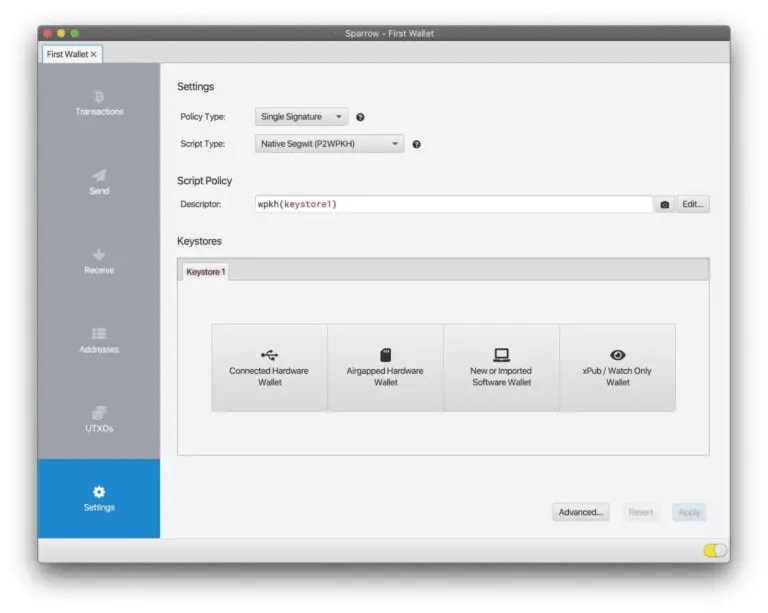
Start with the default setup by selecting “new or imported software wallet” (choose the corresponding option if you have a hardware wallet or want to set up a watch-only wallet).
4. Now, you must select the number of words for your private key (12, 15, 18, 21, or 24):
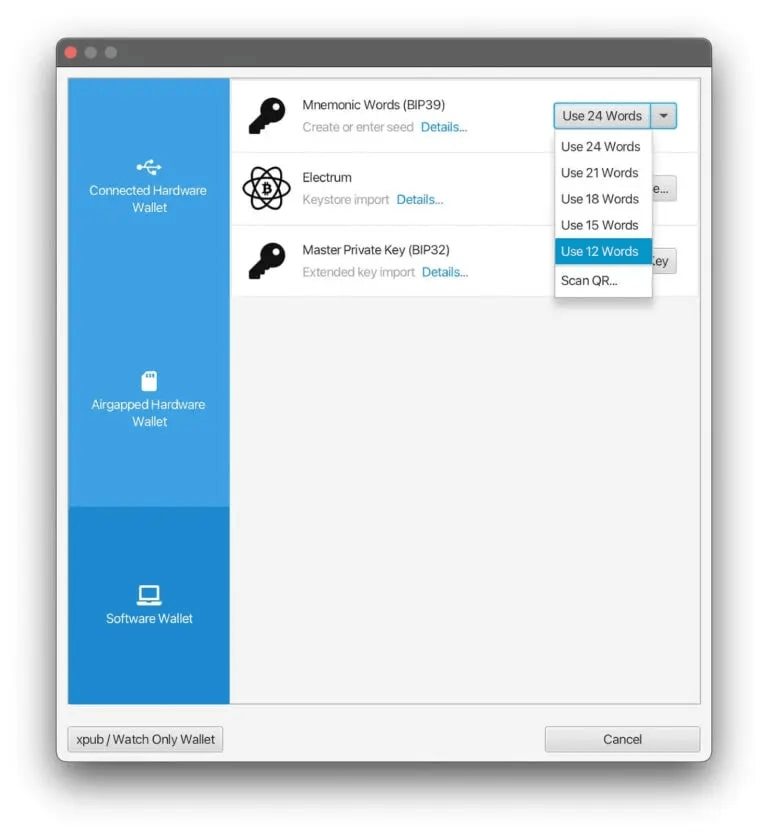
5. Choose the desired number of words (e.g., 12 words), and your keys will be displayed.
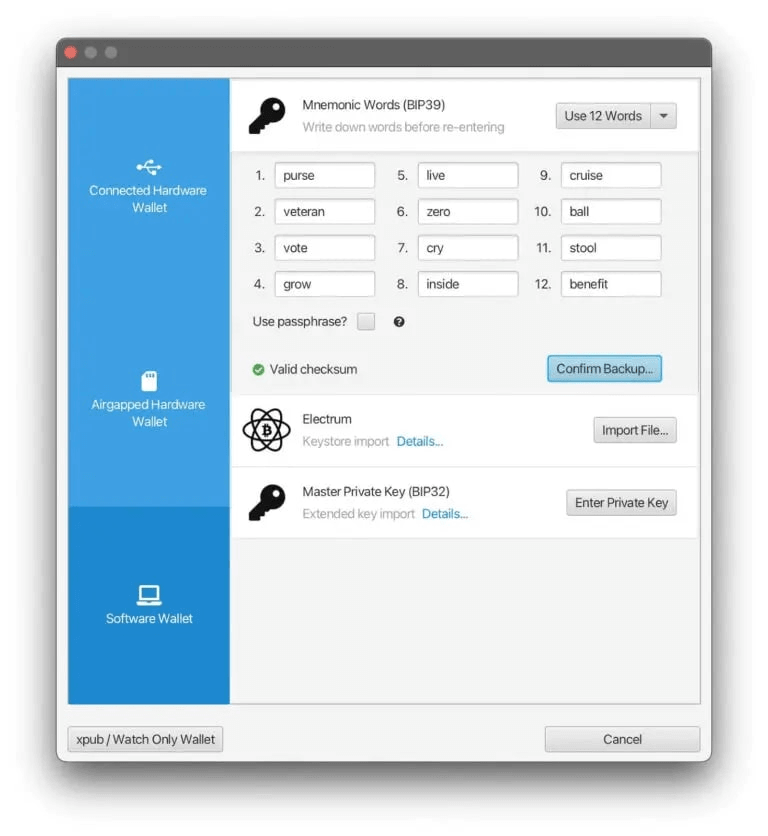
Click “confirm backup,” re-enter your words, and click “Import Keystore.”
6. Click “Apply” and set a password for your wallet.
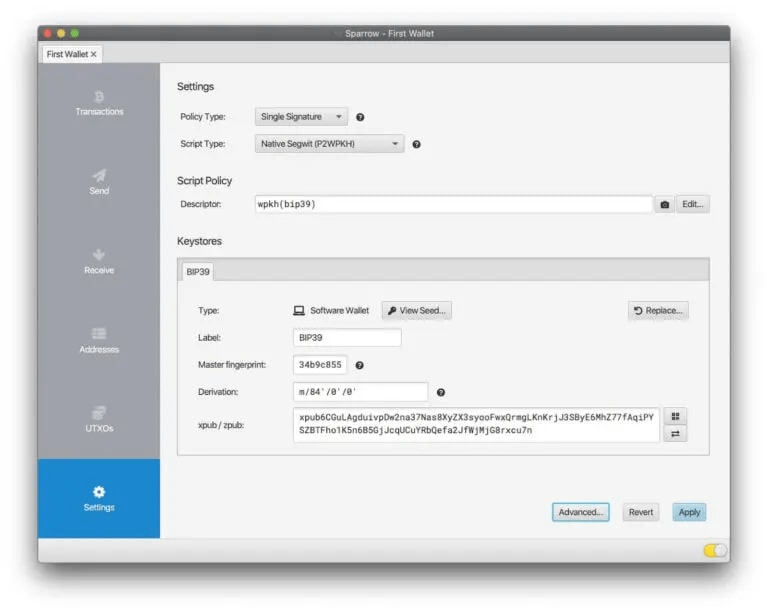
7. Your wallet is now ready for use and will be displayed like this:
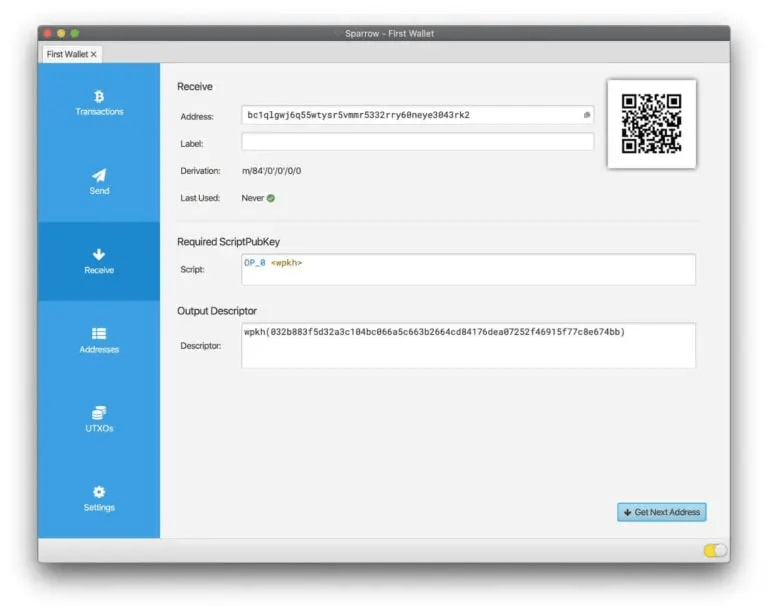
How to create a multisig wallet in Sparrow?
Creating a multisig wallet in Sparrow is straightforward. Follow these steps:
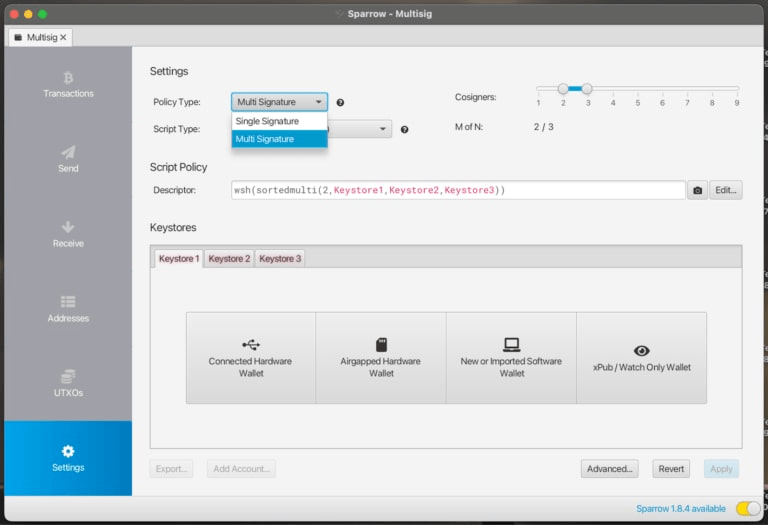
- Click “File” and select “New Wallet,” then choose a name for your wallet.
- Click “Create Wallet,” and the wallet settings options will appear.
- Select “Multi-Signature” and specify the number of desired signatures.
- Add wallets by creating new ones or importing existing ones.
- Select “Native Segwit” in the Script Type and click “Apply.”
Your multisig wallet is now created!
Creating a transaction and selecting your UTXO
Receiving a transaction is simple: just click “Receive” on the left sidebar and copy your address. Sending, however, requires a few additional steps.
Sending a transaction in Sparrow:
- Go to the “send” tab, paste the recipient’s address, and label your transaction. Enter the amount and adjust the fee if desired.
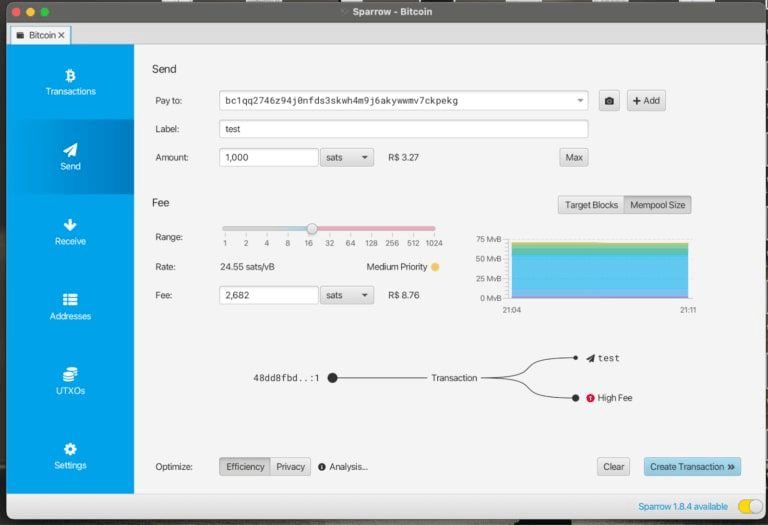
- Click “Create Transaction,” and a screen with transaction details will appear. Advanced details can be viewed in the right sidebar, recommended for more technical users.
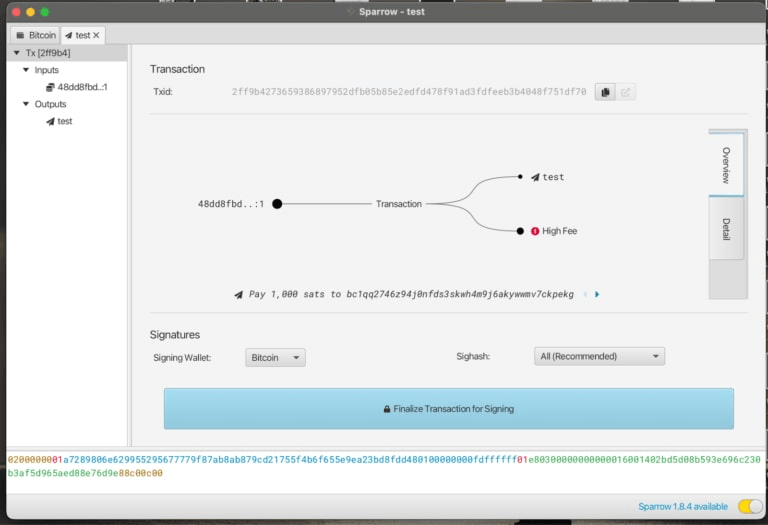
- Your UTXOs will be selected automatically. If you want to change the UTXOs used, configure them in the UTXOs tab before finalizing the transaction.
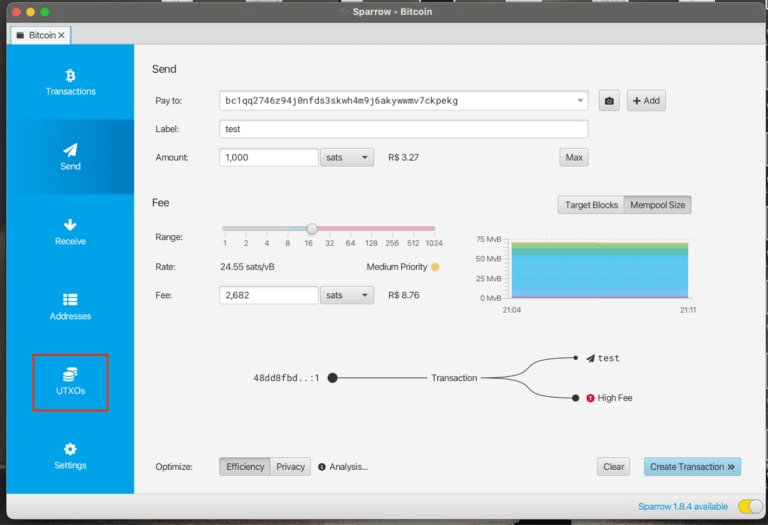
Conclusion
Sparrow Wallet offers extensive resources for users to maximize security and privacy.
Despite being complete and having features that require greater technical knowledge, it is accessible to beginners without much difficulty.
In addition, it is important to recognize that this type of wallet may not be everyone’s preference, and you do not necessarily need to use it if you are now arriving in the Bitcoin universe.
However, it is important to know that there are wallets designed to meet an important demand of users who value security and privacy. It is also important to remember that you should always back up your private keys.
After all, in wallets that give you sovereignty, such as Sparrow, you can never be too careful since you are responsible for all the details of your BTC and transactions.
We hope you enjoyed this article.
Don’t forget to share it (it helps us a lot), see you next time, and opt-out!
Share on your social networks:

Founder of Area Bitcoin, one of the largest Bitcoin education projects in the world, she is a marketer, passionate about technology, and a full-time hands-on professional. She has participated in major Bitcoin conferences such as Adopting Bitcoin, Satsconf, Surfin Bitcoin, and Bitcoin Conference.
Did you like this article? Consider buying us a cup of coffee so that we can keep writing new content! ☕